Microsoft's global Windows 10 advertising campaign launched on July 20. While most of your clients are unlikely to be early adopters, that doesn't mean they aren't interested. Windows 10 will impact their businesses over the coming years, and you should be the one to help them understand what that means.
As you have been testing Windows 10 with your solutions, participating in the Windows Insider program and attending training sessions, you've gained insight that your clients would like to hear about. This is a great time to share those experiences and educate your customers about the next wave of technology and how it will affect their businesses. As you develop your messages, focus on the outcomes that Windows 10 and your solution sets will enable, instead of new features.
Marketing Tactics and Resources
Microsoft continues to improve the marketing resources available to partners. With just a little digging, you can find content to provide a foundation for most any business problem you want to address. Take the content that Microsoft has created and add your own messaging on the value that you bring.
Blog posts and newsletter articles should focus on how Windows 10 plus your solutions will address a business problem. Examples include mobile security, connecting to customers through social channels, and supply-chain management. A good source of ideas for posts are on the Microsoft blog sites, including Windows, Office 365, Dynamics, Business Intelligence and Server/Tools.
E-mail campaigns should always include a strong call to action like an e-book, infographic or event. Here are some ideas. The ModernBiz campaigns on Microsoft's Ready-to-Go site include e-mail templates that you can customize to add your own message and offer.
In-person events are just as important as always, maybe more so. Many partners are finding that customers appreciate a reason to get out of the office. Microsoft's Community Connections program is an excellent service to help you connect with local organizations. If you have a Microsoft store in your town, book it for your event.
Webinars are still worth a try, though pick a specific topic that is top-of-mind for your customers. Windows 10 should be an added value to the main topic. There is plenty of content on Ready-to-Go to help you build a professional-looking presentation.
No matter how you take your message to prospects and customers, focus on the business value. How is Windows 10 going to improve the way your customers do business? How can the solutions that you offer get them there faster? Your customers look to you to help them keep pace with changing technology. The Windows 10 release is a perfect opportunity for you to translate features and functionality into the business value they deliver.
How are you marketing next-gen technology to your customers? Add a comment below or send me a note and let's share the knowledge.
Posted by Barb Levisay on July 23, 20150 comments
As promised, Microsoft has improved the Pinpoint search tool to help more visitors to the worldwide sites find their way to qualified partners. The updated Pinpoint platform is driving qualified leads to partners who invest the time to create strong, focused messaging and keep their profiles fresh.
Erik Frantzen, president and partner of Nurture Marketing, recently shared his experiences working with partners to build effective Pinpoint profiles.
"With the new platform and changes that Microsoft has made, we're seeing more qualified prospects come through Pinpoint," Frantzen said. "More of the right type of opportunities are getting to the right partners."
Prospects Who Are Ready To Buy
According to Microsoft research, up to 45 percent of the visitors to Pinpoint are in the decision phase of their purchase process. That means those potential customers have a clear understanding of the solution that they need and are looking for the right partner to work with. Not many other sources of leads delivers prospects so far along in the buying process.
Frantzen suggests that the buyer stage is an important factor to guide your Pinpoint listings. Many partners cut and paste text from their Web sites into the Pinpoint overview and solution pages. "While your Web sites represents your entire organization, Pinpoint is all about the Microsoft practice," Frantzen said. "Since visitors are farther along in the buying process, the message on Pinpoint should be very specific to their pains."
For marketers, creating messaging appropriate to the decision phase requires a different mindset than for most of their content. Frantzen suggests tapping into the experience of your sales team to help. "When we work with partners to fine-tune their messaging, we often ask the sales team to describe the conversations they have had during the last three won opportunities," Frantzen said. "Their perspective helps us hone in on the final differentiators that turned a prospect into a customer."
The Challenge of Focus
For most partners, choosing a limited number of solution sets to focus on is challenging. As with marketing in general, partners who serve a horizontal market struggle to limit their focus. Fear of losing an opportunity leads to a muddy message and trying to be all things to all people.
"We recommend that you focus on three solutions or three applications. You don't want to look like a jack-of-all-trades and master of none," Frantzen said. "It's often a tough choice, but it really is more effective to focus on a few core competencies."
One of the benefits of that focus is in the quality of leads that you will get from Pinpoint. While a general message may get a higher quantity of leads, they are less likely to be a good fit. Leads that don't fit your business may look good on paper, but are a huge waste of your sales team's time.
In addition to focus, Frantzen recommends that partners weave their organizational personality into the Pinpoint message. "In the end it's still human-to-human marketing. It's not easy, but it's important to let the ethics and spirit of your business show through," Frantzen said. "You want to build trust."
References and partner awards can help to validate that trust factor. To build your bank of references, Microsoft provides guidance, including verbiage to ask your customers for the review, in Top Ten Tips to Harness the Power of Reviews.
Another key part of Pinpoint success is in understanding the search algorithm. While keywords and competencies are obvious drivers, response rate to Pinpoint leads and profile freshness are two factors that are important to note. "The New Pinpoint: Understanding Search" provides Microsoft's guidance on profile visibility and is a must-read for partners.
For more pointers on Pinpoint, visit Microsoft's Ready-to-Go site and search for Pinpoint. If you are attending the Worldwide Partner Conference (WPC) in July, there is a Pinpoint session called "MKT01 - Winning with words – how to capture customers online and convert them with Pinpoint" for insights from experts.
Microsoft's investment in Pinpoint appears to be paying off for partners who invest time and thought into their profiles. As well as the potential for qualified leads, Pinpoint is an excellent place for other partners and Microsoft employees to find your expertise when they need a hand. As a part of your membership in the Microsoft Partner Network (MPN), Pinpoint is a benefit that can pay big rewards.
Posted by Barb Levisay on June 17, 20150 comments
How irritating is it to send an e-mail to the address listed on a Web site and get no response? Could it happen to someone visiting your Web site? You may think that you have the systems in place that make it easy for prospects and your existing customers to reach you, but when was the last time that you tested it?
In managing the day-to-day challenges of acquiring new customers and delivering services, it's easy to assume that all systems are working. If you haven't heard of any problems, it's probably OK. Until you get the irate call from a customer who has been trying to reach someone for days. Going proactive can help you avoid that call and the turmoil that would follow.
Stand in Their Shoes
There are a number of ways to test your customer experience. It's an exercise that should be scheduled regularly and completed by someone who will be objective about the experience. Stand in your customers' shoes by:
- Taking a walk through the Web site. Visit your Web site as if you were a new employee working for one of your customers. Is it easy to find a contact number and e-mail? Is there a differentiation between a sales contact and a support contact? It's not hard to imagine that a new employee might be told to call the IT provider about an issue: "Just call the number on their Web site."
- Performing a realistic test of your customer response process. Engage one of your customers to help you by sending an e-mail or placing a call to customer support and providing you with a report on the results. Or you can call a sample of customers with recent support calls and ask how the process could be improved.
- Testing your referral sites, like Microsoft Pinpoint. While you should update referral sites regularly, a specific check on the response process is easy to overlook. If inquiries route to a general marketing e-mail, multiple people should receive them.
- Making a call to your office. Listen to the options on your automated answering system. Is it easy to understand what to do? Does it route you quickly? Can you get to a real person?
As your business grows with more solution sets and service options, you want to keep the lines open and simple. To make sure that you are covering all the bases, create a list of contact scenarios for both prospects and existing customers. Those scenarios could include:
- A department manager for one of your existing clients who is interested in a new offering.
- An e-mail received through the Web site that was a referral from a current client.
- A response to blog post, asking for someone to contact them.
- A call from a journalist looking for a spokesperson.
Define the best routing that directs inquiries to someone who can handle the issue or get answers quickly. People expect fast response. If your automated response states that you will have a real person reply quickly, make sure that happens. If multiple people receive an alert, is it clear who will respond and in what timeframe? If others expect someone else to take care of it, responses could fall through the cracks.
Good customer service needs constant attention. To create a great impression from the moment that a prospect or customer hits the "send" button, you need to take a proactive approach -- and test often.
How do you make sure you provide a great customer experience? Add a comment below or send me an e-mail and let's share the knowledge.
Posted by Barb Levisay on May 28, 20150 comments
Office Sway, Microsoft's new presentation app, is going prime time, rolling out to Office 365 customers over the coming months. That makes this a great time to test out some new marketing approaches using a fun, flexible tool.
Currently in preview, Sway is part Web site, part presentation app -- and the possibilities are endless. Sway is an insanely easy way to build a Web page that looks professional without the help of a designer. There are a couple of caveats to taking design into your own hands, however. Some of the templates were definitely not intended for business, so keep in mind that simple is always better. And your viewers are busy, so keep your content short and to the point.
Be warned: Your plan to spend a few minutes with Sway can easily turn into hours of adding one more graphic and trying one more remix!
The Sway team is setting a brisk pace of updates. In January, Microsoft added the ability to embed Excel Online charts and graphs, then soon added interactivity so readers can engage with data that you present. Through the new collaboration functionality, you can make your Web page a group project.
As Sway matures, it will undoubtedly become a mainstay for marketers. For now, the slate is blank and it will be great fun to see how people apply their creativity to the platform. To get you started, here are nine ways you could incorporate Sway into your marketing:
- Tell a story. Follow an employee around for a day or use Sway for your case studies. Combine lots of photos with your text to bring the story to life.
- Create an infographic. The ability to include some interactivity with the data adds a dimension of engagement that you don't get with static infographics. Infographics can address a specific industry, summarize your company credentials or explain a complex process.
- Build excitement for an event. An invitation to an event is a great place to start, but what if you create a site for the event that builds over time? Speaker bios, pictures of the setup, event photos and presentations for download will keep attendees coming back.
- Hold a contest. During its recent Ignite conference, Microsoft sponsored a "Trip Report Challenge" to promote Sway engagement. You could hold a contest for your customers or employees to see how they would use Sway.
- Explain a process. By its nature, Sway appears to be an excellent way to illustrate the flow of a process. Whether it's your project implementation methodology or how a new business process will flow through your customer's business, Sway could be very effective.
- Put user documentation online. As a follow-up to No. 5, you could add a lot of depth to user documentation by presenting it through a Sway. You can combine demo videos, screenshots and text to appeal to any kind of learner.
- Build your newsletter. Early on in the Sway beta, we talked to one partner who created their newsletter in the app. While there doesn't appear to be a way yet to easily transform your Sway into an e-mail, you can start with links. Build out your articles on Sway and then include a few teaser lines and the link in your regular newsletter. Help your customers and prospects envision all the ways that they can use Sway.
- Up the ante on prospect presentations. Are your sales people sending an intro document or PowerPoint to prospects after the first call? Sharing a link while they are still on the phone could be much more powerful. A Sway presentation can easily be customized to each client.
- Add your marketing materials. You can import both .PDF and Word docs, which makes the process easy. As you translate documents from print to Web, think big and bold. Break up text with lots of graphics.
As Sway reaches a broader audience through its Office 365 launch, take the lead to show your customers what it is and how they can use it. Sway has tremendous potential to add value across your customers' organizations, so use it in different departments in your own business. There's no telling what service opportunities you may stir up as you explore the possibilities with this new platform.
How are you using Sway? Add a comment below or send me a note and let's share the knowledge.
Posted by Barb Levisay on May 13, 20150 comments
How many times have you clicked on a link to download a document that caught your eye, been met with a form, thought, "Never mind, not worth it" and left the page?
Since the dawn of content marketing, there has been an ongoing debate about when, if ever, you should put a form between marketing content and the person with an interest in reading it. A form will obviously reduce the number of downloads, but without a form there is no way to measure your marketing success.
As the technology that supports inbound marketing matures, there are methods that you can use to achieve the best of both worlds.
Use the Full Power of E-Mail
Last week, I received an e-mail from a partner offering an e-book on a topic of interest to me. I clicked on the link and was taken to a landing page with a form. Why? The most basic e-mail services deliver a report listing the e-mail addresses of the people who clicked on each link. Could it be so important to know that I actually downloaded the e-book to risk losing me?
One explanation could be that the partner only has one landing page for the e-book, which includes the form regardless of the where the visitor comes from. To improve and expand your landing page options, there are several low-cost tools, including Unbounce and LeadPages, that make it easy to set up unique pages.
If you are investing in content development, it may be time to look at a marketing automation platform. Connecting your e-mail and your Web site, plus automating responses to prospect activity, can simplify your marketing efforts. The cost of automation can pay off in both time savings and results.
Use Retargeting To Stay Connected
One alternative to using forms is to use retargeting ads to keep the engagement going. Retargeting is a paid search marketing service that identifies visitors to your Web site and displays ads to them as they visit other sites. We're all familiar with the practice -- look at a pair of shoes on Zappos.com and they follow you around for days. There is no reason that you can't do the same thing.
"Partners are absolutely finding success with retargeting campaigns, but like everything else it takes a strategy. The most successful partners are offering content that follows up an initial download," explained Barb Pfeiffer, senior consultant at The Partner Marketing Group. "The highest ROI is also going to partners who invest in creative imagery and copy in their ads to help them stand out from the clutter. One successful retargeting campaign created a series of ads -- each with an offer addressing a different stage of the sales cycle."
Pfeiffer recommends working with a reputable SEO/SEM firm to help you build a retargeting strategy that will work to achieve your goals and work within your budget. For a more detailed explanation of retargeting, check out this post on HubSpot.
As to requiring a form to download the content you offer through a retargeting campaign, Pfeiffer said, "It's hard to justify using forms with a retargeting campaign. You're paying to bring people to your site, so setting up a form that decreases the likelihood they will engage has a hard cost."
Creating your marketing content is just the beginning. Getting that content in the hands of your prospects means staying in front of the latest marketing tactics and technology. If you don't have the internal resources, find an inbound marketing firm to help. There are service providers listed on Microsoft Ready-to-Go to get you started. Summer is coming up, which is a great time of year for partners to work on the block and tackle for your business.
How are you making the most of your marketing content? Add a comment below or send me an e-mail and let's share the knowledge.
Posted by Barb Levisay on April 30, 20150 comments
It's not your imagination. Your buyers are getting younger. By the time 2020 rolls around (yes, only five years from now) millennials will make up half of the workforce.
Just like your own generation did, millennials view the world through a different lens. And as these young people move up the corporate ladder, you need to adjust your perspective...and your marketing.
While most of the suggestions that follow appeal to younger buyers, they are smart, modern marketing practices that apply across ages. Just like the technology you are selling, marketing is continually changing. Keeping your marketing fresh demonstrates that you are in touch with current trends and embrace the future.
Make Your Copy Short and To-the-Point
Shorter attention spans aren't limited to millennials. Most partner Web sites are text-heavy, which just doesn't connect with today's readers. You need to cut the text to the bone. Get right to the point, using lists, bullet points and graphics as much as possible.
Support a Great Mobile Web Site Experience
If it's been a few years since you updated your Web site, the time has come. Your site needs to be mobile-friendly. Not only are millennials more likely to look at your site on a mobile device, Google has stated that starting April 2015 it will be "expanding our use of mobile-friendliness as a ranking signal." Your search rankings could suffer if you don't make mobile a priority.
Rethink Your Newsletter
The tried-and-true monthly newsletter has had a great run, but it's time for a new approach. Shorter, more frequent updates are more likely to appeal to millennials. Consider sending out a weekly edition of your newsletter with just a couple of tips and links to blog posts. "theSkimm" is a great example of a newsletter written by and for younger readers.
Network on Their Terms
Is the crowd at your local Chamber of Commerce meetings getting grayer? While there are probably some Chambers that are doing a good job of appealing to young people, many are losing their relevance. But while young people may not be going to Chamber meetings, they certainly aren't staying home.
Innovation councils, tech meet-ups and startup weekends attract the young, as well as the young-at-heart. You'll be pleasantly surprised at the range of ages you will meet at these new-age business networking opportunities. Even better, the meetings are often held at the local brew pub.
Engage with Women in Technology
There is no doubt that the women in technology movement is gaining traction. In our own industry, the International Association of Microsoft Channel Partner's (IAMCP) Women in Technology communities are growing strong. Women in business and technology groups, like Ellevate, can be found in almost every town and provide a great place to connect with (at least half) of the next generation of leaders. And if you don't have a woman on staff to attend the events...you should fix that.
Participate in Their Online Communities
If you haven't discovered Spiceworks, it's worth your time. Surely, all ages are represented in the community of 6 million IT professionals, but Spiceworks is a good place to listen and learn. It's an engaged, online community that reflects the next generation of social collaboration.
Go Social
Obviously, social engagement will become more important to your business as digital natives move up the corporate ladder. With so many social channels available, you need to take a strategic approach, testing tactics and measuring success. If you are uncomfortable with social networking, ask your younger team members to take the lead.
Embrace the Future
To reach the buyers who will support your business into the future, you need to meet them on their own terms. Marketing to millennials means looking at the world through their eyes. Get out, engage with them and embrace the future -- it will help keep you and your business relevant.
How are you adapting your marketing to younger buyers? Add a comment below or send me an e-mail and let's share the knowledge.
Posted by Barb Levisay on April 09, 20150 comments
Is it appropriate to tell your personal story through your Web site or blog? Or should you play it safe and do what everyone else is doing (something like, "Our seasoned professionals, with more experience than any other technology provider, will help your business increase productivity and fuel growth")?
One partner is setting the gold standard in content marketing with a blog that is different, personal and downright inspiring.
Kevin Fream, CEO of Matrixforce, an Oklahoma-based managed service provider, writes a "Virtual CIO and Digital Marketing Blog" called "Adroit." In a recent post, "Start Telling Your Origin Story," Fream takes us where few partners are willing to tread by sharing his personal journey. The story is moving, but still very pertinent to potential customers. Spelling out the four foundations of his business, he differentiates Matrixforce by giving an inside look at how life events shaped his company.
Fream's blog topics range from cloud computing to choosing a technology partner to content marketing. He's not afraid to express an opinion and builds a good case when he does. One post, "Disruptive One Year Contracts," shoots down some common wisdom without any sugar coating. It's refreshing to see a company blog with an edge.
Not everyone can write like Fream -- he's masterful. But don't let that deter you. Practice makes perfect, or at least good enough. The point is to tell your story honestly, to connect with your prospects and customers on a personal level.
There is no better way to learn a new approach than by following a great example. If you would like some inspiration for blog posts that will differentiate your business and connect with real people, "Adroit" is the place to go.
How are you differentiating your business with great content? Add a comment below or send me a note and let's share the knowledge.
Posted by Barb Levisay on March 18, 20150 comments
"Storytelling," the latest buzzword being tossed around in the world of content marketing, suggests that you need epic narratives to connect with potential buyers.
If, like the rest of the common world, you don't have a "chief storyteller" on staff, don't worry. You can use scenarios to help your prospects envision the benefit of your solutions.
While the term may be pretentious, the idea behind the storytelling movement makes sense. Instead of listing out the features and benefits, you should use a compelling example of how your solution solved a problem for a customer. For most partners, that's where the challenge comes in.
Case Studies Versus Scenarios
Over the years, case studies have been the go-to content vehicle to "tell the story" of how your software, services or solutions improve the business lives of your customers. While case studies can certainly be effective, they are time-consuming and expensive to create. The yearly commitment to do one case study each quarter usually falters somewhere between the third interview reschedule and the customer's legal review.
Without an actual case study, partners have been hesitant to tell stories -- which is where the scenario can help. Using life-like examples helps your prospects envision how they would use your solution to overcome a challenge or improve a business process. Like a demo scenario, the example doesn't have to be an actual event -- just a realistic representation of a business situation.
Here's an example of a scenario a partner might use to illustrate the value of proactive business intelligence:
Before the full impact of the housing collapse was understood, a lumber and construction supplies distributor noted a trending drop in orders. While the trend was subtle, company management compared the data with previous years, recognized the risk and chose to act quickly.
By lowering inventory on hand and open purchase orders for materials, the company averted disaster. Lower carrying costs and related inventory expense allowed the company to weather the recession.
Scenarios Augment, Not Replace
Even though scenarios will help you engage with prospects, you still need to clearly explain what your solution does. Visitors to your Web site scan to find a solution to their problem. If they don't see what they are looking for quickly, they will move on. Easy-to-read bullet lists with features and benefits are still important to help readers hone in on what they are looking for.
There are plenty of Web sites that have gone overboard with storytelling, making it hard to find answers to simple questions about what the solution delivers. Scenarios should augment, not replace.
Scenarios are also a great way to make your webinar or seminar presentation more effective. Instead of reading the bullets on the slide, make the point through a scenario that listeners can imagine happening in their business.
You don't have to be an epic storyteller to come up with great scenarios. You know your solutions, you know your customers; combine the two using a touch of imagination. Make it fun, keep it simple and, above all, keep it short.
How are you getting creative with content? Add a comment below or send me an e-mail and let's share the knowledge.
Posted by Barb Levisay on February 19, 20150 comments
Do you still have "update the Pinpoint profile" on your to-do list? The update that you have been meaning to do for six months and just haven't gotten to yet? With an upgraded interface and improved search, along with some pretty compelling data from its fiscal year 2014, this is probably the time to put Pinpoint at the top of your list.
Based on conversations that we've had with partners about Pinpoint, there is a direct correlation between the effort put into your listings and the results. Microsoft has posted a set of very helpful resources on its Ready-to-Go (RtG) marketing site that will make it easier for you to create a professional and effective profile. Aptly titled the "Pinpoint Resources" campaign, there are about a dozen PowerPoint presentations, documents and videos that will help you improve your chances of being found and making connections. Included in the resources are practical tips to optimize your profile, as well as step-by-step guidance to manage your Pinpoint account. And don't overlook the "Top Ten Tips for a Great Profile" which offers great advice for any form of online content.
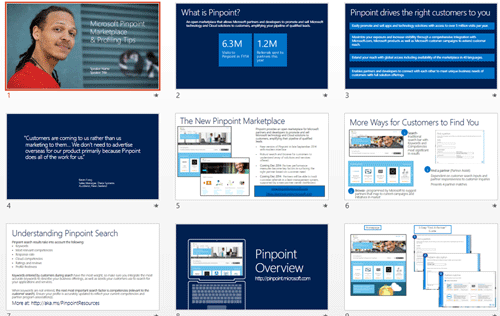
Take Full Advantage of Pinpoint Search
Microsoft's FY14 statistics for Pinpoint provide some pretty compelling data points:
- The site had 6.3 million visits in FY14.
- About 100,000 customer inquiries were submitted to partners each month.
- About 45 percent of inquiries were from customers who are ready to purchase.
To get your fair share of those leads, you want to create a profile that takes full advantage of the new search functionality. The "Pinpoint Partner Overview Deck" explains the criteria and priorities built into the search algorithm. According to the deck, keywords carry the most weight, followed by competencies. The full list of search criteria includes:
- Keywords
- Most relevant competencies
- Response rate
- Cloud competencies
- Ratings and reviews
- Profile freshness
Getting the Most Out of Your Profile
Also in the Overview Deck is the single most important piece of advice to keep visitors on your page once they click through: "If a customer can't tell what you do in the first two sentences they will click to another partner." This holds true for your company profile, services and application listings. Skip the marketing speak and tell them exactly what you can do for them.
There are sample entries in the "Create a Great Profile Presentation" that show you how to put that advice to work. Use the samples as a template to build your own entries. Keep your text as simple as possible. Avoid using marketing-speak like, "We help companies drive agility through our world-class solutions delivered by seasoned professionals."
To establish your credibility with prospects, link to content on your Web site that will further educate them about the solutions that you offer. As always, focus your content on how you solve your customers' problems. Understand who your prospects are and stand in their shoes to build content that matters.
More than Just Customers
Partners have reported that Pinpoint is as important in connecting with other partners and Microsoft employees as it is with end users. While that may be obvious for ISVs, it holds true for all types of partners. Include your interest in partnerships in your listings to promote the right connections.
The Pinpoint resources on RtG will help guide you to build a profile that will attract more leads. Drawing on the reach of Microsoft's global Web sites to get eyes on your listing and your Web site requires a relatively small investment of time. Yes, you will probably get leads that don't fit or are insignificant, but for most partners, just one big lead will make it all worthwhile.
Is Pinpoint delivering results to you? Add a comment below or send me an e-mail and let's share the knowledge.
Posted by Barb Levisay on February 04, 20150 comments
The intentions are always good. Whether introduced through Microsoft to deliver a complex project or connecting through an International Association of Microsoft Channel Partners (IAMCP) meeting, most partner-to-partner relationships start with high hopes but don't deliver as expected.
What are the factors that lead to lasting partnerships that drive real economic results for both parties? KiZAN Technologies and Netmail are reaping rewards from a growing partnership and shared lessons learned from their collaboration.
Building Trust
When a client asked KiZAN, a multi-gold systems integrator (SI), to perform an objective comparison of multiple GroupWise-to-Exchange migration tools before committing to the project, Netmail's migration solution was included in the evaluation. While KiZAN engineers had previously used a different GroupWise-to-Exchange migration tool, by the end of the assessment they were convinced that Netmail was the best choice.
Working together for the first time on a large project was a concern for both companies' teams. "We knew it would be a challenging project," explained Robert Steele, VP of infrastructure services at KiZAN. "When you are talking about moving 16,000 users from platform that they've used for 20 years, the inertia alone was bound to create challenges."
The KiZAN and Netmail teams coordinated closely before and during the project, building confidence in one another as they went. "When we hit a bump in the road, the Netmail team worked around the clock to give us the extra support we needed," Steele said. "That was the kind of relationship we were looking for and made the project a real success."
Cultural Fit
Following the project, Steele and the Netmail management team met at the Microsoft Worldwide Partner Conference (WPC) to talk about expanding the relationship. A candid conversation reviewing their first joint project -- assessing what went well and what could be improved -- reinforced the potential of a valuable partnership.
Both organizations feel that the similar size and cultural fit are key ingredients to the success of the partnership. "I went to their headquarters and Netmail's management has visited our offices," Steele said. "To bring the best of the best to our customers, we need a close alignment."
"We don't take the word 'partnering' lightly," added Charles Nguyen, VP of partnerships and business development of Netmail. "It requires complete transparency and trust in one another."
Aligned Priorities
For any partnership to survive after the first project is done requires an alignment of business priorities. Especially important in this time of cloud transitions, KiZAN and Netmail share neutrality in the client's choice of deployment. They both support both cloud and on-premises deployments.
"Our first priority is to understand the customer needs and then determine whether or not the cloud is the right fit," Steele said. "We have practices that support both cloud and on-prem, so we offer both and help our customers decide what is best for them."
While some independent software vendors (ISVs) -- and even Microsoft -- sometimes forget that SIs and value-added resellers (VARs) are in the services, not the product, business, Netmail works hard to keep partner priorities in front.
"We understand the importance of the partner's professional services revenue, as well as the trust that their customers place in those services," Nguyen said. "We create the tools to help partners build their practice."
For Netmail, formerly known as Messaging Architects, additional benefits of the partnership comes from the depth of KiZAN's technical and business operations knowledge. The close working relationship means that KiZAN gives Netmail feedback on what they are seeing in the field. Such feedback allows them to continuously enhance the functionality of their solutions.
In terms of business development, KiZAN and Netmail have run joint marketing campaigns but find the most success through joint account planning. Sales reps from both companies work together to identify potential customers and pursue opportunities.
Win for Both Sides
"What makes partnerships work is being honest and understanding what the other needs," Steele said. "It may be cliché, but it has to be a win-win. The partnerships that work best are where both sides understand the other's objectives and work together to achieve them."
There are few, if any, partners today that can deliver all the solutions to their clients without the help of another partner. Those relationships can be merely a convenience, or built into something that brings more value to clients and additional profits to the company. The latter requires commitment and time investment, but can pay off with big rewards.
Are you taking a creative approach to partnering? Add a comment below or send me an e-mail and let's share your story.
Related:
Posted by Barb Levisay on January 22, 20150 comments