In-Depth
How Good Can a $60 Windows 8.1 Tablet Be?
WEB EXCLUSIVE: The answer is pretty good, judging by the performance and features of the WinBook 7-inch TW700 Tablet -- a whole lot of Windows 8.1 computer for a very small price tag.
- By Scott Bekker
- March 23, 2015
Editor's Note: This review was originally posted on Jan. 20, 2015. It's been reposted with an update at the end with a few more of the reviewer's observations after using the device for an additional 60 days.
This weekend, a friend showed me a 7-inch Windows 8.1 tablet he'd bought for $60, and I had to run out and buy one. For perspective, that price is in the ballpark of the sales tax alone for an Apple iPhone 6 or a Microsoft Surface.
The obvious question is how good can a $60 Windows tablet be? It doesn't take much to justify spending that little on a fully functioning tablet, but this little device is surprisingly capable and versatile, with performance and features that you'd expect from a much more expensive tablet.
Specifically, it's the WinBook 7-inch TW700 Tablet, and the $59.99 price tag is an in-person-only offer at Micro Center stores, good through Jan. 25. WinBook is a house brand of Micro Center, an Ohio-based computer and electronics retailer with an online store and two dozen locations around the United States. The WinBook TW series also includes 8-inch and 10.1-inch models for $119.99 and $199.99, respectively.
Released previously for $89.99, the 7-inch WinBook is a very similar device in size, styling and most specs to the HP Stream 7 that made waves at the $99.99 price point over the holidays. In the race to the pricing cellar made possible by Microsoft's decision to provide Windows 8.1 to OEMs royalty-free on the smallest screens, the WinBook provides some additional value over the Stream, but a major limitation in flash storage makes it less of a step forward in price than the tag indicates.
Basic Specs
A quad-core Intel BayTrail-T Z3735G chip and Intel HD Graphics power the action on the 1280x800 pixel, five-point multi-touch screen. Internal connectivity features include Wireless-N and Bluetooth 4.0. Micro Center is visibly cutting corners on internal storage and RAM: The device has only 16GB of internal flash storage and 1GB DRAM. For comparison, HP's Stream 7 has the same amount of RAM, but 32GB of flash storage.
 [Click on image for larger view.]
The screen of the WinBook 7-inch TW700 Tablet is bright and responsive.
[Click on image for larger view.]
The screen of the WinBook 7-inch TW700 Tablet is bright and responsive.
Where the device shines is on connectivity. In addition to the solid wireless and Bluetooth, the top of the WinBook sports five ports -- a Micro HDMI port, a Micro SD card slot, a microphone/headphone jack, a full-size USB 2.0 port and a Micro USB port that accepts the power cord.
By comparison, the HP Stream has only a Micro SD slot, a headphone/microphone jack and a Micro USB 2.0 port, which must do double-duty as a USB port for peripherals and the power jack.
 [Click on image for larger view.]
Top view of the ports (from left): Micro USB, full-size USB 2.0, mic/headphone, Micro SD card, Micro HDMI.
[Click on image for larger view.]
Top view of the ports (from left): Micro USB, full-size USB 2.0, mic/headphone, Micro SD card, Micro HDMI.
The power cord of the WinBook, by the way, is a USB charging cable that plugs into a USB power plug, providing the flexibility to power this device from other sources of USB power, like a jack in a power supply or a car with the factory-supplied cord. This is one of many little details that is surprising in a $60 device.
Multimedia features include two speakers in the lower rear, an integrated microphone hole on top and front- and rear-facing cameras, both 2MP.
Driving up the value of the package is that it comes with a free year's subscription to Office 365 Personal, as other tablets in the $100 price range also have. What that amounts to is Word 2013, Excel 2013, PowerPoint 2013, Outlook 2013, Access 2013, Publisher 2013 and OneNote 2013. In addition, the Office 365 subscription automatically adds 1.024TB to the default 15GB of free OneDrive storage that comes with Microsoft's online storage service. The subscription also includes 60 international Skype calling minutes per month.
With Office 365 Personal retailing for $69.99 a year, buying this tablet is like getting $10 back, although maintaining the service would cost a fresh $70 every 12 months at current prices. An Office 365 product key is printed on a card that comes in the box, and installation is initiated from a tile on the Windows 8.1 Start screen.
Styling
The unit is moderately stylish in its no-frills, black simplicity. At 0.43 inches thick and 12.35 ounces, this WinBook is thin and light enough that you could hold it in any position for hours. With a tasteful WinBook logo on the uncluttered back, the device looks respectable coming or going. It's not razor-thin like more expensive tablets, but the limited bulk is a reasonable trade-off for that generous, full-size USB port. The build quality in buttons, edges and seams is also pretty good. Only time will tell how well the power jack and other common failure points of inexpensive tablets hold up.
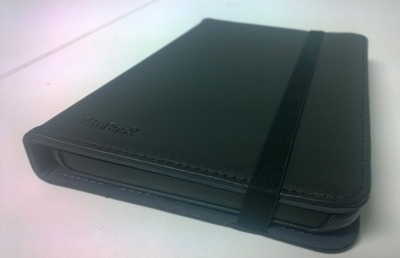
 [Click on images for larger view.]
The optional WinBook tablet cover when closed (top) and the WinBook with its cover in stand mode.
[Click on images for larger view.]
The optional WinBook tablet cover when closed (top) and the WinBook with its cover in stand mode.
All the ports run along the top. A row of buttons along the upper right edge include power, up-and-down volume and the Windows Home key. The left side and the bottom of the unit have no buttons or ports.
Performance
Despite the limited RAM, the quad-core processor and graphics provide plenty of performance on the bright and sharp display. Swiping the Windows 8.1 Start screen is fast and fluid, and the orientation converts quickly from vertical to horizontal and back. The 1280x800 pixels offer plenty of resolution for the screen size and five-point touch, rather than 10-point, is not a problem on a screen this small. The image quality for watching video on Netflix was outstanding, and never froze or paused to buffer. The two integrated speakers provided decent volume.
Web browsing was also responsive, both in the Modern App and traditional Desktop modes. Installation of apps (Netflix and Amazon Kindle) was quick and even the full Office applications loaded and installed quickly, considering the device's limited RAM. Using Office applications was seamless, with none of the typing lag or long load or save times that are common to Office on underpowered PCs.
The cameras are nothing special, but suffice for basic videoconferencing and taking pictures and video in optimal lighting conditions. There is no flash for either camera, and the only settings available are for exposure and a timer.
 [Click on image for larger view.]
A photo of the product packaging, with an earlier price, taken by the rear-facing camera. The 2MP still and video camera is serviceable at best, with settings only for the exposure and a timer and no flash. A front-facing camera allows for video conversations.
[Click on image for larger view.]
A photo of the product packaging, with an earlier price, taken by the rear-facing camera. The 2MP still and video camera is serviceable at best, with settings only for the exposure and a timer and no flash. A front-facing camera allows for video conversations.
Pitfalls
Storage space on the device is the biggest issue. Once the Office suite, Kindle and Netflix were installed, remaining disk capacity was a mere 2.17GB. Worse, the Disk Space tab in Windows indicates that the total capacity is only 8.8GB, rather than the 16GB listed in the specs.
It's no surprise that Windows 8.1 and associated default applications would take up a fair amount of room. That's all a roundabout way of saying the base storage won't be sufficient for many users' needs, and some sort of additional capacity will be required. The easy solution is the Micro SD card slot.
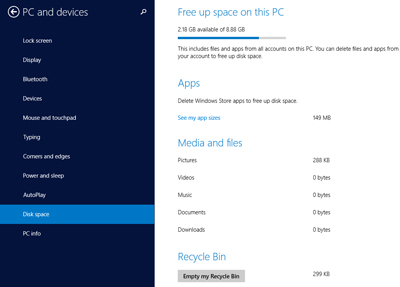 [Click on image for larger view.]
While the device is billed as having 16GB of flash storage, only 8.8GB shows up as available in the Windows interface, and the space fills up quickly with the Office 365 apps. A Micro SD card is required to make the device usable for anything more than basic consumption.
[Click on image for larger view.]
While the device is billed as having 16GB of flash storage, only 8.8GB shows up as available in the Windows interface, and the space fills up quickly with the Office 365 apps. A Micro SD card is required to make the device usable for anything more than basic consumption.
I wound up going with a 32GB card, and paid slightly more for a fast data-transfer speed model. The card price of $24 bumped up the cost of the system by nearly 40 percent. That's not a complaint -- it's just another comment on how extremely inexpensive this tablet is.
Add Ons
One common issue in ultra-low-price devices is bloatware. This little tablet, surprisingly, isn't preloaded with the junk that clutters the desktop of bargain-basement PCs. In addition to the Office 365 tile, there's an offer to subscribe to a reputable anti-virus service, and there's just one icon on the desktop with a promotional link -- an offer for 10GB of free online storage with the Pogoplug service.
Micro Center also sells a $12 tablet cover for the device that doubles as a stand. The vinyl case, with an elastic band to hold it shut when not in use, has a hard plastic housing that fits the TW700 snugly and holes in all the right places for access to the buttons and jacks, shooting pictures and hearing the speakers.
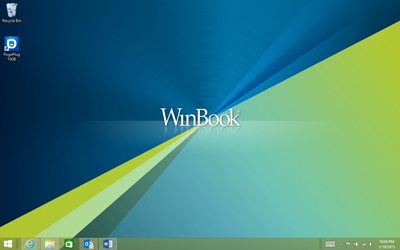 [Click on image for larger view.]
For its price, the tablet comes with remarkably little bloatware. The desktop has a single icon linking to an offer of 10GB of free online storage with the Pogoplug service, and also has the standard prompt from a reputable anti-virus vendor.
[Click on image for larger view.]
For its price, the tablet comes with remarkably little bloatware. The desktop has a single icon linking to an offer of 10GB of free online storage with the Pogoplug service, and also has the standard prompt from a reputable anti-virus vendor.
Bottom Line: A Fantastic Deal
Compared to the HP Stream 7 and some of the other $100 tablets released around the holidays, the WinBook 7-inch TW700 Tablet sets the limbo bar at a new, low notch for decent quality at a very reasonable price. The number and type of ports move the ball forward on capability in Windows tablets in its class.
Because the 16GB of storage cuts so close to the bare minimum required to run Windows 8.1, the system absolutely requires a Micro SD card to be functional beyond very basic media consumption. A more realistic price is anywhere from $5 to $30 higher, depending on the Micro SD card, so the base price of the system is approaching $90, which still represents a new low.
Competitive questions aside, the amount of computer that $60 to $90 will buy these days is astonishing. This is a price low enough to be worth a gamble.
Update March 23, 2015
Two months later, I'm still using the WinBook TW700 tablet on a regular basis. Performance remains snappy, and it is still great at the media-consumption apps I bought it for -- like Kindle and Netflix. With the benefit of an additional 60 days of use, I've come across three issues and caveats.
1) Spotty charging. There's a blue light that comes on when the unit is plugged in and charging. Shortly after I bought the tablet, I started having trouble getting the blue light to come on. For the record, my daughter also bought one and hasn't had any problems. Sometimes mine would charge, other times it wouldn't. Recently, I figured out that if I put some tension on the cord in the direction of the screen, the blue light would come on. After charging that way a few times, now it seems to be charging normally without needing any tension on the cord. Having a loose receptacle can't be a good thing, but so far, it's still working.
2) Fast battery drain in Connected Standby Mode. For Windows 8.1 tablets, Microsoft only offers Connected Standby when the system is not in use but not fully powered down. It's a nice feature in that it regularly checks e-mail and other updating apps when it's left alone with a black screen. In my experience with the TW700, however, it's more of a bug than a feature. And there's no option to switch to Hibernate or Sleep rather than Connected Standby. The battery of the TW700 drains extremely quickly in Connected Standby -- it goes to critical in about half a day. I tried running the Microsoft SleepStudy tool from the Command Prompt to generate a SleepStudy report and determine the culprits, but the tool won't run on my tablet.
The only solution I've found is to do a complete Shut Down if I'm putting it away for an hour or more. The boot sequence is pretty fast -- certainly faster than recharging the device from scratch. But you're not going to leave this device sitting around for days without use, and then pick it up and be back in the middle of what you were doing like you could with an Apple iPad.
3) Forget the Windows 10 Upgrade Train. Now that Microsoft is changing the way consumers buy Windows, hard drive storage becomes much more important. For a device like this one with constrained internal storage, the operating system it ships with is the last one it will run. The TW700 will be a Windows 8.1 device until the end of its days. (As one reader noted in the comments on the original review, the device may even have trouble fitting the updates necessary to keep Windows 8.1 secure.) A device with a slightly more generous internal hard drive could be current with new versions of Windows at no additional cost for years.
All that said, none of these caveats is a deal breaker for such an inexpensive system, which is slightly less inexpensive than it was when I reviewed it. Micro Center is now selling the units online for $70.