Windows Phone 7.5 'Mango': First Impressions
Mobile carriers began rolling out the Windows Phone 7.5 (aka "Mango") update to Windows Phone 7 earlier this week. Last night, I updated the HTC Trophy that I've been using for the last two and half months (the same phone I recently reviewed here against the Apple iPhone 4). It hasn't been long enough to make any definitive conclusions about the new OS, but my experience over less than 24 hours has been pretty positive. I'll have a lot more to say about this later, but here are some first impressions:
Update Process
The rollout this week was only supposed to cover about 10 percent of customers initially, according to Microsoft. After the troubles involving Windows Phone 7 NoDo update rollouts earlier this year, the company and the carriers are taking an understandably measured and coordinated approach with this rollout, a multi-step process that also involves updating device firmware. A second group of about 25 percent of users will get it next. Then a few weeks later, all users will be able to upgrade.
I can't say much about the regular update experience because I, um, may not have been officially invited to update yet. A hat tip to the winrumors blog for detailed instructions on how to fool Microsoft's Zune software (which is used to update Windows Phones) and the back-end systems into thinking you're due to for the update. It involves disconnecting your Ethernet cable or Wi-Fi connection while the software is checking for updates. I don't have any idea how people figure this stuff out, but I'm grateful for them.
That said, my process involved three consecutive updates (numbered 7392, 7403 and 7720) and took about 40 minutes. It was fairly straightforward, although it was unclear for about 10 minutes during step No. 7 of the nine-step process for the 7720 update that anything was actually occurring. No status bar crawling across the screen, no percentage of progress. Turns out everything was fine. I can only counsel patience.
The Basics
There's a lot to like in Windows Phone 7's tiled home screen interface. It's clean, it's informative, it's easy to use. Happily, Mango doesn't change the basics very much. In fact, the changes are so subtle that I had to start digging deeper into the interface once the update was done to be sure I was on the new phone OS. This is a case of not changing for change's sake. Good on Microsoft here. It's got a win with this interface, and it's not messing with it.
Same goes for performance. After two-and-a-half months of Windows Phone 7, I haven't had to reset the phone even once. That's a much better record than the family iPhone 4, which is also remarkably stable. I can't say anything very useful about Mango's stability after less than a day other than to say no problems so far under heavy use. As for performance, the HTC Trophy is performing just as nimbly in sliding from screen to screen on Windows Phone 7.5 as it did on version 7.
E-Mail Threads
One of the highlights of Windows Phone 7 is the very clean, very usable interface for Outlook. E-mail works fast, is easy to read and works intuitively. Plus, the phone pulls in Facebook or other images from the e-mail sender if one is available -- a nice touch. The experience is mostly the same, although in Mango, Microsoft added a threading feature. If a new message comes in that's part of a thread, it shows up with a little indent saying the number of messages in the thread. I found this a little confusing at first, but very quickly got accustomed to it. I'm not a big fan of e-mail thread views generally, but this is a decent implementation. I'll keep it turned on for now.
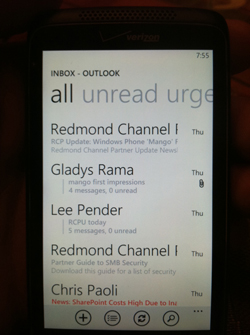 |
| Screenshot of an e-mail conversation thread in Windows Phone 7.5. |
Internet Explorer
My first major annoyance with Mango was on Internet Explorer. It's not that IE isn't better in Mango than on Windows Phone 7. I know it supports many more technologies, leaves more room for the Web pages and is faster. It's just that it was oversold. Andy Lees, president of the Mobile Communications Business at Microsoft, promised in May that "[t]he good news is that IE9 on 'Mango' is not just similar to the phone browser to the PC browser, it's exactly the same."
Based on that promise, I'd been looking forward to being able to check RCPmag.com Web traffic on the Google Analytics site, just like I check it using IE 9 on my Windows 7 laptop. Instead, I get the same useless symbols showing failed downloads of key graphic-based information that I got with Windows Phone 7 and that I get on the iPhone and iPad. I'll have to dig into why that is (a plug-in maybe?), but the upshot is: No, Mr. Lees, the experience is not exactly the same.
Multitasking
Microsoft has added multitasking support into the phone and it's fairly nice. The app switcher is easy to use by just holding down the back button. Nice large images of the available apps appear that make it very easy to recall what you were doing in each. In the few things I've tried, music plays well across various applications. An interrupted game of Angry Birds resumed back at the startup screen. To be fair, that's a Windows Phone 7-era app, and it may need to be updated to behave properly in the new Mango multitasking environment. Office documents wait patiently for input just where you left them.
 |
| Screenshot of Windows Phone 7.5's multitasking feature. |
Microsoft Office
One of the best features of Windows Phone 7 was the mobile Microsoft Office suite, featuring Word, Excel, PowerPoint and OneNote. The Mango versions are basically the same with minor upgrades. Where all documents appeared as orange tiles in Windows Phone 7, they now have different colors based on the document type, so an Excel file is green, a Word file is blue, a PowerPoint file is orange and a OneNote document is purple.
The cosmetic change makes it faster to locate documents in the folder-free environment. A handful of templates for new Word and Excel files have been added, as well: Agenda, Expenses, Golf scorecard, Mileage tracker, Modern card, Modern invite, Timesheet, Vibrant card and Vibrant invite. What would make Office really great would be the ability to print documents from the phone on a wireless printer. That capability doesn't appear to be available yet.
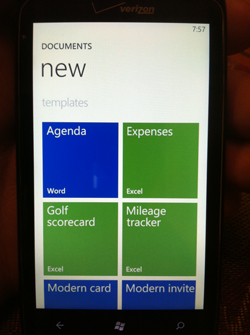 |
| Screenshot of Windows Phone 7.5's Office templates. |
Local Scout
A new local search feature called Local Scout serves up lists of local restaurants and other nearby attractions. A check in my neighborhood turned up a much more interesting list than I expected. I'm looking forward to giving Local Scout a try in less familiar places.
Battery Saver
One nice enhancements is called Battery Server. Found in Settings, it allows the phone to automatically turn off certain battery-draining features, such as automatic e-mail retrieval and running apps in the background, when battery life falls below 20 percent.
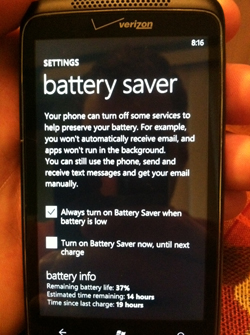 |
| Screenshot of Windows Phone 7.5's Battery Saver tool. |
Voice
Voice control for hands-free dialing, texting and searching is very easy to use in the Mango release. Options allow the voice-control interface to come up from the lock screen, minimizing the amount of looking down you have to do to get the phone into a hands-free mode. In few brief tries, I found Microsoft's TellMe engine very effective at matching my commands to the names in my address book. A nice touch is the ability to say, "What Can I Say?" for a quick tutorial. I'm expecting to use this capability quite a bit.
With something like 500 feature improvements in Mango, I'm barely scratching the surface of what's new in Windows Phone 7.5. But after less than 24 hours, it strikes me as an impressive update, and I'm looking forward to digging deeper. If you've used the new version, what do you like or dislike about it? Leave a comment below or send an e-mail to [email protected].
Related:
Posted by Scott Bekker on October 03, 2011