News
Microsoft Integrating Yammer with Office 365 Groups
- By Gladys Rama
- March 03, 2017
In a bid to give end users more collaborative tools, Microsoft said it will begin connecting its Yammer enterprise social networking solution with the Groups functionality in Office 365.
The integration will give Office 365 users access to a new "Office 365 Resources" list within Yammer's interface. This resources list, located on the right side of the Yammer client, gives users quick access to a SharePoint Document Library, a SharePoint Site, the OneNote app for taking notes and the Planner app (see screenshot):
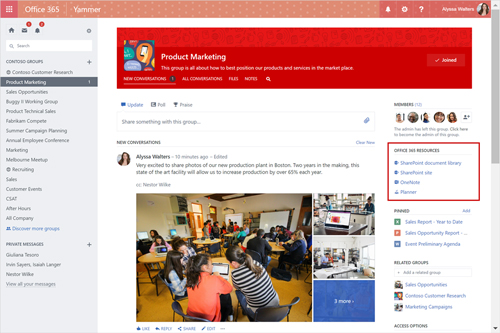 [Click on image for larger view.] Groups integration with Yammer, showing new resources. (Source: Microsoft blog post.)
[Click on image for larger view.] Groups integration with Yammer, showing new resources. (Source: Microsoft blog post.)
Yammer integration with Groups is rolling out gradually now to Office 365 subscribers, according to Microsoft's announcement this week. However, it'll only be enabled if IT pros ensure that certain conditions are met.
Conditions
The Groups service of Office 365 ties Azure Active Directory identity and access management with various Office 365 applications to better enable team collaborations by end users, according to Microsoft's description. Yammer is just a late-arriving addition to the current roster of Groups-integrated apps, which includes "Outlook, SharePoint, OneNote, Skype for Business, Planner, Power BI, and Dynamics CRM."
The Groups integration with Yammer can only happen if two conditions are met. First, organizations need to ensure that they have "only one Yammer network associated with their Office 365 tenant." Second, organizations must have "enforced Office 365 identity in their networks."
On the first point, if an organization has multiple Yammer networks, then it's possible to consolidate them to get Groups integration. However, the Yammer networks can only be consolidated if they have been "enterprise activated from Office 365," according to Microsoft's support guide on consolidating Yammer networks. Presumably, this restriction excludes Yammer Basic installations that were set up by end users.
The next step to get Groups integration is to enforce Office 365 identity for Yammer end users. It's a way of enabling single sign-on access for end users using their Office 365 log-in process. However, enforcing identity just works for end users that have an Office 365 identity and it will override any existing Yammer single sign-on configurations, according to Microsoft's support document on enforcing identity for Yammer users. The enforcement can't be undone without technical support from Microsoft, although there's a "7-Day Enforcement" option that holds off the full commitment for seven days.
Other Caveats
Microsoft has already integrated Office 365 Groups in its Outlook e-mail client for Windows systems, although Groups support for the Outlook for Mac 2016 client is currently at the preview stage. (The Mac client is also getting a preview of Google Calendar and Contacts support as well.) The coming Groups integration with Yammer will present a sort of either-or scenario for organizations to figure out. They'll have to decide which one -- Outlook or Yammer -- is their main collaboration tool.
"When Office 365 Groups were initially released, group conversations could only take place in Outlook," Microsoft's support document on Yammer and Office 365 Groups explained. "Once this integration rolls out, users can choose to have group conversations in Yammer, or in Outlook," it added.
Given this scenario, Microsoft's announcement further clarified that if a message is posted to a Yammer group, it won't show up in the same Outlook group. Here's how that nuance was described:
The conversations will either reside in a group in Outlook or a connected Yammer group, whichever communication tool your group decided to use at its origin. Messages won't appear in both. Users who send a message in Outlook to an Office 365–connected Yammer group will receive a "Success" email confirming their message was posted, and any replies to that message will follow standard Yammer notifications for posts via email.
Update 3/7: In response to a Microsoft AMA question today about why Groups has to be used across either Outlook or Yammer, Tom Kretzmer, a Microsoft MVP, offered the following explanation:
Outlook Groups is like mail/email -- you address recipients and send the message, and each reply can be re-addressed. Yammer is more like messages on the wall: available to any who come to read them. There's no clean way to bridge that divide. The addressing concept has to be defined at the time of content creation. The person creating the post/message has the right to know who the audience is, and to change that audience after the content is created is kind of a violation of trust. That's part of why all these decisions have to be made in the beginning of the collaboration cycle.
Microsoft's Groups integration with Yammer is getting rolled out to Office 365 tenants gradually. It'll take effect for tenants that have met the initial conditions. If it's set up correctly, IT pros will see its status in the Office 365 Connected Yammer Groups section under Security Settings in Yammer's Network Admin section, according to Microsoft's support document on Yammer and Office 365 Groups.
The exact timeline for the rollout wasn't described. Supposedly, organizations can check the Office 365 roadmap for details. Right now, the roadmap just states that the Yammer integration with Office 365 Groups is a "major undertaking" that "will take significant development efforts and will be rolling out over time."
Microsoft is also working on a future rollout phase that will convert nonconnected Yammer groups to Office 365 Groups. It will be arriving "in the coming months," according to the announcement.
Questions from the public about Office 365 Groups in Yammer will be fielded by Microsoft team members on March 7, starting at 9:00 a.m. Pacific Time, in an "Ask Microsoft Anything" event.