News
Windows Server 2016, System Center 2016 Getting Ignite Release
- By Kurt Mackie
- July 12, 2016
The next-gen versions of Microsoft's Windows Server and System Center products will reach general availability at the Ignite conference this September, the company said Tuesday.
Ignite, scheduled to start on the week of Sept. 26, is Microsoft's annual meeting for IT pros. Commercial availability for the products at that time would make sense, given information Microsoft provided late last year in early licensing briefs. Windows Server 2016 editions, at least, will be available for purchase when Microsoft releases its October 2016 price list, per Microsoft's announcement.
Windows Server 2016 and System Center 2016 will both switch to a per-physical-core licensing basis, abandoning the prior per-processor approach. Organizations with Software Assurance will have "license mobility" of a sort. For instance, on-premises Windows Server licensees can swap those licenses to use Windows Server on Azure virtual machines, paying extra for the compute costs. Microsoft calls that capability the "Microsoft Azure Hybrid Use Benefit." Similarly, System Center 2016 licensees with Software Assurance can qualify to use operating system environments in Microsoft's public datacenters.
Windows Server 2016 Editions
Windows Server 2016 currently is released as Technical Preview 5, which is "feature complete," according to Microsoft's announcement. When it's available for purchase in October, Windows Server 2016 will be available in Datacenter, Standard and Essentials editions.
The Datacenter edition is for organizations planning on using virtualization infrastructure, offering "unlimited virtualization" rights. The Datacenter edition also gives access to enterprise capabilities, such as the Storage Spaces Direct high-availability local storage option, the Storage Replica option for disaster recovery support and the Shielded Virtual Machines security feature, as well as the Host Guardian Service, a new server role that supports Shielded Virtual Machines.
The Standard edition of Windows Server 2016 is for "organizations that need limited virtualization." It supports just two operating system environments or two Hyper-V containers, per Microsoft's pricing and licensing description, although it has access to "unlimited" Windows Server containers. It has Host Guardian Service support, too, but the Standard edition lacks many of the storage and software defined networking highlights of the Datacenter edition.
The Essentials edition of Windows Server 2016 is for organizations with "up to 25 users and 50 devices." Unlike Datacenter and Standard editions, no Windows Server Client Access Licenses are required to use the Essentials edition. Microsoft doesn't seem to have publications readily at hand to describe the features available in the Essentials edition. However, its Technical Preview 5 release is that edition.
Deployment Options
Nano Server, Microsoft's latest minimal-footprint server deployment option (said to be 20 times smaller than Server Core), is supported on Datacenter and Standard editions of Windows Server 2016. However, there's an important requirement, namely Software Assurance, which is "required to deploy and operate Nano Server in production," Microsoft's announcement explained.
Nano Server is a somewhat radical deployment option for Windows shops. It's described as "an ideal lightweight operating system to run 'cloud-native' applications based on containers and micro-services" per Microsoft's announcement. As such, this "headless" Nano Server can only be managed using remote management tools, such as Core PowerShell, the Microsoft Management Console or the new Server Management Tools application (a browser-based management solution).
In addition to Nano Server, there's Server Core, the venerable minimal-footprint deployment option that first appeared with the release of Windows Server 2008. It can be managed in Windows Server 2016 using Task Manager or PowerShell, but not the Microsoft Management Console or Server Manager.
Microsoft also refers to traditional Windows Server deployments as the "server with desktop experience," which is also available with Windows Server 2016. IT pros can manage it using the Microsoft Management Console or Server Manager tools. This graphical user interface (GUI)-based deployment option was actually added back to an early release of Windows Server 2016 because some customers can't get along without it for management. As a consequence, IT pros won't have the rollback flexibility between the Server Core option and the server with a desktop option that was seen in Microsoft's Windows Server 2012 releases.
Windows Server 2016 Servicing Options
Windows Server 2016 servicing options will depend on the three deployment options used, namely Nano Server, Server Core or server with desktop experience. Microsoft on Tuesday laid out a modified service-branch model for Windows Server 2016 that's based on the update model seen with Windows 10.
In a nutshell, the traditional long-term servicing branch (LTSB) update model is only available for the Server Core and server with a desktop deployment options with Windows Server 2016. The current branch for business (CBB) servicing model is just for those using the Nano Server deployment option of Windows Server 2016. Here's Microsoft's chart illustrating those options:
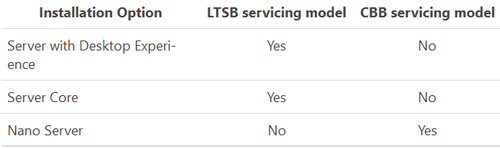 Windows Server 2016 servicing models, based on install options. (Source: Microsoft blog post.)
Windows Server 2016 servicing models, based on install options. (Source: Microsoft blog post.)
Microsoft further explained that Nano Server updates would arrive "approximately two or three times per year." And while that's similar to the Windows 10 CBB servicing model, Microsoft expects there will be "some differences." For instance, Nano Server updates won't automatically get installed. IT pros will decide on the install timing, within limits. For instance, they will have to update "when the third Nano Server release comes out," or they'll fail to get future updates. In contrast, LTSB updates likely will arrive about once per year.
System Center 2016 Support
Microsoft explained in another announcement Tuesday that the System Center 2016 suite of enterprise management tools will have "support for new Windows Server 2016 technologies, including lifecycle management for Nano server-based hosts and virtual machines, Storage Spaces Direct, and shielded virtual machines."
Other System Center 2016 perks include "improved UNIX and Linux monitoring." IT pros also will be able to "tune management packs and alerts."
There also will be System Center 2016 integration with the Operations Management Suite (OMS), which is Microsoft's public cloud management dashboard solution. The integration is sold as a subscription (PDF), which became available on July 1. It's also an add-on option for present-day System Center users, which became available last year.
About the Author
Kurt Mackie is senior news producer for 1105 Media's Converge360 group.