News
Office 365 Web Apps Getting Updated Interface
- By Kurt Mackie
- June 09, 2015
Improvements to the user interface of Microsoft's Office 365 Web applications will begin rolling out to business users over the coming months, Microsoft said on Monday.
The improvements show up as icons, which appear on the right side of a browser. The icons function like tabs when clicked by users, showing interaction panes along the right side of the browser app. For instance, there is a Skype for Business icon that lets users chat via video, voice or text from within an Office 365 app. There's also a bell-shaped Notifications icon that works somewhat like Microsoft's Yammer alerts feature.
Users can change the settings for the application they are working in by clicking the gear-like Settings icon. There's also a Help pane in the form of a question-mark icon (see screenshot).
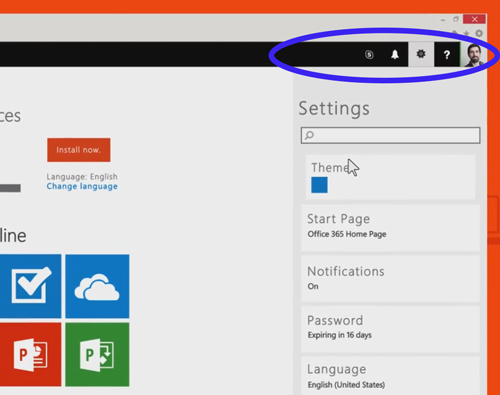 [Click on image for larger view.] New Office 365 Web app interface with icons on the right that work like tabs. The Settings icon is selected in this screenshot. (Source: Microsoft video.)
[Click on image for larger view.] New Office 365 Web app interface with icons on the right that work like tabs. The Settings icon is selected in this screenshot. (Source: Microsoft video.)
The Help pane lets users search for help about the application they are using, but it also shows organizational help, according to Microsoft's announcement. For instance, it can show the e-mail address and phone number of an organization's IT help desk. Account administrators can set that up using the Office 365 admin portal. They just fill out a "support card" under the Profile tab and it will work across the various Office 365 Web apps.
The Notifications pane brings a lot of information together for end users. "When people are in the web experiences they can quickly access notifications like new emails, calendar reminders, system alerts and 'likes' in Office 365 Groups from the notification pane," a Microsoft spokesperson explained.
These new icons will appear in all of Microsoft's Web-based Office 365 apps. Examples include Office Online apps (Excel, OneNote, PowerPoint and Word), the Calendar app, the Outlook Web App, OneDrive for Business and Yammer.
The new user interface is only available to organizations with commercial Office 365 subscriptions, according to the spokesperson. They don't appear in the free consumer Office Online apps, and users need to be logged into their Office 365 account to see them.
Microsoft had these kinds of capabilities available before in its Office 365 Web apps, but it sometimes meant "jumping between windows or tabs" to get to the functionality. The new user interface is designed to keep users more in context of the app they are using, the spokesperson explained.
The new icons will start to appear to Microsoft's "first release" testers in "the next few weeks." All Office 365 business customers will get the updated interface "over the next several months," according to Microsoft's announcement.
About the Author
Kurt Mackie is senior news producer for 1105 Media's Converge360 group.