News
Microsoft Boosts Windows 8 Startup Time by up to 70 Percent
- By Chris Paoli
- September 09, 2011
Microsoft recently detailed a new startup procedure for its forthcoming Windows 8 operating system that it says will result in 30 to 70 percent faster boot speeds compared to Windows 7.
According to a recent Building Windows 8 blog post by Gabe Aul, a Windows program management director, Microsoft had three goals for the OS' boot times:
- Get to as close to zero power usage when hibernating or in "sleep" mode.
- Create a new session every time a boot occurs.
- Provide a quick turnaround from pressing the power button to using the machine.
The Windows 8 team was able to improve shutdown and startup speeds by giving users another option besides powering down or hibernating. "Now here's the key difference for Windows 8: as in Windows 7, we close the user sessions, but instead of closing the kernel session, we hibernate it," Aul wrote. "Compared to a full hibernate, which includes a lot of memory pages in use by apps, session 0 hibernation data is much smaller, which takes substantially less time to write to disk."
According to Aul, this allows for a system to partially shut down read-heavy applications, while putting the system state and memory files in hibernation. When a system is reactivated, the hibernated data will load first, allowing Windows use to continue while the system's powered-down elements are booting up.
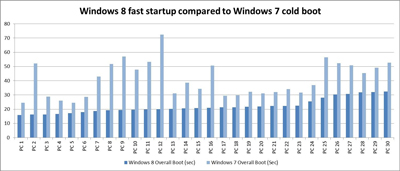
Windows 8 startup vs. Windows 7 boot startup. |
This hybrid of shutdown and hibernation allows the system to boot up to 70 percent faster than a complete shutdown (depending on system specs) and uses virtually zero watts of power, according to Microsoft. This will help sway users to choosing the quicker hybrid shutdown over the traditional complete shutdown, Aul said, after pointing to data that 57 percent of desktop and 45 percent of laptop owners currently choose to completely shut down their systems every time.
Also helping the overall startup time is the inclusion of a "multi-phase resume capacity," which uses all available cores in a multi-core system to divide the workload of reading and compressing the hibernation data (called a hiberfile).
While this new procedure for startup and shutdown will be the default behavior of a Windows 8 machine, Aul assured those who want to run a complete shutdown -- whether for driver refreshes or system maintenances -- the UI can be reverted back to the manner in which Windows 7 powers down.
Windows 8 Feature |
Source/Chronology |
System-on-chip integration on ARM platform designs, as well as x86 platforms from AMD and Intel, enabling new form factors for devices |
Steve Ballmer at the Computer Electronics Show, January (link) |
Touch-enabled user interface similar to Windows Phone 7, along with traditional menu access via mouse and keyboard |
Steven Sinofsky at All Things Digital's D9 event and Mike Angiulo at Computex Taipei, June (link) |
Backward compatibility with hardware that can run Windows 7 |
Steven Sinofsky, Building Windows 8 blog, August (link) |
An App Store link built into the OS |
Steven Sinofsky, Building Windows 8 blog, August (link) |
USB 3.0 support |
Dennis Flanagan, Building Windows 8 blog, August (link) |
Management of multiple copy jobs via a single dialog box |
Alex Simons, Building Windows 8 blog, August (link) |
Ribbon user interface for Windows Explorer for file management |
Alex Simons, Building Windows 8 blog, August (link) |
Quick access to the contents of ISO files and VHD files |
Rajeev Nagar, Building Windows 8 blog, August (link) |
Inclusion of Windows Media Center |
Steven Sinofsky, building Windows 8 blog, September (link) |
Hyper-V for Windows 8 client |
Matthew John, building Windows 8 blog, September (link) |
Faster boot times via new hibernation option |
Gabe Aul, building Windows 8 blog, September |
More on Windows 8: