News
Microsoft Finishes Planner in Teams Rollout, Releases Copilot Preview
- By Chris Paoli
- April 30, 2024
Copilot in Planner for Teams is now available for some users in preview form.
Planner in Teams began to roll out in general availability earlier this month and is a task management tool designed to facilitate project management and collaboration among teams and rolls up multiple previous apps and services from Microsoft, including To Do and Project.
Copilot's integration will serve as a tool to streamline many of the tasks performed in Planner by assisting in task management, setting automatic goals and creating comprehensive project plans based on natural language prompts. As with other integrations of Copilot in Microsoft products and services, a chat window on the right-hand side of the app will be used to enter questions or commands for AI-powered generation.
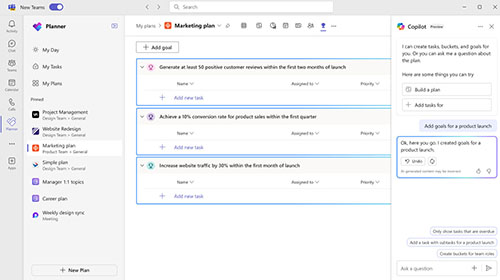 [Click on image for larger view.] Figure 1. Copilot preview integration in Planner.
[Click on image for larger view.] Figure 1. Copilot preview integration in Planner.
"With the power of generative AI, Copilot in Planner streamlines the planning, management, and execution of your work, keeping you informed as you achieve your goals," wrote Microsoft in a blog post announcing the new feature. "Copilot in Planner helps teams transform the way they work and collaborate on projects together."
The new Copilot feature is now accessible to users subscribed to Microsoft's Project Plan 3, priced at $30 per month per user, or Project Plan 5, available at $55 per month per user. Once a wider rollout occurs, premium Project license holders will be able to test drive Copilot in Planner for 30 days. Microsoft has not announced the final price of the service once it hits general availability.
Microsoft also said in the Tuesday announcement that its rollout of Planner in Teams is now complete and is available for all through the Teams desktop app. It also has included some tweaks and fixes based on user feedback, which includes:
- Project timeline tracking and monitoring through a Gantt chart.
- The addition of subtasks to break down complex tasks into smaller action items.
- Team workload monitoring for group tasks or projects.
- Task history, which provides a deeper look at a specific task.
Microsoft said that the new Planner app will continue to receive updates and some user-requested features, including improved My Day and My Tasks usability, in the coming weeks.