In-Depth
Microsoft Lync 2010 App for Windows Phone: A Review
A Lync implementation partner puts the hotly anticipated Microsoft mobile app through its paces on his Windows Phone. Here is his verdict.
- By Benjamin Tosado
- February 01, 2012
The enterprise technology landscape is becoming more and more mobile by the day. Desktop computers have given way to laptops, and laptops partly to slates. Mobile devices are expected to be able to provide access to enterprise applications including video conferencing, telephony, e-mail, business intelligence and others. I had lunch with a customer who told me that he was removing a barely deployed solution from his environment because his CIO and others had complained that they couldn't access it from their mobile devices.
In addition to mobility becoming a demand in the enterprise, the number of options in terms of mobile devices is growing. There are a plethora of hardware and software platforms competing for the information worker's mobility experience, and IT organizations are being asked to securely provide access to applications on Apple iPhones, Google Android-based devices, RIM BlackBerry phones and Windows Phone-based devices.
With all of this demand for secure, cross-platform enterprise mobility, software developers are becoming more focused on the mobility experience their solutions provide.
The real-time Microsoft communications product, Lync 2010, is no exception. As one of Microsoft's go-to partners for planning, deploying, supporting and integrating Lync into other communications and software systems, my organization gets to hear customer feedback about Lync constantly.
One of the biggest criticisms to date: a poor mobile device story. Microsoft has addressed this with its recent release of mobile phone clients for several smartphone platforms. iOS-, Android- and Windows Phone-based devices all have native Lync clients now.
Lync Calling
Optionally entering the mobile number of the Windows Phone allows for simultaneous ring with the Lync client.

[Click on image for larger view.] |
| Lync Calling. Optionally entering the mobile number of the Windows Phone allows for simultane-ous ring with the Lync client. |
Lync Card
Presence information and personal notes are easy to manage from within the phone interface.
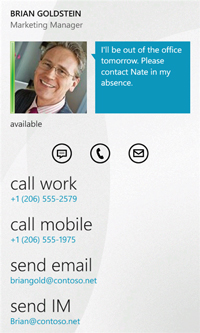
[Click on image for larger view.] |
| Lync Card. Presence information and personal notes are easy to manage from within the phone interface. |
Installation
I installed the Windows Phone client on my Samsung Focus and tested it for about a week after Microsoft released the app on Dec. 11. The client for Windows Phone is a 2MB, free download from the Marketplace Hub on the phone.
Getting Started
Once installed, Lync 2010 appears in the phone's main list of apps, along with all other Windows Phone apps. From there, the user can pin Lync to the phone's Start/home screen as a Live Tile for quick access and to view alerts for incoming messages right from that Tile on the Start screen. On the first launch after installation, the user signs in using their SIP URI (often the same as the e-mail address) and password, which is the same as the PC Lync client.
Taking Calls
Once signed in, the user has the option to enter his mobile number for simultaneous ring with the Lync client. This is a helpful feature that rings the mobile phone whenever a call is received by the user's Lync client. It is even more helpful that call forwarding settings can be manipulated in the mobile client later to turn this simultaneous ring feature on and off, to forward calls to another number, or to set call forwarding to automatically turn on and off during different times of day.
Next Page >>
Presence
Other capabilities of the client include access to the user's Lync contact list, visibility of presence information for contacts, and a contact list search. It's easy for the user to manipulate presence information and change the personal note (that's displayed for other Lync users) from within the mobile experience, as well.
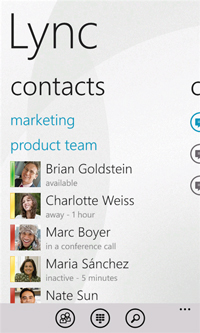
[Click on image for larger view.] |
| Lync Contacts. The app provides straightforward and clean presence information about colleagues. |
Reaching Out
Using the client to communicate with colleagues is straightforward. The client has IM capabilities and can generate a new e-mail message from the contact screen. There's also a call feature that allows the user to call a contact or other phone number using Lync. When a call is placed using this feature, Lync sets up a space on the server and then dials the mobile number where the call was placed as well as the number that was dialed. This allows users to make calls without exposing their mobile phone numbers, even though the current client isn't VoIP-capable. There's also a running history of conversations built in to the UI.
Notifications on the phone are similar to those of text messages or e-mails. When an instant message (IM) comes in, the text is flashed in an alert bar at the top of the phone as with a text, and the Live Tile shows how many IM conversations are waiting.

[Click on image for larger view.] |
| Lync Messaging. A running history of conversations is built into the interface. |
Meetings
One of the best features that the new Lync client offers is the click-to-join-meeting feature. When the user clicks on the link to join a Lync meeting, the client contacts the server and has it dial the mobile phone where the link was clicked. By just picking up the call from the server, the user is automatically placed in the meeting.
While this first go at a mobile client has some good features, there's still a lot missing. One of the greatest benefits that Microsoft Lync has from a PC perspective is integration with other Microsoft applications. Presence and click-to-communicate capabilities are available across the Microsoft Office suite. This type of integration is still absent from the mobile experience. The e-mail and contact interfaces on the phone don't expose presence information, so a user is forced to jump back and forth between the Lync interface and other applications on the phone. In addition to this slightly disjointed user experience, the Lync mobile client lacks Web and video conferencing capabilities, which are apparently on the roadmap for future releases.
All in all, this mobile client is a good first step toward making Lync available to the mobile enterprise. As the client and the Windows Phone evolve, I'm sure that integration into the rest of the phone's features will be coming and that will make the experience that much better.
Related: