News
Microsoft: Windows 10 Can Be Provisioned in 'Cloud Configuration'
- By Kurt Mackie
- February 03, 2021
Microsoft this week described a standardized approach for configuring and managing Windows 10 PCs called "Windows 10 in cloud configuration."
A Microsoft overview document describing Windows 10 in cloud configuration indicates that it's meant for situations where devices don't require custom agents or complex settings. It's also just for devices that "have no dependency on on-premises infrastructure to be successful in their role." What constitutes an on-premises infrastructure dependency wasn't clarified, though.
Cookie-Cutter Approach
Windows 10 in cloud configuration supports provisioning PCs with application basics, such as e-mail and Microsoft Teams, and it also delivers the Microsoft Edge browser. OneDrive is used for storage of user data.
It's also possible to add "a few essential line-of-business apps," but the actual number meant by "a few" wasn't explained and no limit was specified in the overview document. Organizations also can use Windows 10 in cloud configuration with apps that get accessed via virtual desktop infrastructure services.
The idea seems to be that organizations would use Windows 10 in cloud configuration only if most of their end users needed the same apps. Microsoft's overview document stated that "every PC gets a standard configuration." It seems to be a kind of cookie-cutter type of approach.
Microsoft illustrated when to use Windows 10 in cloud configuration versus traditional methods in the following table:
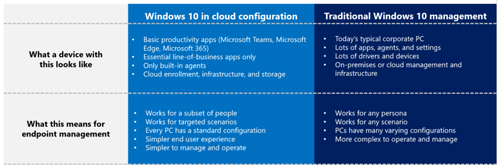 [Click on image for larger view.] Windows 10 in cloud configuration versus the traditional approach. (Source: Microsoft's "Windows 10 in Cloud Configuration Overview and Setup" document.)
[Click on image for larger view.] Windows 10 in cloud configuration versus the traditional approach. (Source: Microsoft's "Windows 10 in Cloud Configuration Overview and Setup" document.)
If organizations share devices among end users, then Windows 10 in cloud configuration is not yet ready for them. The document included the following caveat to that effect:
Important Note: Due to a sync issue with OneDrive Known Folder Move and SharedPC configuration, Microsoft does not recommend using Windows 10 in cloud configuration with a device on which multiple users will be signing in and out.
Products Used with Windows 10 in Cloud Configuration
Windows 10 in cloud configuration uses the Azure Active Directory service for identity and access management support. It uses Windows Autopilot for preprovisioning devices. Windows Update for Business is the update mechanism used to keep these PCs patched, according to the overview document.
PCs get enrolled and managed using Microsoft Intune, which is the mobile device management component included in the Microsoft Endpoint Manager solution.
IT pros are still responsible for all of the configuration and management activities, so there's no assist in that respect on Microsoft's end. If end users need access to Office 365 applications, then IT pros will have to get the licensing and make configuration changes to that end. IT pros also are responsible for adding configurations for line-of-business apps.
IT pros don't get any breaks with "essential resources such as Wi-Fi profiles, VPN connections, certificates, and printer drivers that are necessary for users' workflows." They'll have to configure those elements, too, if wanted or needed.
Requirements
To use Windows 10 in cloud configuration, a Microsoft Endpoint Manager subscription is required. Also required is Windows 10 licensing for either the Pro, Enterprise or Education editions.
Here are the following "minimum requirements" to use Windows 10 in cloud configuration, per Microsoft's document:
- Azure Active Directory Premium P1
- Microsoft Intune
- Microsoft Teams
- OneDrive for Business
- Windows 10 Pro
However, security costs extra. Microsoft minimally recommends using an Enterprise Mobility and Security E3 plan. Also, organizations wanting to use Office 365 apps with Windows 10 in cloud configuration need the Office 365 E3 plan at minimum.
So, all told, Windows 10 in cloud configuration is not a new product. It mostly promotes Microsoft Intune use for simple configurations using Microsoft products. It's not really clear why the configurations need to be simple.
In 2019, Microsoft had announced an improvement to its Office Customization Tool for Office 365, permitting IT pros to save configuration files in Microsoft's datacenters (the "cloud"). Windows 10 in cloud configuration maybe adds such capability, but if so, it's not explained.
About the Author
Kurt Mackie is senior news producer for 1105 Media's Converge360 group.