News
Microsoft Plans September Release for Office 2016
- By Kurt Mackie
- September 10, 2015
Office 2016, Microsoft's next-generation productivity suite for Windows, will launch on Sept. 22, the company said on Thursday.
For Volume License customers, Office 2016 will be available to download starting Oct. 1.
Office 2016 for Mac has been available since July for Office 365 subscribers, although the boxed product is not expected to arrive until sometime this month.
Also announced on Thursday were several Office updates aimed at the Apple products announced this week, including the the iPad Pro, the WatchOS 2 and the iOS 9 operating systems. The updates will add new multitasking and inking capabilities to Office apps on the iPad Pro, as well as search capabilities that extend to OneNote and Outlook e-mail messages. Outlook calendar information can now get displayed on the Apple Watch via the new WatchOS 2. In addition, the Microsoft Translator application for the iPhone and Apple Watch was improved to allow voice playbacks.
Wednesday's Apple event announcing these new Apple products also included an appearance by Kirk Koenigsbauer, corporate vice president for the Microsoft Office Division. He demonstrated Office on the new iPad Pro. Many press accounts found his appearance at the Apple event to be controversial, although perhaps what's more usual these days is that Office products get delivered sooner for Apple's OS platform than for Windows. For instance, Office for iPad came out last year and Office for Mac 2016 appeared before the Windows version.
New Features
Microsoft previously touted Office 2016 for Windows features in its preview releases, which included a March preview for IT pros and developers and a more general preview released in May. The new features include:
- "Real-time" co-authoring when collaborating with others on Word
- Improved file sharing using the OneDrive cloud-based storage service
- A Tell Me search tool to find commands in Excel, PowerPoint and Word
- Power BI features built into Excel
- Integration with some Exchange features, such as Outlook's use of the Clutter e-mail feature
- Data loss prevention integration is enabled, another Exchange feature that checks that documents don't contain sensitive information, such as credit card numbers
- An information rights management Exchange capability that warns about sharing Outlook e-mails that have potentially corporate-sensitive content
- Multifactor authentication support via Azure Active Directory
Office 365 ProPlus Update Model
Microsoft's announcement on Thursday included a discussion of a new "triannual update model" for Office 365 business subscribers. This discussion mostly appeared centered on Office 365 ProPlus subscribers, which is an Enterprise edition offering within Microsoft's broader universe of subscription plans for organizations. Possibly, the new update model will apply to other Office 365 subscription plans, but it wasn't clear from the announcement. Office 365 ProPlus subscribers get their product updates via Microsoft's "click-to-run" technology, which streams new bits to individual desktops.
Julia White, Microsoft's general manager of Office 365 technical product management, described this new triannual update model, in which there will be "current branch" and "current branch for business" update options. She indicated that this model was "consistent with [the] Windows 10 [update] approach."
Last month, Microsoft provided its fullest description yet of the Windows 10 servicing models. In essence, there's a current branch option where feature updates arrive three times a year (every four months). There's a current branch for business option that permits feature updates to be delayed eight months past a current branch release, or one year (four months plus eight months). Lastly, there's a "long-term servicing branch," with feature releases every 18 months to 36 months, which permits the longest feature delays.
White used those same terms, but described the update process somewhat differently for Office 365 ProPlus subscribers. Under this model, current branch users will get streaming updates on a monthly basis, much like current Office 365 ProPlus users currently do. The next current branch release will be on September 22. These feature updates also arrive with monthly security updates.
Next, there will be a current branch for business model for Office 365 ProPlus subscribers. This model delivers new features in cumulative updates three times per year, along with monthly security updates -- hence the "triannual" term. The first current branch for business Office 365 ProPlus release is planned for February 2016. The current branch for business model is the default update scheme for Office 365 ProPlus subscribers.
Microsoft's announcement included the following diagram describing this update scheme:
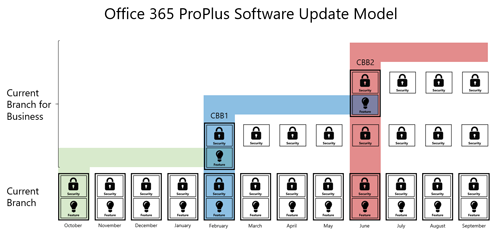 [Click on image for larger view.] Office 365 ProPlus software update model. (Source: Microsoft Office blog post.)
[Click on image for larger view.] Office 365 ProPlus software update model. (Source: Microsoft Office blog post.)
Missing from White's description is a long-term servicing branch update option, which affords the longest feature update delays for organizations -- at least for Windows 10.
The new Office 365 update scheme for ProPlus subscribers is described in greater detail in this TechNet article. The article notes that there will another update option, called "first release for current branch for business." This first-release option is designed to let current branch for business users test the next current branch release beforehand.
The TechNet article further explains that "a Current Branch for Business release is supported for eight months." If not updated, security updates will stop arriving from Microsoft. However, there's another four months before that happens with the arrival of the next current branch. In other words, IT pros have a year to move. Here's how the TechNet article described it:
When a new Current Branch for Business release is made available, you can continue to use the Current Branch for Business release that you've deployed. But four months later, when another Current Branch for Business is released, your original Current Branch for Business release is no longer supported and won't get any more security updates.
The current branch for business model is designed for organizations that need more time to test feature updates, such as organizations using Office macros and add-ins where things could break, or organizations with finance applications to maintain, the TechNet article explained.
Organizations can specify a mix of update options among end users, with some on the current branch (or first release) and others on current branch for business cycle. Microsoft's advice on how to do is to either use Group Policy Administrative Template files (ADMX/ADML) or use the Office Deployment Tool to configure the CONFIGURATION.XML file. However, one catch right now is that the new Office Deployment Tool to use Administrative Template files isn't available yet, according to the TechNet article, which promised to provide a future update on its availability.
Microsoft's update scheme for Office 365 ProPlus users may seem complex and disruptive, but it also comes with some weird aspects. For instance, individual end users can perform an Online Repair operation locally, but doing that will switch them to current branch for business update model unless Group Policy settings are in place.
In addition, when the Visio Pro and Project Pro Office 365 applications are installed on the same computer as Office 365 ProPlus, then the same service branch needs to be followed for all of those applications.