Azure Modeler for Dynamics ERP Helps Partners Explain Cloud Options
It's no surprise to anyone in the channel that the cloud has added a new layer of complexity to configuration and licensing discussions. Clearly explaining cloud, on-prem and hybrid deployment cost options to a customer is tough enough, let alone offering them multiple scenarios to compare.
Fortunately for Microsoft Dynamics ERP partners, there is a modeling tool that clears the fog.
The Real World of Multiple Workloads
For Dynamics ERP partners, the cloud has been slower to impact the way they deliver solutions. Now that Dynamics ERP solutions are ready for Azure deployment, cloud conversations are becoming more frequent -- and oftentimes driven by the customer. And customers who are considering deploying Dynamics ERP on Azure are likely to want to talk about moving other workloads, as well: "If I'm going to move the Dynamics servers out of the closet, it seems like a good time to look at Office 365."
That's a great point and one that most Dynamics ERP partners are not prepared to address. Fourteen years after Microsoft added ERP to the product lineup, there still seems to be a chasm separating Dynamics from the rest of the platform. (But that's a subject to cover another time.)
Azure Modeler for Dynamics ERP to the Rescue
John Dooley, national Dynamics PTS for Microsoft, has been helping partners demonstrate value to customers for a couple of decades. Always right there in the trenches, Dooley has a knack for distilling and simplifying complex concepts so that the rest of us can understand them.
Seeing partners struggle to gather the information -- from server sizing to Azure pricing -- to present configuration and cost options to their customers, Dooley decided to create a modeling tool that would bring all the variables together. Pulling together resources from both the Dynamics side and the Azure side, The Azure Modeler for Dynamics ERP brings sanity to chaos.
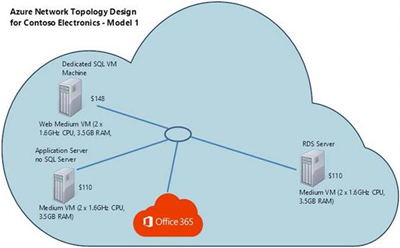 [Click on image for larger view.] Send a topology graphic automatically generated by the Azure Modeler for Dynamics ERP to your customer.
[Click on image for larger view.] Send a topology graphic automatically generated by the Azure Modeler for Dynamics ERP to your customer.
First released in May, Dooley has posted an explanation of and a link to the modeler on his MSDN blog, Captain Stack. As Dooley has continued to refine the tool, the modeler now includes:
- A "Guide Me" form that makes it easy to get started building your own models for customers.
- Support for Dynamics GP, NAV and SL pricing.
- A total cost of ownership (TCO) worksheet tab to help your customers and prospects compare on-prem, online and other SaaS-based solutions.
- The ability to model your customer's current environment and compare these fixed costs with the dynamic costs for an Azure ERP deployment. And you can share the model outcomes with your customers via an e-mail sent directly through the spreadsheet.
- An optional network topology map that will build dynamically based on the Azure environment that you model.
"The modeler is a way to breakdown a complex set of options and help your customers compare different scenarios," Dooley explained. "With the models you can expand the conversation and help customers evaluate their ROI."
Dooley wants to help partners build the competitive edge that comes with selling Microsoft's own ERP. Competitors like NetSuite can talk to businesses about a cloud-based ERP solution, but don't bring the Office 365 value along. Especially for the SMB market, simplifying the entire IT environment for the customer is a true competitive edge.
An additional competitive benefit for Dynamics partners comes through the option for customers to own the software rather than just purchase a subscription. "Instead of paying a SaaS provider every month, Dynamics customers can lease the software and then own it for the long term," Dooley said. "Partners can offer customers a monthly expense but after the third year, they own it forever."
Dooley has already received a lot of interest in the calculator from partners in the United States and abroad. With the number of requests he's received from Europe-based partners, he's releasing a new version of the modeler that will support multicurrency. Watch his blog for ongoing updates.
There is still a long way to go in making the transition to the cloud truly easy, for both customers and partners. Configuration and licensing is a real challenge, but the Azure Modeler for Dynamics ERP is a step in the right direction to simplify the process.
How are you making it easier for customers to move to the cloud? Add a comment below or send me a note and let's share your story.
Posted by Barb Levisay on October 29, 2014