Optimize Your Microsoft Pinpoint Profile with New Resources on Ready-to-Go
Do you still have "update the Pinpoint profile" on your to-do list? The update that you have been meaning to do for six months and just haven't gotten to yet? With an upgraded interface and improved search, along with some pretty compelling data from its fiscal year 2014, this is probably the time to put Pinpoint at the top of your list.
Based on conversations that we've had with partners about Pinpoint, there is a direct correlation between the effort put into your listings and the results. Microsoft has posted a set of very helpful resources on its Ready-to-Go (RtG) marketing site that will make it easier for you to create a professional and effective profile. Aptly titled the "Pinpoint Resources" campaign, there are about a dozen PowerPoint presentations, documents and videos that will help you improve your chances of being found and making connections. Included in the resources are practical tips to optimize your profile, as well as step-by-step guidance to manage your Pinpoint account. And don't overlook the "Top Ten Tips for a Great Profile" which offers great advice for any form of online content.
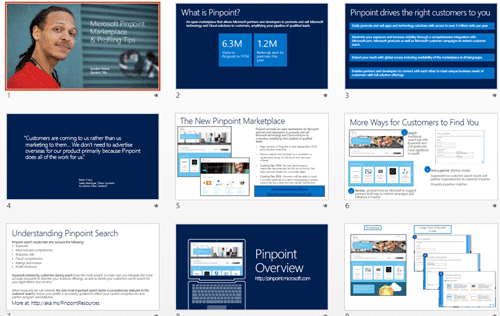
Take Full Advantage of Pinpoint Search
Microsoft's FY14 statistics for Pinpoint provide some pretty compelling data points:
- The site had 6.3 million visits in FY14.
- About 100,000 customer inquiries were submitted to partners each month.
- About 45 percent of inquiries were from customers who are ready to purchase.
To get your fair share of those leads, you want to create a profile that takes full advantage of the new search functionality. The "Pinpoint Partner Overview Deck" explains the criteria and priorities built into the search algorithm. According to the deck, keywords carry the most weight, followed by competencies. The full list of search criteria includes:
- Keywords
- Most relevant competencies
- Response rate
- Cloud competencies
- Ratings and reviews
- Profile freshness
Getting the Most Out of Your Profile
Also in the Overview Deck is the single most important piece of advice to keep visitors on your page once they click through: "If a customer can't tell what you do in the first two sentences they will click to another partner." This holds true for your company profile, services and application listings. Skip the marketing speak and tell them exactly what you can do for them.
There are sample entries in the "Create a Great Profile Presentation" that show you how to put that advice to work. Use the samples as a template to build your own entries. Keep your text as simple as possible. Avoid using marketing-speak like, "We help companies drive agility through our world-class solutions delivered by seasoned professionals."
To establish your credibility with prospects, link to content on your Web site that will further educate them about the solutions that you offer. As always, focus your content on how you solve your customers' problems. Understand who your prospects are and stand in their shoes to build content that matters.
More than Just Customers
Partners have reported that Pinpoint is as important in connecting with other partners and Microsoft employees as it is with end users. While that may be obvious for ISVs, it holds true for all types of partners. Include your interest in partnerships in your listings to promote the right connections.
The Pinpoint resources on RtG will help guide you to build a profile that will attract more leads. Drawing on the reach of Microsoft's global Web sites to get eyes on your listing and your Web site requires a relatively small investment of time. Yes, you will probably get leads that don't fit or are insignificant, but for most partners, just one big lead will make it all worthwhile.
Is Pinpoint delivering results to you? Add a comment below or send me an e-mail and let's share the knowledge.
Posted by Barb Levisay on February 04, 2015