News
Microsoft Heightens E-Mail Insights for Orgs with New Exchange Feature
- By Chris Paoli
- January 03, 2025
A new feature in Exchange Online that gives admins more complete visibility into e-mails sent to, from and within their organization is now in public preview.
The enhanced Message Trace feature, which Microsoft rolled out last month, allows IT to track the status of all user e-mails, including whether they were successfully delivered, via the Exchange admin center.
Admins can now query up to 90 days of historical e-mail data in near real-time, though queries are limited to 10 days at a time. Initially, only 30 days of historical data will be available, gradually increasing to 90 days. New filter options, including by subject and delivery status (like "quarantined") will also now be available.
Admins can access the new Message Trace by navigating to Exchange admin center > Mail flow > Message Trace. Enabled by default, the feature can be turned off as needed (as seen in the image below).
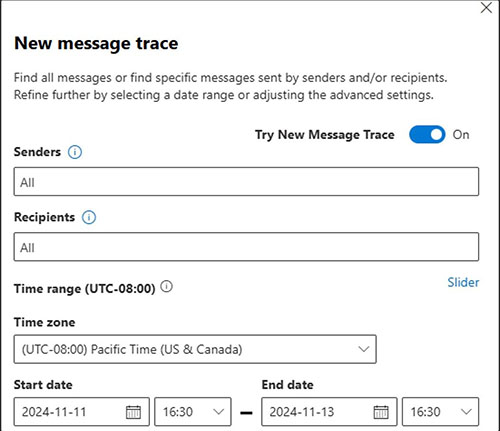 [Click on image for larger view.] Figure 1.
[Click on image for larger view.] Figure 1.
Microsoft said it is also making a handful of UI updates, based on user feedback. These include:
- Customizable Columns: For your search results, we've introduced customizable columns and added additional column options that you can select from. Please refer to the image below for the new columns that have been added.
- Persistent Column Widths: You will be able to customize your column-widths, and these changes will be sticky per logged-on admin account, so they will not have to be reset every time you run a new message trace query.
- Wider Flyout Option: An option for a wider flyout for the Message Trace detail is now available.
- Time Zone Consistency: Message Trace will now default to the time zone set in the Exchange account settings of the logged-on admin.
Microsoft is also making the following cmdlet changes:
- Subject Parameter: A new subject parameter allows for more precise and targeted Message Trace queries.
- Extended Query Range: Admins can query up to 90 days of historical data, but each query is limited to a 10-day range. Initially, only 30 days of historical data will be available for near real time queries, gradually increasing to the full 90-day range.
- Pagination Removal: The new Message Trace cmdlet does not support page numbers or page size parameters.
- Result Size Parameter: By default, queries will return up to 1,000 results, with a maximum of 5,000 results configurable via the -ResultSize parameter. This update improves system performance and ensures fair resource allocation by eliminating pagination.
- StartingRecipientAddress Parameter: This parameter facilitates retrieving subsequent data while reducing duplication in results.