News
OneDrive App for Teams Available This Month
- By Kurt Mackie
- December 15, 2023
The OneDrive App for Teams can now be accessed in the "new Microsoft Teams," per a Thursday announcement.
Currently, just users of the new Microsoft Teams may see OneDrive App for Teams. If it's rolled out to a Microsoft 365 tenant, OneDrive App for Teams will be accessible from the left vertical navigation bar. A "OneDrive" menu item icon will appear where the Files menu item was, in such cases. The Files option gets replaced by the OneDrive option in the new Teams.
Microsoft had explained back in October that it was working on a new "third-generation of OneDrive" cloud storage that would be more collaboration focused. Many of its new features were expected to arrive this month, including a switch within Teams to the OneDrive App for Teams. Copilot in OneDrive is also expected to arrive this month, but apparently isn't announced yet.
OneDrive App for Teams looks like the following screenshot:
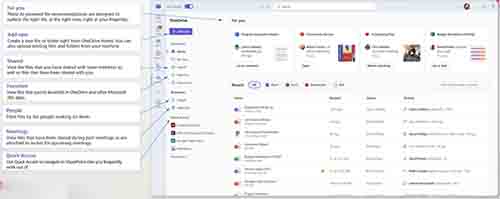 [Click on image for larger view.]
Figure 1. OneDrive App for Teams, currently available for users of the "new Microsoft Teams" (source: Dec. 14 Microsoft Tech Community post).
[Click on image for larger view.]
Figure 1. OneDrive App for Teams, currently available for users of the "new Microsoft Teams" (source: Dec. 14 Microsoft Tech Community post).
The OneDrive App for Teams is notable for letting users search for shared files based on the sender's name, for instance, or based on meeting files that were recorded in Teams. It's most useful for people who tend to spend a lot of time in Teams, perhaps.
Microsoft intends to deliver the OneDrive App for Teams to the "classic" Teams, too, as well as Teams Mobile apps, with arrival expected in "early 2024," although the Files menu name will be retained in those instances, the announcement explained:
The new enhancements to the OneDrive experience in Teams will roll out to classic Teams in early 2024 with the Files app name unchanged. Additionally, there is no change at this time to the Files app on Teams mobile.
Microsoft included a note regarding organizations who prefer to use "third-party" (non-Microsoft) storage services with the new Teams. They will have to install a third-party app to use the OneDrive App for Teams. Here's how that notion was expressed in the announcement:
With the introduction of new capabilities to the OneDrive app for Teams, access to your files in 3rd party storage services in new Teams will require the corresponding Teams app for that service. These apps can be found and downloaded by tapping the Apps icon in the left rail of Teams. We are working closely with 3rd party cloud and content management providers to expand the range of available apps built for Teams.
IT pros also are getting some new capabilities in that regard. There's a Teams Files policy control for third-party content storage. "If your organization chooses a third party for content storage, you need to turn off the NativeFileEntryPoints parameter in the Teams Files policy," Microsoft explained in this document.
Another possible perk for IT pros is the ability to use an "Auto install" capability for approved apps in Microsoft Teams, which conforms to an organization's app permission policies for users. If it's enabled, this feature will permit single sign-on access to these apps, even outside Teams, such as in a Web browser.
About the Author
Kurt Mackie is senior news producer for 1105 Media's Converge360 group.