News
Microsoft Details Windows 11 Upgrades for a Hybrid Workforce
- By Chris Paoli
- April 05, 2022
Microsoft on Tuesday outlined a few new upgrades and features to Windows 11, including a redesigned File Explorer.
The new Windows 11 File Explorer, which includes the ability to pin files and create tabs, and brings improved search capabilities to the tool, was shown off during a live-streamed event focused on hybrid work.
Microsoft's Panos Panay, chief product officer of Windows and Devices, provided more detail in a follow-up blog. He said the changes were designed to make using the File Explorer more useful. "The redesigned, cloud-powered File Explorer makes it easier to find what you’re looking for, allowing you to see all files in one centralized place. You can also pin files and create tabs in File Explorer, bringing what used to take six clicks to get to an important file to one."
Another new feature in the redesigned File Explorer is the favorite feature, which lets you classify targeted files in a custom folder. This will help to quickly classify files and recall them without having to start a new search, as seen below.
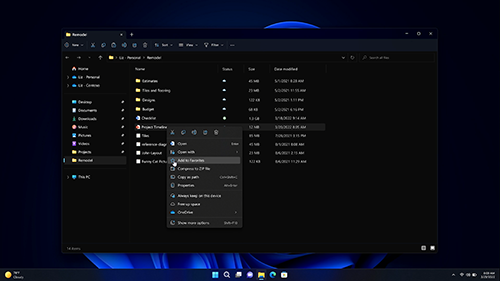 [Click on image for larger view.] Figure 1. File Manager's new Favorites feature.
[Click on image for larger view.] Figure 1. File Manager's new Favorites feature.
New Windows 11 IT Features
Tuesday's Windows event also included some announcements pertaining to IT's management of a remote workforce. Along with the announcement of new capabilities coming to Microsoft Endpoint Manager, the company's cloud-based endpoint management tool, Microsoft is also helping IT to stay up-to-date with Windows Autopatch.
The feature, coming to both Windows and Microsoft 365, will allow IT to set the level of automation for endpoint protection. Here's Wangui McKelvey, general manager of Microsoft 365, with more details:
Autopatch enables IT to strike the right balance between rollout speed and stability thanks to a ring-based, gradual deployment. It helps you get current and stay current while hardening endpoints against threats and increasing productivity by deploying new features with minimal friction and risk. If issues arise, they won’t turn into interruptions -- the service can stop and even reverse updates, which means we've got you covered.
Windows Autopatch will be available in July 2022.
To assist with IT communications across a wide net, Microsoft also announced that targeted organizational messages can now be sent in Windows 11 through the Endpoint Manager admin center. Custom messages, links and URLs and the frequency of messages can all be controlled on the IT side.
Productivity and Inclusivity
Part of its efforts to help the hybrid workforce get things done, Microsoft also announced it's adding an integrated focus timer and do-not-disturb feature in Windows 11's Focus assist tool. The feature allows users to set the level of notifications that appear. Tuesday's announced additions take the capabilities a step further to help foster productivity. The added features also are aimed at making Windows 11 more inclusive to a wide set of users.
"Focus makes it easier for information workers, including people with ADHD, to build healthy digital habits and be more productive," said Panay.
In Microsoft's commitment to accessibility, the company is also adding Live Caption to assist deaf and hard-of-hearing users. This will allow users to turn on visual captions from any audio source, whether that's from a Windows app or streaming from an online source.
Tuesday's Windows 11 enhancements all aim to make a case for Windows 11 use in the enterprise, with Microsoft focusing on creating an OS that can meet the hybrid workforce of today.
"Over the last two years, the organizations that thrived were those that embraced digital transformation," said Panay. "We cannot always predict what's coming, but we can ensure that Windows stays at the forefront of technology and experiences -- from cloud to intelligence to devices -- empowering your organization to embrace whatever comes next."