News
Microsoft Reveals Windows 8.1 Pricing for Non-Windows 8 Users
- By Gladys Rama
- September 17, 2013
Microsoft on Tuesday provided details for how those not currently running Windows 8 can purchase the forthcoming Windows 8.1 operating system update.
On Oct. 18, Windows 8.1 is scheduled to become available as a free download for current Windows 8 users. PC manufacturers are also expected to launch new systems that day running the updated OS.
For non-Windows 8 users, however, the update will be available as a for-pay download from Windows.com and as a boxed DVD from retailers. Windows 8.1 will retail for $119.99, and Windows 8.1 Pro for $199.99, according to a blog post by Brandon LeBlanc, senior marketing communications manager at Microsoft. These are identical to the retail prices of the Windows 8 and Windows 8 Pro upgrades, he added.
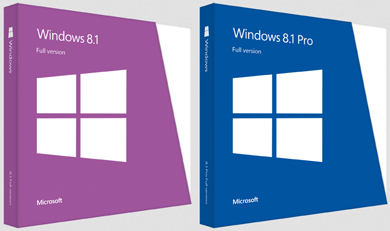
Neither of these Windows 8.1 editions includes Windows Media Center, which Microsoft had unbundled from the Windows 8 OS in favor of making it a for-pay application. Those who purchase the Windows 8.1 Pro edition can add on Windows Media Center for another $9.99. Additionally, those who buy a device running Windows 8.1 have the option of purchasing Windows 8.1 Pro Pack for $99.99. Windows 8.1 Pro Pack is essentially Windows 8.1 Pro with Windows Media Center included.
Windows 8.1 and Windows 8.1 Pro will be offered as "full version software," LeBlanc noted, which means users do not need to have an older version of Windows on their machines to install them. In contrast, "the copy of Windows 8 that is currently available for sale at retail and online is an 'upgrade version,'" LeBlanc noted.
"This shift [to offering Windows 8.1 as a full version software] allows more flexibility for customers in specific technical scenarios and is in response to feedback we've received," he wrote. "It will be easier for those consumers who want to build PCs from scratch, run Windows 8.1 in Virtual Machine (VM) environments, or run Windows 8.1 on a second hard drive partition."
LeBlanc gave some notes for what upgraders can expect when they install Windows 8.1 on their older Windows machines. For Windows 7 users, installing Windows 8.1 will transfer all of their files, but desktop applications -- including Microsoft Office -- will need to be reinstalled.
Microsoft does not recommend upgrading from Windows XP or Windows Vista to Windows 8.1, though it is possible. "Windows 8.1 is not designed for installation on devices running Windows XP or Windows Vista," according to LeBlanc. However, "consumers still wanting to upgrade from Windows XP or Windows Vista should buy the retail DVD instead of using the download and boot from the DVD to do a clean install of Windows 8.1."
Microsoft also recommends that Windows XP and Windows Vista users back up their files and settings and then reinstall them after performing a clean OS install.