News
Microsoft's EA Licensing Changes 'No Big Deal,' Says Expert
- By Kurt Mackie
- December 15, 2011
According to consulting firm Directions on Microsoft, organizations assessing the Enterprise Agreement (EA) licensing changes that Microsoft issued in July will face no big surprises.
The changes are now several months old, but organizations will have to ultimately deal with them when their annual "true-up" date comes around. However, in a Thursday brief by Rob Horwitz, research chair at Directions on Microsoft, the changes are "no big deal" for those who've considered them beforehand.
Horwitz said that after looking through the changes, Directions on Microsoft did not see any language indicating hidden "nefarious price increases." However, he did recommend having legal and financial reviews conducted. Some of the legal language was moved into the enrollment part of the contract, but the move mostly just represents Microsoft's internal restructuring, he noted.
Normally, Microsoft refreshes its EA contracts in October, but the date was switched to July, possibly to coincide with Microsoft's Office 365 launch, Horwitz said.
One new change in the EA is that the true-up response period has been shortened. Microsoft requires receiving an organization's audit in 60 to 90 days, Horwitz said, so this change can affect an organization's asset management and IT budgeting activities. A true-up is how Microsoft's EA agreements consolidate license purchasing. During true-periods, customers take an audit of software and pay for any added use.
Horwitz focused on desktop EAs in his talk, the most common form of that agreement. EAs offer the benefit of providing the best per-unit price from Microsoft and organizations will know the costs over the next three years, he explained. Organizations typically enter an EA with Microsoft when they must license 250 or more PCs. Below that threshold, organizations have access to Microsoft Open licensing. The closest approximation to an EA in Open licensing is Microsoft's "Open Value Company-Wide" option, Horwitz said.
The potential drawback to signing up for an EA is that an organization could "over-license" their software, Horwitz cautioned. Microsoft offers EAs from levels "A" through "D." Organizations get a 20 percent discount over level A when they have a level D subscription, he explained.
Another new change to the EA is what gets counted annually during a true-up. Organizations now have to list the class of device for iPads and smartphones. The requirement stems from Microsoft's change of terms from requiring a list of "qualified desktops" to requiring a list of "qualified devices." A qualified device pertains if it's used as a virtual desktop infrastructure (VDI) client. In such cases, an organization may need a Virtual Desktop Access (VDA) license from Microsoft, which costs $100 per year. The VDA subscription allows an organization to run a virtual machine on a client device.
In March, Microsoft explained in a Q&A that Windows licensees with Software Assurance would not be required to purchase VDA subscriptions unless the virtual machine was used on a thin-client device. Horwitz simply stated that if a Windows-based device is covered under Software Assurance, then an organization does not need a VDA subscription. He noted that VDA is a per-device type of subscription and isn't licensed on a per-user basis. VDA supplants an earlier Microsoft licensing scheme called "Virtual Enterprise Centralized Desktop" (VECD), also known as "Windows Vista Enterprise Centralized Desktop." The benefits of VECD were rolled into Software Assurance, Horwitz said.
Line-of-business devices (such kiosks and ATM machines) are excluded from Microsoft's qualified devices criteria. However, Horwitz said that organizations can elect to include them if they wish. For instance, if they are used with VDI technology, then they would have to be licensed for access.
A new change in the July agreement is that users can now change the product mix at true-up renewal time. Doing that used to be prohibited under Microsoft's EA agreement, Horwitz noted.
Another July change concerns the use of Microsoft software for testing purposes. Under the EA, Microsoft allows organizations to use 20 copies of a product for testing purposes only. However, with the July agreement, Microsoft is coming down hard on the gray areas. For instance, according to Horwitz, if Microsoft Forefront Endpoint Protection is used on test machines, it has to be used for training purposes only, not to protect PCs.
Microsoft also changed how desktop EA discounts are counted. They used to be counted based on the qualified desktop count. Now, with the July change, they are counted based on the "largest quantity of licenses ordered from any of four price groups" (see chart). The formula is designed to incentivize buying online services in an EA, according to Horwitz. Microsoft eliminated the one-year renewal option (it's now a three-year renewal period). Also, the discount level can change during an EA subscription.
Kirkland, Wash.-based Directions on Microsoft produces two-day seminars on Microsoft's rather complex licensing, in addition to publishing research and doing other consulting work. The group's next licensing bootcamp starts in February.
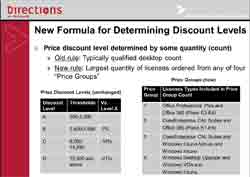
[Click on image for larger view.] |
|
Price discount formula. |
About the Author
Kurt Mackie is senior news producer for 1105 Media's Converge360 group.