News
Microsoft: Office 2016 Service Models To Echo Windows 10
- By Kurt Mackie
- September 15, 2015
Office 2016 will arrive with service models that are "consistent" with the approach Microsoft has used with Windows 10, the company explained this week.
The next-generation Windows productivity suite is expected to be released on Sept. 22. In a recent blog post, Julia White, Microsoft's general manager of Office 365 technical product management, clarified a few details about the upcoming Office 2016 service models.
While the Office 2016 service models will be somewhat analogous to those of Windows 10, there will be a few differences, White said. Windows 10 has "current branch" releases that bring new features on a monthly basis. It also has "current branch for business" releases that arrive every four months. Current branch for business Windows 10 adopters will be able to defer feature updates for up to a year. Lastly, Windows 10 Enterprise edition volume licensing users will have an option for a long-term servicing branch (LTSB). The LTSB option allows organizations to defer Windows 10 feature updates, but not security updates, over periods of about 18 months to 36 months.
Microsoft's servicing models for Office 2016 are illustrated in this chart:
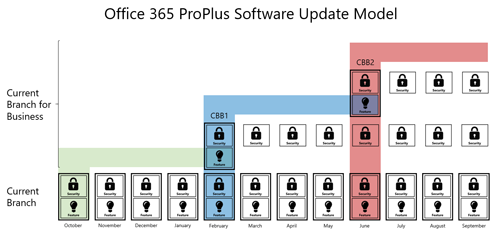 [Click on image for larger view.] Office 365 ProPlus software update model. (Source: Microsoft Office blog post.)
[Click on image for larger view.] Office 365 ProPlus software update model. (Source: Microsoft Office blog post.)
No LTSB for Office 2016
One exception pertains to the LTSB option. While organizations managing Office 2016 will have current branch and current branch for business update options, they won't have an LTSB option. Instead, Office 2016 volume licensees can create their own installation packages, or .MSI files, to control updates and distributions, but they won't be getting future service packs for Office 2016 from Microsoft.
"MSI-based Volume Licensing [of] Office [2016] is the closest thing to LTSB in Windows -- it is still a perpetual activation with servicing similar to MSI-based servicing, with the exception that we will no longer be delivering service packs," a Microsoft spokesperson explained on Monday via e-mail.
Microsoft actually uses a slightly different product name for the volume licensing Enterprise editions of its Office suite. The Office 2016 volume licensing edition, when released on October 1, will be called "Office Professional Plus 2016," the spokesperson clarified.
No WUB for Office 365
Microsoft also has described an evolving Windows Update for Business (WUB) service that will help organizations set up internal testing groups for Windows 10 according to the three service-branch cadences. WUB, which is a collection of technologies, will be "free for Windows 10 Pro and Windows 10 Enterprise customers," according to the spokesperson.
However, WUB will just be available for managing Windows 10 updates. Organizations managing Office 2016 and dealing with the two service-branch options -- current branch and current branch for business, which can be mixed among end users -- will instead be able to manage Office 2016 updates using other management tools, as described by the spokesperson.
"Current branch and current branch for business Office 365 users will continue to use the Office Deployment Tool for Click-to-Run, System Center Configuration Manager and other third-party software management tools," the spokesperson clarified regarding Office 2016 management.
Click-to-run is Microsoft's streaming technology that will update the individual workstations of Office 365 subscribers. Organizations wanting more control to test feature updates before release to end users have to direct the click-to-run stream to a single test workstation. IT pros use the Office Deployment Tool to alter a CONFIGURATION.XML file to make that happen.
The Microsoft spokesperson claimed that WUB for Windows 10 is partially available today, with the following exceptions:
- Ability to create internal deployment groups (coming later)
- Maintenance windows to align with business rhythm (coming later)
- Integration with your existing tools like System Center (coming later)
Service Model Scope
Microsoft previously described the new Office 2016 service models as applying to the Office 365 ProPlus product. Currently, Office 365 ProPlus subscribers are using the Office 2013 edition, but they will get upgraded to Office 2016 following its release this month.
Office 365 ProPlus is an Enterprise product that's offered as part of Office 365 subscription plans. However, Microsoft has a broader mix of Business and Enterprise plans among its Office 365 offerings. It turns out that the new Office 2016 update model, with its current branch and current branch for business options, will apply across all of those six Office 365 subscription plans.
Here's how the Microsoft spokesperson described it:
Enterprise (Office 365 plans) will default to Current Branch for Business with option to keep using Current Branch. Business (Office 365 plans) will continue defaulting to Current Branch, with option to select Current Branch for Business using the Office Deployment Tool for Click-to-Run.
Current Branch Releases
Microsoft has indicated that Office 2016 will get monthly current branch releases, and the next one will arrive on the same day as the product release (Sept. 22). However, going forward, Microsoft intends to issue current branch updates to Office 2016 on the same day as its "patch Tuesday" security update releases, which happens on the second Tuesday of each month.
"As of now, Current Branch [for Office 2016] will follow the same cadence -- aka Patch Tuesday," the spokesperson explained.
About the Author
Kurt Mackie is senior news producer for 1105 Media's Converge360 group.