In-Depth
Surface 2: Microsoft Makes Strides in Hardware, but Not in Partner Opportunity
Microsoft refreshed its lineup of PC-tablet hybrids this fall with the Surface 2 and the Surface Pro 2. The hardware is compelling, but channel incentives are lagging.
- By Scott Bekker
- December 04, 2013
Microsoft's second-generation Surface devices address some of the major flaws of the first versions and refine some of the best features, but again Redmond offers the channel little to get excited about.
Surface is Microsoft's tablet-PC crossover, which launched in concert with Windows 8 in October 2012. The device is the flagship for Microsoft's new "Devices and Services" strategy, representing the types of devices Microsoft hopes to sell as it transforms itself into a company that offers computers, tablets, phones, consoles and other hardware while delivering cloud-based services that power both those devices and businesses' infrastructures.
The first-generation Surface RT and Surface Pro largely missed Microsoft's modest sales expectations, leading to a $900 million charge against earnings and prompting severe price cuts to clear inventory.
Microsoft is nothing if not persistent. On Sept. 23, the company unveiled its second generation of Surface devices that began shipping Oct. 22.
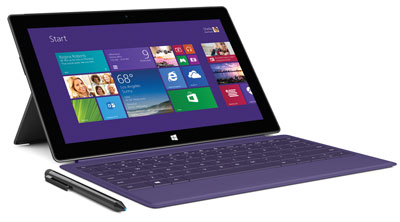
The Devices
The Surface 2 replaces Surface RT. Surface Pro 2 is the update for Surface Pro. Like their predecessors, both are beautiful devices -- especially the Surface 2, which is slimmer and more curvaceous than the Surface Pro 2. Both come with better speeds, feeds and battery life, as well as a new generation of accessories.
The Surface Pro 2 addresses the key objection to the original Surface Pro device. Equipped with Intel's long-awaited Haswell processor, the latest Core i5 CPU, along with engineering to improve power utilization, the new device boasts 75 percent more battery life, according to Microsoft. While I haven't used the Surface Pro 2 device yet, other reviewers report those battery claims are legitimate.
The battery life is a welcome improvement, considering that some people have complained the original Surface Pro only worked for four to five hours continuously. The battery life boost would let most workers use the Surface Pro 2 all day without having to recharge.
For a super battery boost, Microsoft plans an early 2014 release of a new accessory called the Power Cover. This has an extra battery built into the keyboard pad. The pre-release promises from Microsoft are that the combination of the new Surface Pro 2 battery and the $200 Power Cover would make Surface Pro 2 batteries last 2.5 times longer than Surface Pro batteries.
The new Surface Pro 2 also comes with improved speakers with Dolby processing and 50 percent better graphics performance. The system's processing speed is also 20 percent faster. That puts it in the best-in-class category for Ultrabooks, let alone tablets. It will come with at least 4 GB of RAM, though some models will include 8 GB. The devices will be available with solid-state drives (SSDs) starting at 64 GB and going as high as 512 GB. Surface Pro 2 will retail for $899. That figure does not include a cover -- Touch, Type or Power -- or the Office software that comes standard with the Surface 2.
The consumer-focused productivity tablet, the Surface 2, also got a speeds-and-feeds-oriented overhaul, along with lighter weight. For pricing, Microsoft will start the device at $449, slightly less than pre-launch reports and about $100 more than the reduced price of the current Surface RT model.
Spec improvements include an NVIDIA Tegra 4 processor, battery life of up to 10 hours for video playback (about a 25 percent improvement), 1080p video, a USB port upgrade to the 3.0 spec, and camera resolutions at 3.5 megapixels in front and 5 megapixels in the back. While using a loaner Surface 2 for several weeks, performance was snappy and the battery never ran out during regular workday use.
The new device is also thinner and lighter than its predecessor and sports a metallic color and a Surface logo. Both models also feature an improved Kickstand, Microsoft's integrated, fold-out hardware for propping the tablet upright on a table or a lap. This was one of the best features of the original Surface, making it easier to use in a work environment than other tablets.
The new model takes things up, or should I say down, a notch by adding a second viewing angle. The original Kickstand provided a 22-degree device angle. The new model also kicks out to a second, flatter angle, making for better screen viewing while it's resting on your lap or for taller users. Speaking of viewing, the 16:9 aspect ratio, 1920x1080 resolution and 10-hour battery life make for a great Netflix experience.
Surface Impressions
The original Surface carried two obvious hardware innovations -- the Kickstand and the Touch Cover/Type Cover. Microsoft hasn't only improved the Kickstand. Both the Touch Cover and the Type Cover have received overhauls.
With the Touch Cover 2, Microsoft continues to provide leapfrog innovation in user input. For the first Surface, Microsoft started with the brilliant idea of the Apple iPad 2's magnetic cover and took it an inspired step further by converting the cover into a keyboard.
This time, the core change is a radical upgrade in the number of sensors in the Touch Cover. The original Touch Cover had 80 sensors corresponding precisely to where the keys were printed on the outside of the cover. The Touch Cover 2's innards will sport a grid of 1,092 sensors. They're more sensitive, as well. The additional sensors are designed to improve typing accuracy, but they also open new input possibilities, such as a music mixing board or a piano keyboard.
Our loaner came with the Type Cover 2, which, like the Touch Cover 2, has backlighting. Unlike the Touch Cover 2, the Type Cover 2 includes plastic, movable keys. While the keyboard feels a little cramped, the typing action was extremely accurate and responsive. In an online typing test, the Type Cover was less than 5 percent slower than a full-size Ultrabook keyboard.
Other positives about the Surface 2 have to do with the software. The Surface 2 comes with Office RT installed for the base price. A lot of thought has gone into setup. If you're signing in with a Microsoft Live account you've used on Windows 8 before, much of the process is automated, from e-mail server settings to apps to desktop backgrounds.
One headline on the official Microsoft Surface Blog reads in part, "Surface Pro 2 Is A Laptop Replacement." Not exactly -- on a short business trip, the Surface 2 was the only computer I took. It worked great for that outing. The Surface connected to a company Wi-Fi router when a number of co-workers with regular PCs had trouble getting on the network.
In day-to-day usage, though, the machine was way too small. While my experience was with the Surface 2, the Surface Pro 2's screen and keyboard dimensions are very similar. While the screen is clear and bright, it's tablet-sized.
There are times when a productivity laptop needs to be larger to be effective. The Surface Pro 2 would be an excellent Netbook replacement for travel scenarios, but it's priced as an Ultrabook replacement. Docking stations and extra monitors are all workarounds, but they only increase the price of the overall solution.
Surface 2 suffers from the usual Windows 8/8.1 problems, such as the strange gestures required to navigate the dual interface. For example, when you try to click on an icon in the upper left corner of a Microsoft Word screen and overshoot a bit, the whole corner is blocked by a thumbnail of another application. That Windows 8 multitasking mistake is easily compounded if your next move is to move the cursor down rather than back to the right, filling the left side of the screen with thumbnails of all open applications.
Surface 2 has some problems all its own, as well. On the Type Cover 2, Microsoft elected to redefine the function keys with some new Windows 8 icons. The decision makes traditional Windows keystroke combinations, such as ALT+F4 to close an application, stop working. On Type Cover 2, it's now ALT+FN+F4.
On the Surface 2 in particular, Microsoft's "app gap" is a particular problem. Running Windows RT means the Surface 2 doesn't support traditional Windows applications. The only applications available are the ones for sale or download from the Windows Store. Microsoft continues to suffer from an application lag compared to the comparable Apple and Google stores for tablet apps.
That Microsoft hasn't yet created a unified application development model in which Windows Phone and Windows 8/RT apps are compatible means both of these platforms are prevented from helping each other and suffer in isolation. Microsoft's relatively low rate of converting customers to Windows 8 (NetMarketShare figures for October put Windows 8 at less than 8 percent of usage share a year after release) isn't helping Microsoft draw developers to the Windows Store.
Those problems, though, are mostly annoyances. Microsoft set out to create the most productive tablet available and it has largely succeeded with the Surface 2 and the Surface Pro 2.
 The second-generation Surface (shown here with the optional docking station) sports major improvements over its predecessor but still lacks much of a channel hook.
The second-generation Surface (shown here with the optional docking station) sports major improvements over its predecessor but still lacks much of a channel hook.
Little Channel Incentive
The issue for the bulk of the partner community is that there's little incentive for the channel to help Microsoft make a market for the Surface line. The issue was certainly worse in the original Surface timeframe. Microsoft decided to go direct-only, selling Surface RT and Surface Pro from Microsoft's online store and at the company's limited number of retail outlets. Late last year, Microsoft branched out to some other major retailers in the United States and Australia.
Then in July, after much agitation from the channel, the company opened Surface sales to three distributors and 10 authorized partners in the United States. Those distributors were Ingram Micro Inc., Synnex Corp. and Tech Data Corp. The 10 authorized partners were CDW, CompuCom Systems, En Pointe Technologies, Insight Enterprises Inc., PC Connection Inc., PCM Inc., Softchoice, Softmart, SHI International Corp. and Zones Inc.
A month later, Microsoft expanded the commercial channel program to 17 additional geographic regions and kept expanding it until Oct. 1, by which point Microsoft had brought the option of commercial channel purchases to all 29 of its major regions.
Getting the biggest partners involved may have contributed to Microsoft doubling its first-generation Surface device sales in the quarter that ended in September. There's little new yet, though, for the bulk of Microsoft partners who could recommend Surface devices to their customers.
Those partners have been hanging on hints from Microsoft channel executives that the types of partners in Microsoft's commercial Surface resale program could be expanded sometime soon. Those same executives, however, warn that the rollout of the Surface channel program will be measured. As such, the launch of the new Surface devices came and went without significant incentives for the broad channel.
The technology alone in the Surface merits a look from Microsoft partners who recommend hardware for their customers. Both the Surface 2 and the Surface Pro 2 are in categories all their own that can be a strong fit for certain solutions and certain customers.