In-Depth
Smartphone Shootout: iPhone 4 vs. Windows Phone 7
- Read a review of Windows Phone 7.5 "Mango" by Editor in Chief Scott Bekker here.
When it comes to smartphones, the pairing of the HTC Trophy running Windows Phone 7 and the Apple iPhone 4 on the Verizon Wireless network represents something of a David-versus-Goliath situation.
The iPhone is newly minted as the best-selling smartphone in the world, having sold 20 million units in the last quarter. Although the iPhone only became available on the 94-million-customer Verizon Wireless network in February, the iPhone as a platform has been around for years, and is in its fourth generation.
The HTC Trophy just became available on the Verizon Wireless network a few months later in June. At the time it became the first -- and, so far, the only -- Windows Phone 7 device available from the largest U.S. carrier.
The phone sports a fledgling OS, given that Windows Phone 7 launched a year ago, and given that the OS marked a complete break from the Windows Mobile platform that Microsoft previously marketed to smartphone buyers. The market share of Windows Phone 7, meanwhile, has been sliding rather than climbing since the launch.
Granted, the bulk of Verizon's existing smartphone business and marketing involves Google Android-based phones, and Android is the leading worldwide smartphone platform. But the profusion of Android-based devices makes meaningful comparisons between platforms difficult, and putting the Windows Phone 7 OS up against the most popular single smartphone seems like competition enough for one review.
A Note on the Approach
One of the most important trends in play right now is the consumerization of IT. A key component of the trend is that users decide on their own what technology they're bringing to the office -- and IT departments are either supporting and enabling their choices or fighting what looks, right now, like a losing battle to bring the technology back under centralized control. With that as a backdrop, the choice of a smartphone is an intensely personal decision, and everyone's choices are colored by business, personal and timing factors that are unique.
In order to try to make the observations throughout this review useful, here are a few notes about my choices. First, on the network: Living on the East Coast, I never considered an iPhone before it was available on the Verizon Wireless network. Having once had an AT&T phone when my wife had a Verizon phone, I was constantly frustrated that she had network coverage when I didn't. As a frequent camper in remote areas, that experience has been reinforced in subsequent years, with my Verizon phone getting a signal in places where my friends' devices on other networks didn't.
On the devices: I bought an iPhone 4 in April, shortly after it was available on Verizon Wireless, and used it as my primary phone for about three months (Windows Phone 7 wasn't an option on Verizon Wireless at the time). Microsoft provided a test version of Windows Phone 7 in July, and I've used it as my primary phone for about a month.
The two smartphones' relatively recent debuts on the Verizon Wireless network offer a somewhat level playing field for comparison. Each device serves as an incredibly powerful business and productivity tool, while providing a satisfying social networking, entertainment and gaming platform. For me, the choice between the two is incredibly close. What follows is a listing of areas where one phone or the other was a clear winner.
iPhone Advantages
Multitasking
In the iPhone, switching between applications is similar to the alt-tab keystroke combination beloved by Windows users. Double-tapping on the iPhone "Home" button brings up a row of open apps at the bottom of the screen. The next app is just a touch away. Microsoft is reportedly readying similar functionality by holding the "Back" arrow for the of Windows Phone 7 "Mango" release this fall, but it's not available for locked phones on the Verizon Network yet. Meanwhile, the multitasking in the iPhone also means it's possible to listen to music, for example, and still get audio alerts from other apps.

|
| A double tap on the iPhone's Home button allows fast switching among apps (bottom row). |
While multitasking may seem like mostly a consumer concern, the quick switching between apps is useful in a productivity sense when copying and pasting between a Web browser and a document, to cite one example. The process works on Windows Phone 7, but it takes a lot more taps and time to complete.
Printing
This is in the category of nice-to-have rather than must-have, but it's possible to print Web pages, e-mails and documents directly from the iPhone with a little simple configuration for a wireless printer. The option of simply pressing "print" from various applications isn't possible yet for Windows Phone 7. Granted, it's simple enough to e-mail a document to another device and print it out from there, but this is a win for the iPhone.

|
| Documents and photos can be printed directly from the iPhone. |
Copy and Paste
To be fair, the copy-and-paste functionality of neither the iPhone nor the Windows Phone 7 device is intuitive. With the iPhone, I needed a David Pogue "Missing Manual" book to figure out the process. In the case of Windows Phone 7, the Microsoft help page did the trick. But a magnifying glass in the iPhone makes it much easier to see what you're doing to the tiny text on the small screen without having to use a finger-spreading touch to magnify the whole page.
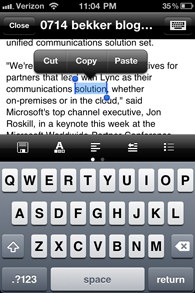 |
|
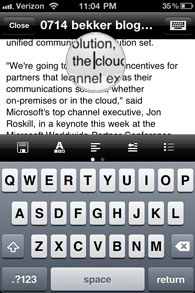 |
Copy and paste is slightly more intuitive in the iPhone. | | The magnifying glass function makes copy and paste easier in the iPhone. |
Documentation
Mostly as a result of the maturity and market strength of the platform, the amount of online advice, available how-to books and development manuals about the iPhone mean that there's an answer out there to almost any question. Owing to its newness and market weakness, the same can't be said for Windows Phone 7. As a back-of-the-envelope example, an Amazon search under books for "iPhone" returns nearly 2,500 results, while a similar search for "Windows Phone 7" yields 83.
Apps
There are an order of magnitude more apps to choose from on the iPhone, and this category goes to Apple hands down. This is also another area where maturity counts. In the Apple App Store, there are far more reviewers to give some statistical weight to the one-to-five-star ratings. The reviewer comments can provide a strong sense of the strengths and weaknesses of apps in the store. More than the features of the Apple App Store versus the Windows Phone Marketplace, it's the sheer number of reviews in Apple's store that really make the difference.
One caveat is that nearly all of the apps I've searched for in the Windows Phone Marketplace have been there, both for specific apps and for imagined apps -- as in, "I wonder if there's an app that would do (fill in the blank)?" Ports are completed for most of the staples, such as Netflix, Kindle, YouTube, Facebook and Angry Birds. Still, some of the basic apps you'd think you'd have for Windows Phone 7 aren't there. As one weird example, despite their Bing-Yahoo! search partnerships, there was no free app for Yahoo! Instant Messenger, which is the IM client I use. This put me in the weird position of paying a couple bucks for a third-party version of Yahoo! IM for Windows Phone 7.
Battery Life
This is far from scientific, but in my nightly charging and heavy daily usage routine, it seems like the iPhone usually has better than 50 percent of battery power available at the end of the day, while the HTC Trophy is regularly much less. Part of that, to be sure, is a result of the complex mix of apps I run, location services I turn on, messaging options I enable and so on. Everyone's mileage will vary.
iTunes
For Zune fans, the Zune integration in Windows Phone 7 is an advantage. But, like a far larger chunk of the population, I'm an iTunes user. In fact, I've been building an iTunes library since the music platform became available for Windows in October 2003. As a fairly no-nonsense phone user, the iPod capability of the iPhone didn't seem like a big selling point before the phone arrived. Once in hand, however, the ability to have my entire music collection with me wherever I went, with a cable connection for the car and a Bluetooth headset for the office, was fantastic. It didn't kill the battery either, which was one of my initial reservations.
Windows Phone 7 has the option of signing up for a Zune service at $15 a month, which includes the ability to keep 10 songs each month and rights to listen to a massive music library. It's probably a good deal. But for the huge population of users with an investment in iTunes, Zune seems like paying for the privilege to listen to music you already own. Now Microsoft has created a limited functionality connector that allows Mac users to move some of their iTunes music onto Windows Phone 7, and there are some workarounds to get it done.
Nonetheless, this is a clear example of the advantage of being first to market with the killer implementation, as Apple was on music with iTunes.
Camera
The iPhone was the hands-down winner in pictures. The device has two cameras, one facing the user for face-to-face calling through Apple Facetime and other apps such as Skype. But the camera facing out from the back of the phone is the real star. Although it has the same 5 megapixel capacity as the HTC Trophy, the pictures from the iPhone were clearer and better lit. Interestingly, Windows Phone 7 has more intuitive picture-taking software, and the HTC Trophy has a nice shutter button that wakes the phone from sleep directly into camera mode. In other words, you're less likely to miss the moment with the HTC Trophy, but if you can get to the camera in time with the iPhone, you're more likely to wind up with a nice shot. Marry the camera button option and interface of the HTC/Windows device with a better camera, and Windows Phone 7 might come out on top.
iPad Syncing
The iPhone has an advantage in combination with the iPad and iPod Touch simply because Windows Phone 7 doesn't have comparable devices to connect to. Buy an app for the iPhone and sync it with the computer that has iTunes on it, and those apps will run on the other devices at no extra cost (although an iPhone app can be kludgey on an iPad). A similar process allows iTunes music to be played on all of the devices. Windows Phone 7-based devices may have this kind of capability in the "Windows 8" time frame, but that's next year at the earliest.
Next page: Windows Phone 7 Advantages
Windows Phone 7 Advantages
Tile Layout
Microsoft aimed to create something different with the blocky, brightly colored tiles that form the main interface with Windows Phone 7. Not only did Microsoft succeed, but the effect is quite nice.
While the tiles can be pinned and unpinned, the default tiles on the home screen are well thought out and the displays included in the tiles are informative. A "Phone" tile shows the number of phone calls that have come in, an "Outlook" tile shows not how many unopened messages are in your e-mail inbox, but how many have come in since the last time you checked. A "People" tile regularly updates with Facebook images of the people in your network that have recently posted on Facebook or that you've talked to on the phone. An HTC-provided app shows a nice weather update. The "Pictures" tile is larger and allows you to customize and crop the photo that appears on the home screen. Those, along with a few other default tiles, make for a home screen that's attractive, simple and informative.
A second screen lists apps and features alphabetically. In all, it's a more attractive interface than that of the iPhone, although managing more than a few dozen downloaded apps on that alphabetical screen would probably have me wishing for the easy folder-creation option of the iPhone.
A welcome screen that appears when the phone wakes up is similarly well conceived. It's like the old Outlook Today page, which was awful, but this is a great implementation -- showing appointments, the number of new e-mails and any voice messages.
One other note about the interface: Nearly everyone has seen the iPhone and Android interfaces by now. For those who like the feeling of being early adopters, Windows Phone 7 still has some novelty, and the interface turns heads. Few people outside the tech industry have seen Windows Phone 7, and everyone I've shown the device to has liked it.
Metro UI
The Microsoft Metro UI is extremely sharp, and even simple apps that leverage the UI look clean and sophisticated. Everything from simple, single-purpose apps to very complex apps benefit from the clean interface, and many apps borrow the color scheme you select for the phone.
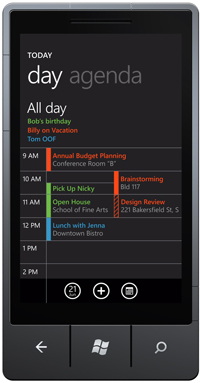
|
| Windows Phone 7's calendar sports the Metro UI. |
Outlook Experience
E-mail is extremely good in both devices. E-mail setup from an Exchange Server is trivially easy in both the iPhone and Windows Phone 7, with compatibility built right in for both. But Windows Phone 7 has an advantage because of the bright and clean Metro UI that Outlook uses. It's intuitive, fast and smooth. Meanwhile, Windows Phone 7 grabs e-mail in the background by default. It's probably detracting from battery life, but it makes for a better business experience.
 |
|
 |
The Outlook interface in Windows Phone 7 is very clean. | | Outlook pulls the sender's photo into e-mail messages in Windows Phone 7. |
Microsoft Office
Included by default with Windows Phone 7 is a set of productivity apps from the Microsoft Office family. They're stripped-down versions of Word, Excel, PowerPoint and OneNote. While they're not fully functional, to me these types of apps only need to be complementary. For full-scale formatting, I want a PC with a big screen. Having the ability to create, open, edit, locally store or e-mail documents is the most I want to do from a phone, and these little apps more than fit the bill. (PowerPoint documents can only be opened and edited, not created.) The version of Microsoft Office for Windows Phone 7 also has a built-in SharePoint client.
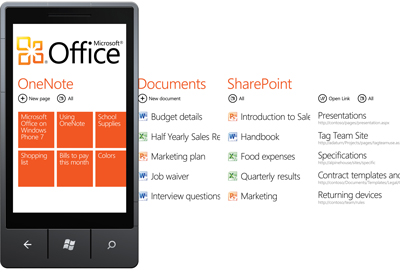
|
| Windows Phone 7 includes mini versions of Word, Excel, PowerPoint and OneNote. |
The iPhone includes functionality for viewing and editing Office documents, and several apps that cost less than $10 allow for creating new Word and Excel documents that can be stored locally and e-mailed. But having the business-standard native Office apps built in is a clear advantage for the device running Windows Phone 7.
Contacts
While the iPhone contacts list is very clean and flexible, Windows Phone 7 does a nice job of pulling information together from multiple sources to effortlessly flesh out contacts. The contacts, imported from the iPhone at the Verizon store, automatically linked to Facebook to expand the existing contact phone numbers and e-mail addresses with pictures, status updates, birthdates and other Facebook profile information. The interface allows for contacts to be unlinked, but the phone software made no mistakes in bringing the two worlds of contact information together. The Facebook-to-contacts linking makes for some cheerful touches, like putting Facebook profile pictures inside e-mails.
Calendar
The Calendar is another place where Windows Phone 7 does a good job of pulling information from Outlook to present calendar information in a useful way. One innovative view of the calendar is an "Agenda" view that shows the next three to four appointments, no matter whether they're all tomorrow or separated by a few weeks. Calendar functionality is also geared toward appointment management, with options for scheduling a new time or e-mailing everyone in an appointment invite list.
Marketplace Trials
The "try" option for apps in the Windows Phone Marketplace is fairly prominent and common. On the one hand, the try option keeps you from buying apps that are completely terrible, partially making up for the lack of a robust user community like the one that frequents the Apple App Store. On the other hand, it means most apps have a price prominently displayed, preventing the common situation in the Apple App Store where an app seems free, but a price materializes later from inside the app once you've tried to access locked features.
Xbox Live
While games are accessible from the Marketplace, the Xbox Live hub is interesting if you've got an Xbox 360 gamer in the house. Features include the ability to see which friends are online, share high scores and customize avatars. At the same time, Xbox Live serves as a hub for all games on Windows Phone 7. Microsoft seems to be leveraging its advantage in having a gaming console, something neither Apple nor Google enjoys.
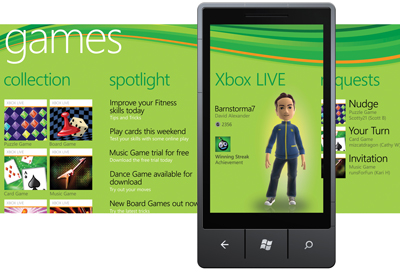
|
| Xbox Live is the foundation for a Games Hub in Windows Phone 7. |
Which Device and Platform?
The simple answer is the Windows Phone 7 device is the better bet if your concern is primarily business with some pleasure thrown in, and iPhone if you're looking for fun with some business on the side. But the situation is more nuanced than that.
The Xbox capabilities and the heavy Facebook integration make the Windows Phone 7 much more lighthearted than you'd expect. And, of course, there are plenty of goofing-around apps that are ported from iPhone or Android origins.
Many of those fun apps came through the Apple platform first, and there are endless hours of entertainment and social networking available on Cupertino's device. And while sometimes maligned as a toy, the iPhone actually can lay claim to being a better productivity device than Windows Phone 7 in some circumstances. Multitasking, printing and better copy and paste are capabilities that make the iPhone more like a mobile computer that's more suitable for some work scenarios than Windows Phone 7.
For me, the decision will boil down to a comparison of the upgrades coming from both Apple and Microsoft this fall in iOS 5 and Mango. Both platforms have tremendous UI strengths and appear to be continuing on their current UI and feature trajectories with the upgrades this fall. These are two amazing devices, and I don't think I'd be disappointed by the capabilities of either one in the long run.
Related:
About the Author
Scott Bekker is editor in chief of Redmond Channel Partner magazine.