In-Depth
40 Killer Windows Store Apps for Microsoft Partners
Microsoft's app store for Windows is maturing. The raw numbers of apps are going up. In early May, Microsoft claimed there are about six times as many apps in the Windows Store as there were when Windows 8 launched in October 2012. While that number, 60,000, pales in comparison to the 800,000 apps in the Apple App Store and the similar number in Google Play, it's a lot of apps.
The sophistication of the apps in the Windows Store is increasing, as well. Apps get more stable as more people use them and developers revise them. Developers also figure out what users really want from the apps.
Maturing or not, a lot of partners, even those helping deploy Windows 8, have focused on traditional Windows applications. After all, one of the main selling points of Windows 8 is that customers and partners don't have to reinvent computer software. If it ran on Windows 7, it will generally run on Windows 8. Unlike iPads and Galaxy Tabs, the Windows 8 ecosystem doesn't have to start from scratch.
It's time for the Microsoft channel to start paying attention to that maturing app market, though. There are some interesting opportunities emerging in the Windows Store.
We've sifted through the thousands of apps in the Windows Store to come up with 40 with the potential to make a real difference for partners. They range from general-purpose and help-desk aid apps to business, customer relationship management (CRM) and enterprise resource planning (ERP) apps. We hope you'll find something here to turbocharge your business, inspire your sales team, make your customers hyper-efficient or just show off your own capabilities.
GENERAL-PURPOSE APPS
Company Portal
 When it comes to Windows 8, this first app is crucial for Microsoft partners to understand. It's the simply named Company Portal. One of the big selling points, from Microsoft's perspective, of Windows 8 and Windows RT is the Windows Store. It's supposed to bring parity with tablet-based competitors to Windows 8, such as Apple and Google. Where Microsoft is trying to go beyond those competitors is with the ability to allow companies to easily create their own internal app stores -- a place where employees can go to upload the types of proprietary and internally focused apps they often hire partners to develop. Any partner developing custom apps in the new Windows UI or deploying Windows 8 at customer sites could benefit from a thorough familiarity with the Company Portal app. The app, published by Microsoft, is a 1.8MB download and is free to install. The bits available in the Windows Store are intended for end users and the app allows employees to search, browse and install apps the company makes available. The key requirement on the back-end for the company is to use Windows Intune and to hand out organizational IDs to employees. [APP STORE]
When it comes to Windows 8, this first app is crucial for Microsoft partners to understand. It's the simply named Company Portal. One of the big selling points, from Microsoft's perspective, of Windows 8 and Windows RT is the Windows Store. It's supposed to bring parity with tablet-based competitors to Windows 8, such as Apple and Google. Where Microsoft is trying to go beyond those competitors is with the ability to allow companies to easily create their own internal app stores -- a place where employees can go to upload the types of proprietary and internally focused apps they often hire partners to develop. Any partner developing custom apps in the new Windows UI or deploying Windows 8 at customer sites could benefit from a thorough familiarity with the Company Portal app. The app, published by Microsoft, is a 1.8MB download and is free to install. The bits available in the Windows Store are intended for end users and the app allows employees to search, browse and install apps the company makes available. The key requirement on the back-end for the company is to use Windows Intune and to hand out organizational IDs to employees. [APP STORE]
Windows 8 Company Store
 For customers that aren't using Windows Intune or Microsoft System Center Configuration Manager 2012, there are other options available for companies wanting to provide internal apps to end users. One option comes in the form of a third-party app called Windows 8 Company Store. The free 221KB download sets up an internal app store for companies that have purchased sideloading rights from Microsoft and meet Microsoft's other technical requirements.
[APP STORE]
For customers that aren't using Windows Intune or Microsoft System Center Configuration Manager 2012, there are other options available for companies wanting to provide internal apps to end users. One option comes in the form of a third-party app called Windows 8 Company Store. The free 221KB download sets up an internal app store for companies that have purchased sideloading rights from Microsoft and meet Microsoft's other technical requirements.
[APP STORE]
Microsoft Products Portfolio
 One of the most popular tools for Microsoft partners historically was the printed catalog of Microsoft products. A developer has helpfully turned the catalog into an online app that could be a boon for partner company employees. The app launches with a poster view with type that's too small to read, but the whole poster is expandable. Scrolling to the right off the poster page, however, leads to a far more navigable page with click-throughs available to many Microsoft resources on each product.
[APP STORE]
One of the most popular tools for Microsoft partners historically was the printed catalog of Microsoft products. A developer has helpfully turned the catalog into an online app that could be a boon for partner company employees. The app launches with a poster view with type that's too small to read, but the whole poster is expandable. Scrolling to the right off the poster page, however, leads to a far more navigable page with click-throughs available to many Microsoft resources on each product.
[APP STORE]
Microsoft MVP Award
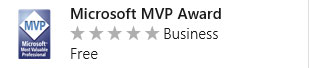 Many Microsoft partner companies are filled with Microsoft MVPs in all manner of technology categories. Hiring, developing and promoting MVPs is one of the most effective ways partners advertise their Microsoft expertise to customers. It's right up there behind achieving competencies in the Microsoft Partner Network. One app, privately developed by Microsoft employee Daniel Egan, aims to provide MVP news, photos, videos, Twitter feeds and other information all in one place. The free Microsoft MVP Award app is a 2MB download.
[APP STORE]
Many Microsoft partner companies are filled with Microsoft MVPs in all manner of technology categories. Hiring, developing and promoting MVPs is one of the most effective ways partners advertise their Microsoft expertise to customers. It's right up there behind achieving competencies in the Microsoft Partner Network. One app, privately developed by Microsoft employee Daniel Egan, aims to provide MVP news, photos, videos, Twitter feeds and other information all in one place. The free Microsoft MVP Award app is a 2MB download.
[APP STORE]
 [Click on image for larger view.]
A Microsoft MVP app collects news, tweets, images and other information in one place for the most valuable professionals inside Microsoft partner organizations.
[Click on image for larger view.]
A Microsoft MVP app collects news, tweets, images and other information in one place for the most valuable professionals inside Microsoft partner organizations.
Planet Technologies
 One of the partner companies at the forefront of hiring and publicizing their MVPs is blazing a trail in another category -- developing its own Windows 8 app as a means of self-promotion (both of the company and of its app-development capabilities) and to build morale internally. Planet Technologies, a Microsoft National Systems Integrator based in Germantown, Md., last year released an eponymous Windows 8 app. The Planet Technologies app has tiles for About Us, Our People, Solutions, Blogs, YouTube, What's New, Awards, Case Studies, Twitter and Contact Us. While the app itself isn't necessarily useful to many other Microsoft partners other than those looking for partner-to-partner opportunities, it does provide some ideas for partners interested in spinning up their own Windows Store apps.
[APP STORE]
One of the partner companies at the forefront of hiring and publicizing their MVPs is blazing a trail in another category -- developing its own Windows 8 app as a means of self-promotion (both of the company and of its app-development capabilities) and to build morale internally. Planet Technologies, a Microsoft National Systems Integrator based in Germantown, Md., last year released an eponymous Windows 8 app. The Planet Technologies app has tiles for About Us, Our People, Solutions, Blogs, YouTube, What's New, Awards, Case Studies, Twitter and Contact Us. While the app itself isn't necessarily useful to many other Microsoft partners other than those looking for partner-to-partner opportunities, it does provide some ideas for partners interested in spinning up their own Windows Store apps.
[APP STORE]
Invoice 360/InvoiceFL, ExpenseFL, Track My Mileage


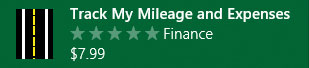 Start-up partners looking for basic business tools can find a few in the Windows Store. One is the "Invoice 360" tool published by ConnectCode. The free 3.89MB download includes the ability to create invoices, quotes and estimates and print them or e-mail them as PDFs. Another company, Flubber SAS, makes a similar tool called InvoiceFL, as well as a version for expenses called ExpenseFL. In the same vein is Track My Mileage from APG Solutions LLC, an 8.76MB app.
[APP STORE: Invoice 360 | InvoiceFL | ExpenseFL | Track My Mileage ]
Start-up partners looking for basic business tools can find a few in the Windows Store. One is the "Invoice 360" tool published by ConnectCode. The free 3.89MB download includes the ability to create invoices, quotes and estimates and print them or e-mail them as PDFs. Another company, Flubber SAS, makes a similar tool called InvoiceFL, as well as a version for expenses called ExpenseFL. In the same vein is Track My Mileage from APG Solutions LLC, an 8.76MB app.
[APP STORE: Invoice 360 | InvoiceFL | ExpenseFL | Track My Mileage ]
Brandify
 An interesting app with implications for smaller Microsoft partners as well as the small businesses they serve is Brandify. The company offers a free log-in-based service designed to help companies analyze and improve their online brand through search engine optimization (SEO), social media guidance and other means. While the 3.82MB app is a free download, the Brandify service eventually does cost money. According to the company's Web site, all plans have a 14-day free trial and then the service costs $49 a month for three users for local businesses or $79 per month with unlimited users for national brands.
[APP STORE]
An interesting app with implications for smaller Microsoft partners as well as the small businesses they serve is Brandify. The company offers a free log-in-based service designed to help companies analyze and improve their online brand through search engine optimization (SEO), social media guidance and other means. While the 3.82MB app is a free download, the Brandify service eventually does cost money. According to the company's Web site, all plans have a 14-day free trial and then the service costs $49 a month for three users for local businesses or $79 per month with unlimited users for national brands.
[APP STORE]
accessTD
 Distributor Tech Data Corp. just last month released its product catalog for channel partners in the form of a free Windows 8 app called accessTD. The 7.91MB app is Tech Data's first mobile application. The catalog covers computer components, peripherals, networking, systems, storage, telephony, software and other categories. Resellers can add items to the shopping cart, check on order status and drill into product specifications and availability in regional warehouses.
[APP STORE]
Distributor Tech Data Corp. just last month released its product catalog for channel partners in the form of a free Windows 8 app called accessTD. The 7.91MB app is Tech Data's first mobile application. The catalog covers computer components, peripherals, networking, systems, storage, telephony, software and other categories. Resellers can add items to the shopping cart, check on order status and drill into product specifications and availability in regional warehouses.
[APP STORE]
Facebook for Desktop, Facebook Pro+, LinkedIn Touch
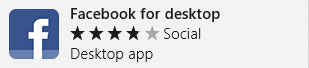

 Microsoft has taken some heat for failing to attract an official Facebook app to the Windows Store. While the criticism holds somewhat for Windows RT, it also fails to recognize that Windows isn't directly comparable to the Apple iPad or a Google tablet. Nearly every Windows 8/Windows RT device is a full-fledged PC, meaning the full browser-and-keyboard experience of PC Facebook is available to every user. Nevertheless, it will be an issue if Windows 8/Windows RT ever gains traction as a tablet platform. Still, independent app developers have rushed to fill the gap with more than a dozen Facebook wannabes -- mostly. According to user reviews, not very successfully. Two with decent reviews are Facebook for Desktop and Facebook Pro+.
Microsoft has taken some heat for failing to attract an official Facebook app to the Windows Store. While the criticism holds somewhat for Windows RT, it also fails to recognize that Windows isn't directly comparable to the Apple iPad or a Google tablet. Nearly every Windows 8/Windows RT device is a full-fledged PC, meaning the full browser-and-keyboard experience of PC Facebook is available to every user. Nevertheless, it will be an issue if Windows 8/Windows RT ever gains traction as a tablet platform. Still, independent app developers have rushed to fill the gap with more than a dozen Facebook wannabes -- mostly. According to user reviews, not very successfully. Two with decent reviews are Facebook for Desktop and Facebook Pro+.
While most of the controversy has been on the Facebook side, the social media platform that's arguably the most important to Microsoft partner businesses is LinkedIn. Again, Windows 8/Windows RT machines can use LinkedIn via a browser just like any other PC, but a third party has jumped in with an app called LinkedIn Touch. While the interface itself seems to be mostly an app-wrapper and a spot for an ad, the app does take advantage of the live tiles on the Windows 8 Start screen.
[APP STORE: Facebook for Desktop | Facebook Pro+ | LinkedIn Touch]
CRM and ERP Apps >>
CRM APPS
EZ Opp for Dynamics CRM/Salesforce
 CRM application extensions are a natural fit for Windows Store apps, although the current number of offerings may be limited by the fact that full CRM clients can run on Windows machines. That said, there are a few Windows Store apps taking advantage of the Modern UI and the clean design paradigms of the platform. One comes from Sonoma Partners LLC, a CRM-focused company based in Chicago that specializes in Dynamics CRM and Salesforce.com. The company has released two apps in the Windows Store: EZ Opp for Dynamics CRM and EZ Opp for Salesforce. The apps are designed to allow field reps to view and play around, via touch, with components of active opportunities. The changes made by swipes and gestures are updated in Microsoft Dynamics CRM or in Salesforce.com. Visually, the apps include bubble charts showing active opportunities in the pipeline. For example, reps are able to expand or shrink the size of the bubble to reflect changes in the revenues associated with the deal, and slide the bubble forward or back in time to change the likely closing date.
[APP STORE: EZ Opp for Dynamics CRM | Salesforce]
CRM application extensions are a natural fit for Windows Store apps, although the current number of offerings may be limited by the fact that full CRM clients can run on Windows machines. That said, there are a few Windows Store apps taking advantage of the Modern UI and the clean design paradigms of the platform. One comes from Sonoma Partners LLC, a CRM-focused company based in Chicago that specializes in Dynamics CRM and Salesforce.com. The company has released two apps in the Windows Store: EZ Opp for Dynamics CRM and EZ Opp for Salesforce. The apps are designed to allow field reps to view and play around, via touch, with components of active opportunities. The changes made by swipes and gestures are updated in Microsoft Dynamics CRM or in Salesforce.com. Visually, the apps include bubble charts showing active opportunities in the pipeline. For example, reps are able to expand or shrink the size of the bubble to reflect changes in the revenues associated with the deal, and slide the bubble forward or back in time to change the likely closing date.
[APP STORE: EZ Opp for Dynamics CRM | Salesforce]
AvePoint Timeline for Microsoft Dynamics CRM
 Another Microsoft partner with a Dynamics CRM-focused app in the Windows Store is the Jersey City, N.J.-based software company AvePoint Inc. Avepoint Timeline for Microsoft Dynamics CRM is designed to collect Dynamics CRM information on a customer in a quick, visual view for sales reps preparing for a customer meeting.
[APP STORE]
Another Microsoft partner with a Dynamics CRM-focused app in the Windows Store is the Jersey City, N.J.-based software company AvePoint Inc. Avepoint Timeline for Microsoft Dynamics CRM is designed to collect Dynamics CRM information on a customer in a quick, visual view for sales reps preparing for a customer meeting.
[APP STORE]
Power 8 CRM
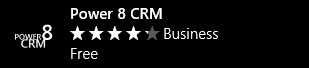 The PowerObjects app for expanding Microsoft Dynamics CRM to the field on Windows 8/Windows RT-based mobile devices is called Power 8 CRM. Features that go beyond the core capabilities of Dynamics in a browser include the ability to add photos for contacts, including pictures taken with the device camera.
[APP STORE]
The PowerObjects app for expanding Microsoft Dynamics CRM to the field on Windows 8/Windows RT-based mobile devices is called Power 8 CRM. Features that go beyond the core capabilities of Dynamics in a browser include the ability to add photos for contacts, including pictures taken with the device camera.
[APP STORE]
Mobile CRM
 When RCP scanned the app landscape for the iPad in May 2011, Resco spol s.r.o. made our list of companies offering "47 Intriguing Apps for Microsoft Partners." That app was called Mobile CRM Enterprise. Resco ported its app to Windows 8/Windows RT and the Windows Store this year with Mobile CRM. It's a free 5.65MB download. The core value proposition is the ability to work offline without middleware.
[APP STORE]
When RCP scanned the app landscape for the iPad in May 2011, Resco spol s.r.o. made our list of companies offering "47 Intriguing Apps for Microsoft Partners." That app was called Mobile CRM Enterprise. Resco ported its app to Windows 8/Windows RT and the Windows Store this year with Mobile CRM. It's a free 5.65MB download. The core value proposition is the ability to work offline without middleware.
[APP STORE]
ERP APPS
SAP WorkDeck, et al.
 One of the most prolific vendors in the Windows Store is enterprise software giant SAP AG. The company has a half-dozen Windows 8/Windows RT-based enhancements for its core ERP products available in the store. They include SAP WorkDeck, SAP Learning Assistant, SAP Manager Insight, SAP Customer Financial Fact Sheet, SAP GRC Policy Survey and SAP Interview Assistant. Most of the apps are add-ons for customers running the back-end of their businesses with SAP.
[APP STORE]
One of the most prolific vendors in the Windows Store is enterprise software giant SAP AG. The company has a half-dozen Windows 8/Windows RT-based enhancements for its core ERP products available in the store. They include SAP WorkDeck, SAP Learning Assistant, SAP Manager Insight, SAP Customer Financial Fact Sheet, SAP GRC Policy Survey and SAP Interview Assistant. Most of the apps are add-ons for customers running the back-end of their businesses with SAP.
[APP STORE]
Microsoft Dynamics Business Analyzer
 A notable Microsoft Dynamics ERP-based app comes from Microsoft itself. Called the Microsoft Dynamics Business Analyzer, the app is a free 864KB download. The point of the app is to provide a dashboard showing key charts courtesy of SQL Server Reporting Services (SSRS). Product dependencies include SSRS and one of the main Dynamics ERP products, either AX 2012 R2, GP 2013 or SL 2011 FP1. Once set up, users of the app can access the report directly from SSRS without logging in to the ERP system. Furthering the integrated stack story, Microsoft set the product up to allow users with Microsoft Lync for Windows 8 to initiate a conversation with someone else from within the report.
[APP STORE]
A notable Microsoft Dynamics ERP-based app comes from Microsoft itself. Called the Microsoft Dynamics Business Analyzer, the app is a free 864KB download. The point of the app is to provide a dashboard showing key charts courtesy of SQL Server Reporting Services (SSRS). Product dependencies include SSRS and one of the main Dynamics ERP products, either AX 2012 R2, GP 2013 or SL 2011 FP1. Once set up, users of the app can access the report directly from SSRS without logging in to the ERP system. Furthering the integrated stack story, Microsoft set the product up to allow users with Microsoft Lync for Windows 8 to initiate a conversation with someone else from within the report.
[APP STORE]
eBECS Apps for Microsoft Dynamics AX
 Third parties are also getting into the act of providing reports from Microsoft Dynamics ERP. eBECS Ltd. this year released eBECS Apps for Microsoft Dynamics AX. Through the app, users can access and update Microsoft Dynamics AX 2012. Examples of functions from the app include time entry, expense reporting and workflow approvals. While the 4.8MB app is free, it requires the purchase of the eBECS App Connector, as well as a full implementation of Microsoft Dynamics AX.
[APP STORE]
Third parties are also getting into the act of providing reports from Microsoft Dynamics ERP. eBECS Ltd. this year released eBECS Apps for Microsoft Dynamics AX. Through the app, users can access and update Microsoft Dynamics AX 2012. Examples of functions from the app include time entry, expense reporting and workflow approvals. While the 4.8MB app is free, it requires the purchase of the eBECS App Connector, as well as a full implementation of Microsoft Dynamics AX.
[APP STORE]
Business and End-User Resource Apps >>
BUSINESS APPS
Datazen
 One third-party vendor that seems to have gotten the memo about what Microsoft was after in terms of the visual appeal of Windows 8 apps is ComponentArt Inc., the makers of Datazen. The business intelligence app is designed for creation of dashboards from any of several Microsoft data sources, including Excel, SQL Server, SQL Azure, SharePoint and others. There are two modes. The free route involves the 9.53MB app, which can connect only to Excel data. A connection on the back-end to an installation of Datazen Server opens up the other data sources. Using touch, analysts can design and publish the dashboards. The product makes good use of the Windows 8 tile interface to show a menu of available charts. Design elements include maps, pipelines, meters, and colored arrows, along with more standard bar graphs, line graphs, and pie charts.
[APP STORE]
One third-party vendor that seems to have gotten the memo about what Microsoft was after in terms of the visual appeal of Windows 8 apps is ComponentArt Inc., the makers of Datazen. The business intelligence app is designed for creation of dashboards from any of several Microsoft data sources, including Excel, SQL Server, SQL Azure, SharePoint and others. There are two modes. The free route involves the 9.53MB app, which can connect only to Excel data. A connection on the back-end to an installation of Datazen Server opens up the other data sources. Using touch, analysts can design and publish the dashboards. The product makes good use of the Windows 8 tile interface to show a menu of available charts. Design elements include maps, pipelines, meters, and colored arrows, along with more standard bar graphs, line graphs, and pie charts.
[APP STORE]
 [Click on image for larger view.]
The Datazen app takes advantage of the Windows 8 platform by layering impressive visualizations on business intelligence data. A free version works with Excel data.
[Click on image for larger view.]
The Datazen app takes advantage of the Windows 8 platform by layering impressive visualizations on business intelligence data. A free version works with Excel data.
ShareFile, SkyDrive

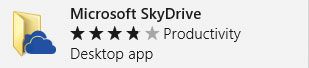 Citrix Systems Inc. has a couple of entries in the Windows Store. One is ShareFile, which the software company defines as a secure file-sharing, file-transfer, sync and storage solution. In short, it's like a lightweight SharePoint solution -- or a peer to Dropbox, Microsoft SkyDrive and Box. While all four are first-party apps (in other words, not like Facebook or LinkedIn where only other developers have cobbled together workarounds), ShareFile and SkyDrive do the most to take advantage of the new Windows UI.
[APP STORE: ShareFile | SkyDrive]
Citrix Systems Inc. has a couple of entries in the Windows Store. One is ShareFile, which the software company defines as a secure file-sharing, file-transfer, sync and storage solution. In short, it's like a lightweight SharePoint solution -- or a peer to Dropbox, Microsoft SkyDrive and Box. While all four are first-party apps (in other words, not like Facebook or LinkedIn where only other developers have cobbled together workarounds), ShareFile and SkyDrive do the most to take advantage of the new Windows UI.
[APP STORE: ShareFile | SkyDrive]
Citrix Receiver
 Customers with full Citrix back-ends can use Citrix Receiver to access enterprise files, applications and desktops from remote Windows 8/Windows RT systems. The 9MB download is free, but requires Citrix licensing, as well as server room configuration.
[APP STORE]
Customers with full Citrix back-ends can use Citrix Receiver to access enterprise files, applications and desktops from remote Windows 8/Windows RT systems. The 9MB download is free, but requires Citrix licensing, as well as server room configuration.
[APP STORE]
SharePoint DocExplore
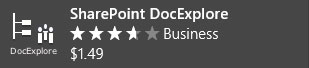 Partners with actual SharePoint practices don't seem to have many choices in the Windows Store yet. One exception is SharePoint Doc Explore from Atidan Technologies Pvt Ltd. The app displays the SharePoint library in the new Windows UI style for browsing and searching for documents. Unlike most of the partner-focused apps we've seen so far, Atidan is actually looking to make a modest bit of money directly from the app rather than through other means. SharePoint Doc Explore costs $1.49. It's a 1.2MB download.
[APP STORE]
Partners with actual SharePoint practices don't seem to have many choices in the Windows Store yet. One exception is SharePoint Doc Explore from Atidan Technologies Pvt Ltd. The app displays the SharePoint library in the new Windows UI style for browsing and searching for documents. Unlike most of the partner-focused apps we've seen so far, Atidan is actually looking to make a modest bit of money directly from the app rather than through other means. SharePoint Doc Explore costs $1.49. It's a 1.2MB download.
[APP STORE]
Mobile IT
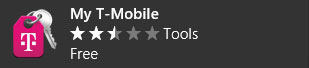 Quest Software Inc., a division of Dell Inc., got into the Windows Store app game with Mobile IT. The app is designed to allow administrators to access their Dell-Quest IT management applications from mobile Windows devices. The app sends alerts and allows admins to perform tasks remotely. The app is a free 473KB download, although it requires other Quest administration software to be already installed on the servers.
[APP STORE]
Quest Software Inc., a division of Dell Inc., got into the Windows Store app game with Mobile IT. The app is designed to allow administrators to access their Dell-Quest IT management applications from mobile Windows devices. The app sends alerts and allows admins to perform tasks remotely. The app is a free 473KB download, although it requires other Quest administration software to be already installed on the servers.
[APP STORE]
Commvault Edge
 Partners with customers who have Commvault Systems Simpana software installed can help those customers see some extra value with the free Commvault Edge app. The 1MB app is free. With the app, users of Windows 8/Windows RT PCs and tablets can browse backed-up company data remotely.
[APP STORE]
Partners with customers who have Commvault Systems Simpana software installed can help those customers see some extra value with the free Commvault Edge app. The 1MB app is free. With the app, users of Windows 8/Windows RT PCs and tablets can browse backed-up company data remotely.
[APP STORE]
END-USER RESOURCE APPS
Ultimate Windows 8 Shortcuts, Windows 8 Tips & Tricks
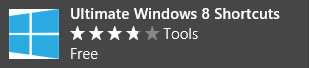
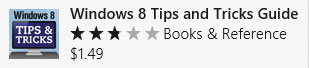 Let's face it, one of the tasks Microsoft partners have to face with customers who move to Windows 8 is providing training and help desk services for end users. A few apps in the Windows Store can be handy for both purposes. A simple and sweet app called Ultimate Windows 8 Shortcuts provides a lengthy list of useful Windows 8 keyboard shortcuts in a nice Windows 8-tiled layout. The app lists 40 keyboard shortcuts from the simple -- such as opening the Modern Desktop Taskbar or opening the File Search screen -- to the more complicated, like viewing all active Toast notifications in reverse order. The app provides an easy way to help users accomplish some of the tasks that require precise, sometimes confusing and unfamiliar gestures. A slightly more ambitious free tutorial app is Windows 8 Tips & Tricks, which includes screenshots and instructions. These are only two of the apps -- both free and paid -- offering Windows 8 tutorials in the Windows Store.
[APP STORE: Ultimate Windows 8 Shortcuts | Windows 8 Tips & Tricks]
Let's face it, one of the tasks Microsoft partners have to face with customers who move to Windows 8 is providing training and help desk services for end users. A few apps in the Windows Store can be handy for both purposes. A simple and sweet app called Ultimate Windows 8 Shortcuts provides a lengthy list of useful Windows 8 keyboard shortcuts in a nice Windows 8-tiled layout. The app lists 40 keyboard shortcuts from the simple -- such as opening the Modern Desktop Taskbar or opening the File Search screen -- to the more complicated, like viewing all active Toast notifications in reverse order. The app provides an easy way to help users accomplish some of the tasks that require precise, sometimes confusing and unfamiliar gestures. A slightly more ambitious free tutorial app is Windows 8 Tips & Tricks, which includes screenshots and instructions. These are only two of the apps -- both free and paid -- offering Windows 8 tutorials in the Windows Store.
[APP STORE: Ultimate Windows 8 Shortcuts | Windows 8 Tips & Tricks]
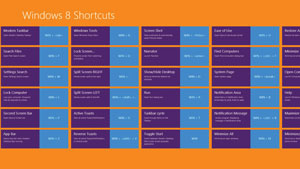 [Click on image for larger view.]
The Windows 8 Shortcuts app is short and sweet. A simple tile layout shows all the keystrokes that do the same thing as one or more gestures.
[Click on image for larger view.]
The Windows 8 Shortcuts app is short and sweet. A simple tile layout shows all the keystrokes that do the same thing as one or more gestures.
Metro Commander
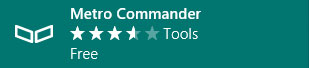 Users have different preferences for managing files. In Windows 8, users have two native options. One is the Desktop mode, which is the same as managing files in Windows 7 and similar to earlier versions dating back to Windows 95. The other option is the radically simplified file navigation of the new Windows 8 UI. Those looking for something in between may prefer Metro Commander, a popular utility from Boo Studio. The 6.65MB download is free in an ad-supported model and features a tablet-friendly new Windows UI-style display. It allows users to look at two folder windows at once and move files between them.
[APP STORE]
Users have different preferences for managing files. In Windows 8, users have two native options. One is the Desktop mode, which is the same as managing files in Windows 7 and similar to earlier versions dating back to Windows 95. The other option is the radically simplified file navigation of the new Windows 8 UI. Those looking for something in between may prefer Metro Commander, a popular utility from Boo Studio. The 6.65MB download is free in an ad-supported model and features a tablet-friendly new Windows UI-style display. It allows users to look at two folder windows at once and move files between them.
[APP STORE]
 [Click on image for larger view.]
Metro Commander offers a balance -- more file management power than the new Windows UI version in Windows 8 without as much clutter as the old Windows Explorer.
[Click on image for larger view.]
Metro Commander offers a balance -- more file management power than the new Windows UI version in Windows 8 without as much clutter as the old Windows Explorer.
Classic Start 8
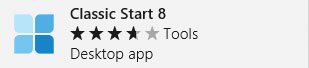 Microsoft seems to be acknowledging with the Windows "Blue" update coming toward the end of this year that users were unhappy with the lack of a Start button. It will still probably take until the end of calendar 2013 for Microsoft to deliver an update with the Start button restored. Partners enlisted to help IT departments keep their users from stampeding their offices with demands for a return to Windows 7 have several options for giving them their old interface back. One of the most popular and highly rated is Classic Start 8. One of the benefits of Classic Start 8 over other options is its ability to remember previously launched programs.
[APP STORE]
Microsoft seems to be acknowledging with the Windows "Blue" update coming toward the end of this year that users were unhappy with the lack of a Start button. It will still probably take until the end of calendar 2013 for Microsoft to deliver an update with the Start button restored. Partners enlisted to help IT departments keep their users from stampeding their offices with demands for a return to Windows 7 have several options for giving them their old interface back. One of the most popular and highly rated is Classic Start 8. One of the benefits of Classic Start 8 over other options is its ability to remember previously launched programs.
[APP STORE]
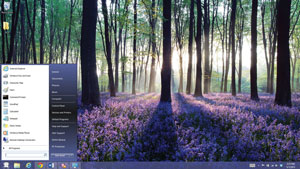 [Click on image for larger view.]
The Classic Start 8 app brings back a full-featured Start button.
[Click on image for larger view.]
The Classic Start 8 app brings back a full-featured Start button.