News
New OneDrive Bringing Copilot AI
- By Kurt Mackie
- October 04, 2023
Microsoft unveiled "the third generation of OneDrive" on Tuesday, which is bringing Copilot artificial intelligence, plus other enhancements, in a Tuesday online presentation.
The presentation featured Jeff Teper, president of collaboration apps and platform, plus other Microsoft luminaries. Some of the OneDrive new features are available today, such as its redesigned home page. "Copilot in OneDrive," will arrive later, in December. Other features are expected to appear in early 2024.
In addition to the event, Microsoft published this Tech Community announcement summarizing the OneDrive additions. It's possible to try the new OneDrive by going to onedrive.com and logging in with business credentials.
The new home page for OneDrive is bringing ease-of-use enhancements (see screenshot below).
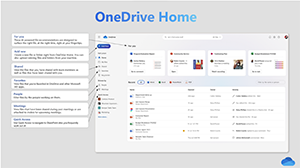 [Click on image for larger view.]
Figure 1. Redesigned home page in Microsoft's third-generation OneDrive, with ease-of-use enhancements (source: Oct. 3 Microsoft Tech Community post).
[Click on image for larger view.]
Figure 1. Redesigned home page in Microsoft's third-generation OneDrive, with ease-of-use enhancements (source: Oct. 3 Microsoft Tech Community post).
The new home page enhancements include a "For You" recommendations section at the top of OneDrive, generated by artificial intelligence. Meetings, People, and Share views for finding files in OneDrive, along with Favorites and Shortcuts. It also has a more simplified sharing capability, Microsoft indicated.
OneDrive Evolution
OneDrive is evolving from being just a cloud storage space for files. Teper noted during the presentation that "collaboration is central to the experience, with features like our updated sharing experience." OneDrive also will be getting "new features like Open in App and offline capabilities," he added.
Microsoft also announced a bunch of perks for IT pros overseeing OneDrive. These coming features will add "even more control when it comes to intentional or unintentional oversharing of files in your organization and makes governance much easier," Teper said.
Copilot in OneDrive
A new "Copilot in OneDrive" artificial intelligence addition will be coming this year. With it, users will be able to ask questions about files stored in OneDrive, SharePoint or Teams.
It'll be possible to "ask Copilot to summarize the key takeaways" of a file or multiple files, or even an "entire folder or document library," explained Jason Moore, vice president of product management, during Microsoft's presentation. Copilot in OneDrive also can recommend other files and content to be added, and it facilitates collaborations by having "awareness of other people in your team that's working with you."
Microsoft expects Copilot in OneDrive will be available "by December for all customers who have a Microsoft 365 Copilot license." Microsoft 365 Copilot, when "generally available" starting Nov. 1, will be an added cost for Microsoft 365 subscribers.
OneDrive Perks for IT Pros
The benefits for IT pros overseeing OneDrive apparently are associated with SharePoint Advanced Management, a Microsoft Syntex capability that will be "will become available to organizations throughout March and early April [2024]," per this Microsoft document. However, despite that document description, Microsoft's announcement indicated that most of these capabilities "are currently available to customers worldwide, unless otherwise noted."
The main standout of these new features for IT pros perhaps is the ability to move OneDrive accounts across Microsoft 365 tenancies. All "sharing links" will continue to work after performing these cross-tenant migrations, Microsoft promised.
IT pros also now have access to "granular conditional access policies," such as enforcing multifactor authentication on a person's access to confidential files. Similarly, a new "restricted access control" feature lets IT pros specify that shared files access will only available "to members of a specific security group," per the announcement. IT pros also will be able to set a "block download policy" for files stored in Teams, SharePoint sites or OneDrive.
IT pros can check out who in an organization is collaborating with external people via a "collaboration insights" feature, but it's currently at the private preview stage.
Yet to come will be the ability to export data into "OneDrive sync client admin reports." These reports will show sync "volume, health, errors and more" as part of "Microsoft Graph Data Connect for SharePoint." The OneDrive sync client admin reporting capability is expected to reach the public preview state "by January 2024."
Other Coming OneDrive Features
Other new OneDrive features are expected to arrive in December or later.
The "Open in App" feature, coming in December, will let users open and edit Office, PDF and CAD files right from within OneDrive.
The files app in Microsoft Teams will get switched to the new OneDrive app, expected to occur in December. The Microsoft Outlook app similarly will use the new OneDrive app in December, with the interface appearing in "the left navigation of the new Outlook for Windows and Outlook on the web."
The OneDrive for the Web application will support offline access to files. Users can select files for offline access, and any changes will sync when they go online. This feature is expected to arrive "in early 2024."
An "Add New" button in OneDrive, coming in "summer of 2024," will let users create documents, including using supplied templates for the purpose. Also coming at that time will be a "Media View" feature that organizes "all your images, videos, and media in one place."
Consumers using the OneDrive for web app and OneDrive Mobile apps are getting limited previews this month of natural language search for photos, plus the ability to assign people's names to photos and then search for them. These consumer additions are expected to reach the public preview stage "early in 2024."