News
Microsoft Extends OneDrive Sharing Beyond Windows
- By Kurt Mackie
- April 27, 2018
OneDrive's file-sharing and collaboration capabilities are coming to Office for Mac, as well as to iOS and Android mobile applications, Microsoft announced this week.
In fact, according to Microsoft, the improved sharing experience is "available now for Android users and is currently rolling out to iOS users." Android and iOS users just need to have the most recent OneDrive mobile app versions installed to get the updated capability.
With this file-sharing experience, users get an interface that permits them to share with "Anyone," "People in your organization," "People with existing access" and "Specific people" (see image).
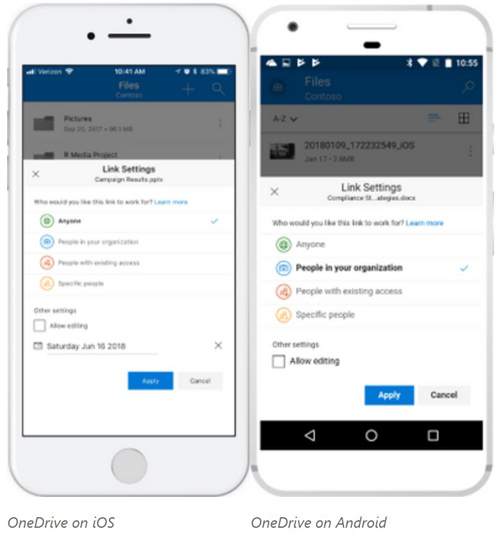 [Click on image for larger view.] New OneDrive sharing experience on iOS and Android devices. (Source: April 24 Microsoft announcement.)
[Click on image for larger view.] New OneDrive sharing experience on iOS and Android devices. (Source: April 24 Microsoft announcement.)
Office for Mac users, on the other hand, don't have to do anything to get the updated OneDrive file-sharing capability. It's coming, and Microsoft will be delivering it. Microsoft is planning to push down the new file-sharing experience, along with the OneDrive client for Mac, for Office 365 subscribers that use Office 2016 for Mac. Microsoft also plans to automatically update OneDrive clients for Mac (the "standalone" app store versions) with the new file-sharing experience.
Here's how the announcement described that change:
Starting this week, the OneDrive client for Mac will now be part of the Office 2016 for Mac Click-to-Run installer. This means that the OneDrive standalone client will be automatically installed as part of your Office installations rather than having to install it separately. For customers currently running the Mac App Store version, OneDrive will now automatically migrate your settings to the standalone version.
The push down on the Mac side is being done so that OneDrive can automatically launch during Mac system startups and be accessible using the Mac Finder. Microsoft is trying to make the OneDrive for Mac user experience similar to what's available on the Windows side.
Office for Mac users will get some OneDrive functional improvements, too. For instance, OneDrive will open a local file if it's already synchronized to Microsoft's cloud storage service. It'll do that instead of downloading a copy of the file from Microsoft's servers, speeding up file access. In addition, Microsoft added a "differential sync" capability, so that only the changes to an existing file (instead of the whole file) will get uploaded when OneDrive files are saved.
Microsoft is promising to announce more new features for OneNote and SharePoint at next month's SharePoint Conference North America event, which starts on May 21.
About the Author
Kurt Mackie is senior news producer for 1105 Media's Converge360 group.