News
Microsoft To Start Integrating SharePoint Lists with Flow
- By Kurt Mackie
- March 14, 2017
Microsoft is readying a preview of a new capability that would integrate the "modern" SharePoint command bar with Microsoft's Flow workflow tool, the company said this week.
The new interface will make it easier for users to create Microsoft Flow templates from within modern SharePoint Lists and Libraries. The interface appears as a "Flow" selection on the command bar, along with options (see screenshot below).
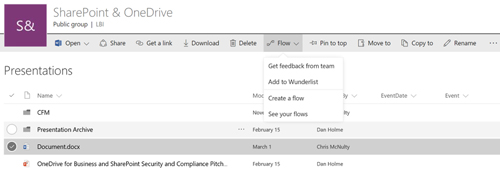 [Click on image for larger view.] SharePoint command bar with Microsoft Flow addition. (Source: Microsoft announcement.)
[Click on image for larger view.] SharePoint command bar with Microsoft Flow addition. (Source: Microsoft announcement.)
The interface addition will start to appear for "first release" SharePoint Online Office 365 testers as early as this month. It's also described in Microsoft's announcement as an interface that will show up in "OneDrive."
Commercially available since last fall, Microsoft Flow is a new workflow tool that consists, in part, of a collection of templates to specify workflows when some action takes place. Microsoft Flow is also described as a way of "mashing up" various services, as listed at this page. It's typically compared with the free IFTTT tool, which sets up actions based on if-then statements.
The addition of Microsoft Flow to the SharePoint command bar will let users set actions for a "single item or document selected in the modern user experience," according to Chris McNulty, a Microsoft senior product marketing manager for SharePoint and Office 365, in another announcement.
"When you create a Flow the most relevant templates are shown to you directly inside SharePoint," McNulty explained. "Selecting a Flow launches the browser based Flow designer. When you save the Flow it's also added as a drop-down button in that list or library."
It seems that the Microsoft Flow integration will only be happening for the modern Lists and Libraries that Microsoft previewed back in July. The "modern" term refers to a more user friendly interface for SharePoint Lists and Libraries than the more traditional interface, which Microsoft now calls "classic."
"You can run flow against classic libraries but the classic UI doesn't have the command bar integration," McNulty explained in response to a question about classic Lists and Libraries support.
Microsoft had announced back in July that it wasn't planning to remove the classic interface "anytime soon" for SharePoint Lists and Libraries. However, clearly its development efforts are happening more on the modern interface side.
Microsoft Flow is based on PowerApps, a developer tool, but it's also available as a separate application from PowerApps. Last month, Microsoft previewed new capabilities for Microsoft Flow, including the ability to work with Gmail, chatbot support and better management controls, such as the ability to assign group ownership of a Microsoft Flow.
About the Author
Kurt Mackie is senior news producer for 1105 Media's Converge360 group.