News
Microsoft Aims New PowerApps Tools at Businesses
- By Kurt Mackie
- December 02, 2015
Microsoft took the wraps off its new Azure-based PowerApps development tools at this week's Convergence EMEA conference in Barcelona, Spain.
PowerApps is designed to make it easier for business users to create or extend corporate Web applications. The idea behind PowerApps is that business application development has been lagging, mostly because there's a lack of mobile developers on hand. PowerApps supposedly offers a "Microsoft Office-like" simplified development experience that opens up the app creation process to more people, or it lets existing apps get extended by connecting them to software-as-a-service (SaaS) apps, according to a description by Bill Staples, Microsoft's corporate vice president for Application Platform.
Examples of existing SaaS apps that can be used with PowerApps include Dropbox, Oracle, Salesforce.com and SAP, as well as Office 365 SharePoint and Microsoft Dynamics CRM, among others, according to Staples.
Microsoft conceives of PowerApps as being used by "business leaders," "professional developers," "IT professionals" and even "employees," per its PowerApps Web site. Staples claimed that PowerApps "balances power between IT and business users, arming those closest to business needs with tools and services to not just envision but also implement the solution."
The PowerApps tools, which are now available for testing via a signup page here, are derived from Microsoft's currently available Azure App Service. PowerApps users can create Web apps, mobile apps, logic apps (also knowns as "workflows in the cloud") and API apps, according to a Microsoft video featuring Scott Hanselman, principal program manager for Microsoft's Cloud and Enterprise Group. The PowerApps service will have a "simple pricing" model, he said, although a description of the pricing doesn't appear to be publicly available yet.
Hanselman noted that enterprise apps have certain requirements that make them a bit complicated to produce. The PowerApps service aims to help in that regard by making it easier to add capabilities such as security and authentication, as well as single sign-on access. The tools also help apps when they need to access data from the enterprise. In addition, the tools make it easier for apps to be accessible outside an organization, he contended. He showed how to create an IT-managed API for an existing application. The creation process hooks into Active Directory permissions.
Hanselman showed off the developer experience, which was far from Office like. He said that developers can code PowerApps using .NET, NodeJS, PHP, Python or Java.
In another video, Kirill Gavrylyuk, principal lead program manager for Microsoft Azure, described how to build "native mobile applications." PowerApps lets the user create SaaS APIs, as well as SQL connections. In addition, the data can be synced for offline use. Microsoft provides some "native app templates" for the purpose.
PowerApps lets users automate Azure Active Directory authentication when building apps, according to a video with Guang Yang, a senior program manager at Microsoft. The apps can connect with data stored in the cloud or on premises. He showed how to create the apps using the Azure Portal, where PowerApps shows up as one of the nodes. He showed this slide, illustrating the PowerApps architecture:
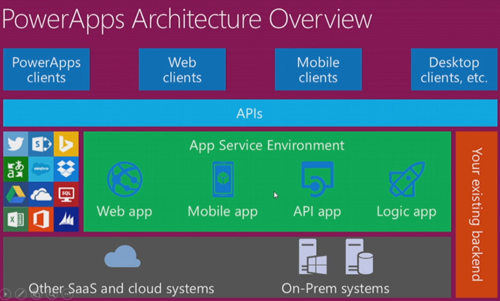 [Click on image for larger view.] The PowerApps architecture. (Source: Microsoft Channel 9 video.)
[Click on image for larger view.] The PowerApps architecture. (Source: Microsoft Channel 9 video.)
Quite possibly, PowerApps might not be as simple for average business users to use as described by Microsoft. For more descriptions and demos, see Microsoft's Channel 9 archive here.
The PowerApps service is at the trial stage now. It isn't clear yet when Microsoft will roll out the PowerApps product.
About the Author
Kurt Mackie is senior news producer for 1105 Media's Converge360 group.