Two of Microsoft's highest-profile systems integrators (SIs), one in the Southeast and one in the Northeast, are merging into one East Coast services company.
Intellinet, based in Atlanta with offices in Charlotte, N.C., and Durham, N.C., and Innovative Computer Systems (ICS) Inc., with offices in Farmington, Conn., and Waltham, Mass., on Tuesday announced a definitive agreement to merge.
The combined entity will operate as Intellinet, which was an RCP Rocket Award winner in 2013, and Intellinet CEO Mark Seeley will retain that title for the combined organization. Steve Roux, founder and CEO of ICS, becomes president of the Northeast district of Intellinet. Together the longtime companies have won more than 70 awards from Microsoft, industry groups and the media. Both are back-to-back winners of regional Microsoft Partner of the Year awards.
"The merger of Intellinet and ICS will enable us to deliver more strategic, comprehensive, technology-enabled business solutions to our customers throughout the East Coast," Seeley said in a statement. "By combining our business acumen and technology expertise, our teams will drive further innovation and deeper engagement with our customers from strategy to technology solution implementation to managed services."
 Mark Seeley (left) will remain the CEO of Intellinet, while Steve Roux (right) will become president of the Northeast district of Intellinet.
Mark Seeley (left) will remain the CEO of Intellinet, while Steve Roux (right) will become president of the Northeast district of Intellinet.
Terms of the deal weren't disclosed. Both Seeley and Roux participated in a panel discussion at the Microsoft Worldwide Partner Conference (WPC) last July that was excerpted in Redmond Channel Partner magazine's September issue.
Based on comments during that session, the combined firm should have revenues well into eight figures, with Intellinet accounting for about twice as much revenue as ICS. Intellinet, which started out in 1993 as a Microsoft mail migration partner, has invested heavily in moving upstream into management consulting and advisory services, in addition to projects, cloud and managed services.
The company's mix of business is weighted heavily toward larger clients, with (in Microsoft parlance) Enterprise Partner Group-level and Corporate Account Managed (CAM) engagements heavily outnumbering a small base of Corporate Territory Managed (CTM) customers.
The bulk of ICS' presence is among the customers of the CAM and CTM spaces, and the company has a strong portion of its business in managed services through its co-sourcing agreements, making the deal complementary in more than just a regional sense.
"This merger, with another award winning, committed partner, will enable us to raise the bar even higher on our customer impact," Roux said in a statement. "Our joint commitment to unparalleled client satisfaction, a strong breadth of technology expertise, and a culture of giving back to our communities makes this merger a perfect fit. We are looking forward to collaborating with the Intellinet team to offer enhanced end-to-end solutions to our clients."
UPDATE (2/6): Mike Harvath, CEO of Revenue Rocket Consulting LLC and the M&A advisor on the deal, called it a classic merger. "It is a one-plus-one-equals-three deal in the pure sense, and I would expect their firm to do very, very well in the future," Harvath said in an interview Friday. "They definitely bring an interesting overlap of skills and geography and covering enterprise through CTM."
Posted by Scott Bekker on February 04, 20150 comments
Continuing with its ambitious every-four-months update cycle, Kaseya shipped Release 9 of its product portfolio this week with significant enhancements to its mobility management, at an aggressive price, and to its cloud architecture.
Officially announced on Tuesday, R9 was available Jan. 31, in keeping with a shipment schedule of the last day of January, May and September that the company followed all through 2014.
On the mobility side, Kaseya released an Enterprise Mobility Management (EMM) solution that ties together BYOD management, mobile device management and mobile application management.
"Mobility is an area that our managed service providers, especially, have come back to us and said they are getting bombarded," said Tom Hayes, vice president of product marketing for Kaseya, which has a customer base of over 70 percent MSPs, with the rest consisting of midmarket IT departments. "The market has multiple confusing, overlapping solutions. They've said it's really difficult for them to cobble together a service for their customers."
Hayes also said the price of $1 per month per user aims to disrupt a market filled with solutions that run from $4 to $15 per month for limited to full feature sets. "The reason we're being very aggressive is that we believe the market needs to get to this pricing level to [handle] the millions and millions and millions of devices that businesses will need to manage," he said in an interview.
In response to a question, Kaseya CEO Yogesh Gupta clarified that MSPs and direct customers could get the EMM solution as a standalone without dependencies on any other Kaseya products. "Of course, if they have VSA, these capabilities also integrate with server management, desktop management, et cetera," Gupta said. VSA is Kaseya's Virtual System Administrator, the company's full IT management platform.
Steve Brasen, an analyst with Enterprise Management Associates, agreed with Hayes' claim that the pricing is disruptive. "I've been reviewing pricing, and I have to say this is very aggressive pricing compared to the other vendors," Brasen said, noting that the $1 per month is per user, not per device.
To Brasen, the most important feature of the new release is unifying mobile management. "What Kaseya is doing here is they're taking their solutions across the mobile space and creating integration points. They can be managed from a single interface, they use a single asset database, which is very important, and they use the same processes for managing them," Brasen said.
With R9, Kaseya also went back to the drawing board to re-architect its cloud infrastructure. For several years, Kaseya has offered a Software-as-a-Service option for its systems management platform, and the approach is becoming increasingly popular with customers.
About 60 percent of new customers deploy with the cloud option, and of Kaseya's 10,000-customer user base, the number choosing the cloud platform is approaching 30 percent, Gupta said.
Working with its existing hosting partner, Kaseya overhauled its server architecture that supports the cloud it offers to clients with flash memory upgrades, enhancements to its security posture and new redundancies and fast failover configurations.
Gupta described Kaseya's ability to reconfigure the hardware as an advantage to working with a private-cloud hoster as opposed to one of the megavendor cloud providers. "In our architecture, everything has physical and logical parallel paths for full redundancy. You can't get that with the generic AWS and other providers, where you cannot configure the hardware to your liking," Gupta said.
Posted by Scott Bekker on February 04, 20150 comments
Less than two months after acquiring Acompli, Microsoft stamped the Outlook logo on the iOS and Android mobile e-mail app and loaded it into the Apple App Store and Google Play store on Thursday.
The quick move fulfills many partners' requests to have a full Outlook component in Office for iPhone, in the Office for iPad suite released last March, and in the more recently delivered Office for Android suite, which graduated out of preview stage on Thursday. Microsoft bought Acompli on Dec. 1 in a deal reported to be worth more than $200 million.
Previous users of the critically acclaimed Acompli app noted that the new Outlook app seemed identical. In less blunt terms, Microsoft officials acknowledged as much.
"For our Acompli users, Outlook will be a familiar experience, as we're developing the apps from this code base. You will see us continue to rapidly update the Outlook app, delivering on the familiar Outlook experience our customers know and love," said Julia White, general manager of the Office Product Management Team, in a blog post.
In a separate blog post, Javier Soltero, former Acompli CEO and current Microsoft general manager for Outlook, described the work since merging into Microsoft in primarily administrative terms. "Since the acquisition, we've been working hard on integrating our teams and development processes to ensure we're able to continue rapidly delivering new features and functionality to our customers," Soltero wrote. He described Thursday's release as "the first step in a greater journey to bring a true Outlook email experience to every mobile platform."
Soltero's blog also described the design principle that animated Acompli's founding -- the quick-hit nature of mobile e-mail usage. "We've learned that users spend an average of 24 seconds inside our app every time they open it -- and that happens dozens of times per day. Our goal has been to make those 24 seconds as productive as they can be," Soltero wrote.
The iOS version of mobile Outlook, which is a 22.5MB download and requires iOS 8.0 or higher, is a full release, while the Android version is a preview.
Ric Opal, vice president at Peters & Associates, is one of the partners whose customers have been clamoring for a great Outlook experience on the iPad.
"A lot of people ran in droves, as I suspected, to grab Office on the iPad. Then they were saying, 'Now, gosh darn it, where's Outlook?' Today you can say Outlook is there," Opal said. Next, he hopes to see Microsoft fully integrate mobility management for iOS and Android devices into the Office 365 tools, and after that, he'd like to see Microsoft start surprising the industry with next-generation features customers don't yet know they need.
Microsoft on Thursday claimed 80 million downloads of Office on iPhone and iPad and 250,000 downloads of the Office for Android tablet previews. Opal said all those free downloads are changing his customers' perceptions of Microsoft.
"They used to have to go get all this other stuff and cobble it together," Opal said. "By dropping the applications down, it's kind of softened a lot of people and warmed them back up toward Microsoft. They're saying, 'I'm not on their device, but I am having their experience.'"
Related:
Posted by Scott Bekker on January 29, 20150 comments
Microsoft reported earnings this week, the comparison with Apple earnings was unflattering, and Wall Street hammered MSFT.
As usual, the news release, 10Q filing with the U.S. Securities and Exchange Commission and earnings call transcript contained lots of tidbits that didn't make headlines but have implications for the Microsoft channel.
The combined messaging was notable in its near-exclusive focus on cloud and devices, and CEO Satya Nadella provided one of the clearest and most concise explanations of his strategy and attitude toward Windows that we've seen so far.
Cloud is still a relatively small part of the overall revenue picture, but getting larger fast, and Microsoft obviously intends to do everything in its power to keep that momentum going.
Overall Microsoft revenues for the quarter were $26.47 billion. Commercial cloud revenue grew by 114 percent year-over-year, representing the sixth consecutive quarter of triple-digit growth. Microsoft said commercial cloud revenue is at an annualized revenue run rate of $5.5 billion. It's an impressive amount of revenue, but if you divide that by four quarters, or maybe three to roughly account for accelerating growth, it's got a long way to go.
In a statement, COO Kevin Turner indicated that Microsoft will keep pushing partners toward the cloud (emphasis mine): "Our sales engagement worldwide continues to focus on helping customers and partners transition to the cloud and navigate the shifting product mix related to our services and solutions."
The earnings release called out Office 365, Azure and Dynamics CRM as the core of the cloud mix. The earnings transcript, however, revealed how seriously Microsoft takes the Enterprise Mobility Suite (EMS) as a major component of its cloud effort. Almost every mention of cloud by Nadella and other executives on the call included EMS.
One analyst asked Nadella what kinds of cloud and hybrid products SMBs are buying. "One of the products that's doing very, very well for us is the StoreSimple product, which is essentially a storage product that cloud tiers virtualization storage from on-premise to the cloud," Nadella said.
He added that the real movement in the SMB segment is toward Office 365. "One of the things in Office 365 is we are getting people to effectively use servers, which now happens to be in cloud, who never bought servers from us ever before because they didn't have Exchange, they didn't have Lync, they didn't have any of the core capabilities of Office 365."
The traditional Microsoft business was a mixed bag this quarter. A tough comparison to the Windows XP refresh cycle brought a 13 percent drop in Windows OEM Pro revenue, and commercial Office fell 1 percent both from the Windows XP issue and as businesses shifted to Office 365 subscriptions. Server products and services revenue, on the other hand, bounded up by 9 percent and SQL Server and System Center enjoyed double-digit growth.
Microsoft steered the focus to its other favorite new topic, devices.
Microsoft phone hardware did all right, or at least it seemed to until Apple's iPhone 6 results blew analysts' estimates out of the water a day later. Microsoft brought in phone hardware revenue of $2.3 billion and sold 10.5 million Lumia units.
Surface broke the $1 billion revenue mark for the first time in a quarter, with Surface Pro 3 and accessories driving 24 percent growth to $1.1 billion.
Fielding an analyst question, Nadella navigated the minefield of OEM mistrust on Surface. Asked to what extent Surface Pro cannibalizes full-featured Windows PC sales, Nadella replied, "I think it's definitely expanding the market opportunity. One of the things that I feel very good about is the risk we took to introduce the two-in-one category. And I feel now that we inspire even a lot of activity in our own OEM ecosystem, and we see many good designs coming because it's viewed as a category that drives growth."
With Microsoft reaching out to support Android, iOS and Mac across various product lines, it's sometimes unclear how Microsoft is going to make money. Although Nadella has answered the question many times over the last few months, his answer at the end of the Q&A Monday was one of his clearest yet.
"At the highest level our strategy here is to make sure that the Microsoft Services -- i.e., cloud services, be it Azure, Office 365, CRM Online or Enterprise Mobility Suite -- are covering all the devices out there in the marketplace, so that way we maximize the opportunity we have for each of these subscription and capacity-based services. So that's sort of the core rationale for why we are doing cross-platform," Nadella said. "So the best way to measure our progress is Office 365 subscription growth, Azure growth and EMS growth."
If that's how Nadella wants investors to measure Microsoft's progress, that's how the Microsoft field will be assessing partners' value, as well.
Related:
Posted by Scott Bekker on January 29, 20150 comments
Another data point on Microsoft HoloLens and Minecraft. A few days ago, I argued that Microsoft's revolutionary holographic computing headset, HoloLens, reframes Microsoft's earlier purchase of Mojang (see the full argument here), but my premise is that the low-resolution, insanely popular Minecraft game that Microsoft acquired with Mojang is the killer app for the HoloLens.
For what it's worth, Minecraft was the only application that Microsoft CEO Satya Nadella mentioned during his prepared remarks in Microsoft's Q2 earnings call this week.
"It's also getting clearer how games people love today will evolve to mind-blowing experiences in the future when designed for [the] mixed reality that Windows 10 and HoloLens create. Just imagine what is possible with Minecraft," Nadella said.
Related:
Posted by Scott Bekker on January 28, 20150 comments
Earlier this month, we reviewed a 7-inch WinBook tablet running Windows 8.1 that cost just $60. Our verdict was that it's an amazing value. The catch was that the price was part of a promotion at Micro Center stores that was good through Jan. 25.
In the updates department, the sale is over, but the price remains the same. In fact, the price now also applies to online orders, as well, meaning this little PC isn't just for those within driving distance of one of Micro Center's two dozen locations.
Also, in case you were wondering, the TW700 Tablet we tested still works one week later.

Related:
Posted by Scott Bekker on January 28, 20150 comments
IT management software vendor LANDesk on Wednesday updated its partner program with expanded partner training, new benefits and incentives, and director-level channel managers in three global regions.
"With the announcement today, we're providing end-to-end comprehensive training," said Jim Kilgour, senior director of global channel sales and programs at LANDesk, in a telephone interview. "What also changes today is that we have, I believe, industry-leading deal protection and gross margin. We've been listening to our partners over the last couple of years, and doing competitive analysis. We know where the competition is. We set out a strategy for our partners to be even more successful than they have been."
Salt Lake City-based LANDesk offers solutions for systems management, security management, IT service management, asset lifecycle management and enterprise mobility management. Lately, the company has refocused its messaging to emphasize being user-centered, and acquisitions in the last year bolstered its mobility management capabilities -- LetMobile in May and Naurtech in October. Those buys follow the 2013 acquisition of patch management company Shavlik.
LANDesk has more than 400 solution provider partners worldwide, according to the company Web site. Kilgour said that 70 percent to 80 percent of LANDesk revenues come through the channel.
A new global structure installs directors in each of three geographies -- the Americas, EMEA and APAC. "Because of the growth we're seeing and the opportunity out in the industry, I needed that local executive leadership to ensure that we're optimizing the entire solution set to potential customers around the world and also to show greater value to the customers we already had globally," Kilgour said.
Posted by Scott Bekker on January 28, 20150 comments
After a decade in the corporate embrace of Symantec Corp., Veritas will emerge again as its own entity in a separation planned for December.
Symantec revealed the plan to split into two independent, publicly traded companies back in October, but on Wednesday revealed that the name of the information management company will be Veritas Technologies Corp.
The name is nearly identical to the pre-acquisition name of the business, Veritas Software Corp.
"Veritas remains a powerful brand that still has tremendous equity with our customers, partners and employees, and after careful review it was an easy choice as a name for our information management business," said Michael A. Brown, Symantec president and CEO, in a statement.
 Symantec unveiled the new Veritas logo Wednesday.
Symantec unveiled the new Veritas logo Wednesday.
The information management portion of the business includes backup and recovery software and appliances, storage management, clustering, disaster recovery, archiving and e-discovery solutions. According to Symantec, the products are in use in 75 percent of the Fortune 500 and accounted for $2.5 billion of Symantec's revenues in fiscal year 2014. In 2004, the year before Symantec's $13.5 billion deal to acquire Veritas Software closed, Veritas' revenues amounted to about $2 billion.
Symantec's security business is larger, accounting for $4.2 billion in revenues for the most recent fiscal year.
Symantec announced on Oct. 9 that its board of directors approved a plan to separate the company into a security business and an information management business. At the time, Brown said it had become clear that the security and information management businesses required different strategies.
In November, Symantec confirmed that it would be laying off about 2,000 people, or 10 percent of its 20,000-strong workforce, as part of the split.
Veritas was the centerpiece of a series of about 30 acquisitions that Symantec made between 2004 and 2012.
Posted by Scott Bekker on January 28, 20150 comments
If Windows 10 is going to keep Microsoft relevant, the operating system has to fill two tall orders that conflict. It's got to be an attractive operating system for tablets, phones and 2-in-1s that is loaded with forward-leaning features. At the same time, it must provide a more intuitive interface for legacy Windows users who need to be able to get stuff done from the keyboard and mouse.
A critical milestone release in Microsoft's effort to ship Windows 10 in 2015 came on Friday with the January build of Windows 10. Build 9926 closely followed the major consumer event last week about forthcoming features in the operating system, and the new release delivered many of its hotly anticipated features.
While not quite a beta, Build 9926 is the first major release since November and provides an outline of how the OS will work. For those who haven't tried a Windows 10 build previously, it's a good place to start. At first blush, it's relatively easy to use from a point, click and type standpoint. Absent major UI changes in future releases, users will need some training to get the hang of Windows 10, but not nearly as much as Windows 8 and Windows 8.1 required.
Pre-Installation
To get the new build, Microsoft simply asks that you sign up for the Windows Insider program and meet the minimum system requirements. Most aren't too severe -- 1GHz or faster processor, 1GB of RAM for a 32-bit system or 2GB of RAM for 64-bit, a Microsoft DirectX 9 graphics device and a Microsoft account. The OS footprint on disk, however, is hefty at 16GB. Many systems these days have embarrassingly large hard drives. But at a time when online services are offering oodles of storage for free or for cheap, many other systems skimp on hard drive size to beef up on other features at a price point.
In my case, trying to pry free enough storage space to load the preview build was the most time-consuming part of the installation process. Once begun, the install process was relatively seamless and maintained most of the Windows 8.1 settings that were previously in place.
Starting Up
The first noticeable change moving from Windows 8.1 to Windows 10 is where Windows starts. The new version boots into a traditional desktop, largely indistinguishable from Windows 7 except for some minor changes to the Taskbar. No unfamiliar tile interface fills the screen, as in the default Windows 8/8.1 configuration.
The Start Button is in the expected place, right from the beginning. Score one for the legions of users who complained loudly and often about Windows 8's lack of a Start button. Windows 8.1 brought it back, but it behaved differently than the old Start button, serving as a toggle between the Desktop and the tile-heavy Start Screen. The idea behind Windows 10's Start button appears to be combining the best of the legacy Windows 7 Start button and the tile interface of the Windows 8-generation Start Screen.
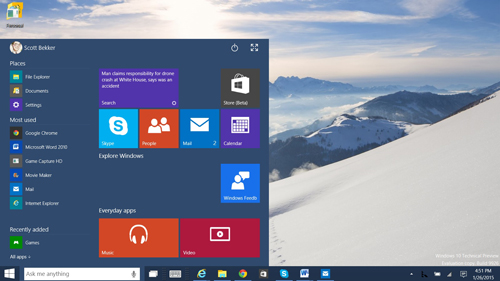 [Click on image for larger view.]
The Start Menu for Windows 10 is a cross between the old-style menu of Windows 7 and the Start Screen of Windows 8, with a Cortana Search box thrown in for good measure.
[Click on image for larger view.]
The Start Menu for Windows 10 is a cross between the old-style menu of Windows 7 and the Start Screen of Windows 8, with a Cortana Search box thrown in for good measure.
Clicking on Start calls up a menu that fills about half the Desktop screen. Along the left column is a list of apps grouped into "Places" such as File Explorer, Documents and Settings; "Most Used" with a list of your go-to apps; and "Recently Added" for new apps. Below that is an option for listing "All apps," which are grouped alphabetically much like in the Windows Phone Apps list. Rather than a regular Search box, the Start interface pops the cursor into Cortana's search box (more on that later), for users who want to type in what they'd like to open.
In the large portion of the Start Menu to the right of that main column are tiles that look similar to the Windows 8 tiles. The top-right corner shows a Power button and a button for expanding the Start Menu into a Windows 8-style Start Screen.
The Windows 10 Start Menu tries to be all things to all people, and does a decent job of it.
Cortana
A headline feature of Windows 10 is the integration of Cortana, Microsoft's personal digital assistant that had its debut in Windows Phone 8.1. By bringing Cortana to the desktop, Microsoft is introducing a new input method to the Desktop in a way that's appropriately take-it-or-leave-it.
Cortana's home is a small Search box on the Taskbar just to the right of the Start Button. Inside the Search box are Cortana's trademark triple-circle on the left side and a microphone button on the right. Those who want to search the old-fashioned way can type in their queries. Those who want to search using voice can hit the microphone and ask a question out loud. A new feature, not yet available to Windows Phone users, is the ability to launch searches by saying, "Hey Cortana," without clicking, typing or touching anything. The feature must be turned on in Cortana's settings, and in this early build it only responded to me about a third of the time.
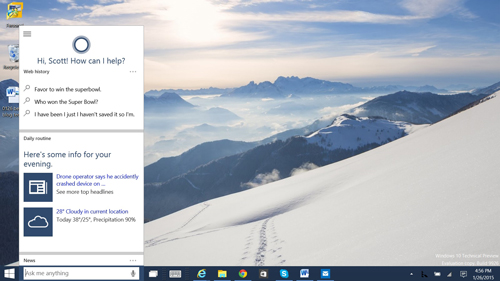 [Click on image for larger view.]
Cortana opens in a window that is similar in size and dimensions to the appearance of the digital personal assistant on a Windows Phone.
[Click on image for larger view.]
Cortana opens in a window that is similar in size and dimensions to the appearance of the digital personal assistant on a Windows Phone.
Clicking on the Cortana box causes a phone-sized window to pop up, giving a very similar user experience to the one on the phone. Meanwhile, executing a Cortana search for files on the PC or in OneDrive kicks off a larger window for results. Many searches will simply launch a browser window with Bing results.
The Cortana integration at this point is at best a preview with a lot of bugs and seemingly unpredictable behavior. For the record, it's also only available in the United States and in English. I'll take a more detailed look at the Cortana experience over the next few days.
Bye-Bye, Charms
One of the hardest things for users to get the hang of in Windows 8/8.1 was the Charms. Those going straight to Windows 10 from Windows 7 won't have to figure them out because they're gone (for now). The infamous swipe-in-from-the-right border to bring up the vertical bar of icons for sharing, going to the Start Screen or changing Settings, along with surfacing the clock and battery level, is no more. In Build 9926, users click on Settings in the Start Menu. It's a simpler and more intuitive process.
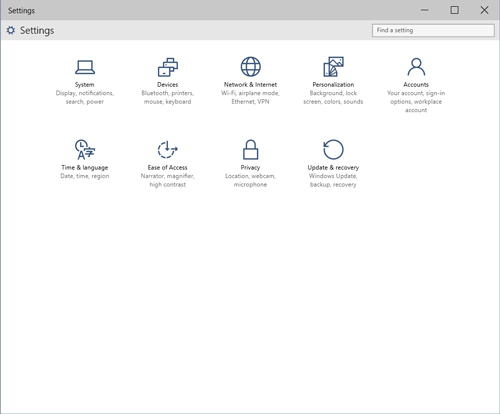 [Click on image for larger view.]
The Windows 8 Charms are gone. Now users access Settings from the Start Menu. Pictured: The new Settings icons.
[Click on image for larger view.]
The Windows 8 Charms are gone. Now users access Settings from the Start Menu. Pictured: The new Settings icons.
Task View
One element common to Linux distributions that was added to Windows 10 in the fall is the Task view. Accessed from an icon on the Taskbar, the Task view allows users to create several simultaneous desktop environments. For example, one Desktop might have Word and Internet Explorer open for writing a report, while another desktop might have an Excel spreadsheet and a browser open to statistical Web pages, while a third environment might have some games running.
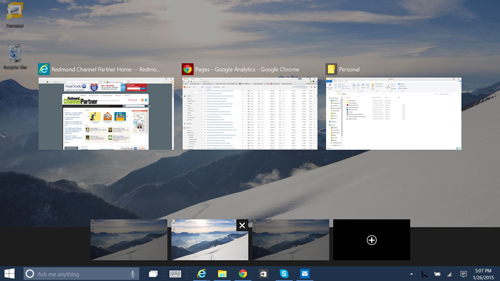 [Click on image for larger view.]
A "Task view" icon on the Taskbar allows you to switch among several desktop environments, with different applications open on each.
[Click on image for larger view.]
A "Task view" icon on the Taskbar allows you to switch among several desktop environments, with different applications open on each.
Tablet Mode and Continuum
An important concept in Windows 10 is Continuum, which means that users with 2-in-1 devices like the Surface will have one experience when the keyboard is attached and the OS will switch seamlessly to another experience when the keyboard is detached. It's possible to manually switch to tablet mode by clicking on the Notifications icon, which looks like a speech bubble, on the far right side of the Taskbar.
Tablet mode is for touchscreen devices, and the swipe motions are different from those in Windows 8. Swiping in from the right brings up the Notification window. Swiping in from the left puts all the open windows in a line, where they can be selected or closed.
Future Features
Some of the most significant features of Windows 10 aren't in the January build. Not included is "Project Spartan," the code-name for the new browser that includes a new engine, UI, tab management, built-in annotations, a Reading Mode and Cortana integration. Also not included are universal app versions of Outlook, Word, Excel and PowerPoint. The holographic Windows features that will work with the HoloLens device are coming later, as well.
Conclusion
One of the big questions about Windows 10 is whether the user experience will be good enough for non-touch, legacy users. From a full day of experimenting with the OS, the answer is an unqualified yes. The Windows 10 January build is intuitive enough for mouse and keyboard use, and the OS has enough bells and whistles to make the experience interesting for tablet users. The new input methods either need work (Cortana) or have yet to be delivered (Spartan annotation and HoloLens), but Microsoft's promised faster cadence of builds from here on out should bring rapid development on those fronts.
Posted by Scott Bekker on January 26, 20150 comments
We know way more now about Microsoft's plans for Windows 10 than we did before the big news conference this week -- the Project Spartan browser is real, Cortana is fully integrated, unified applications are a reality, some upgrades will be free, Windows will be updated as a service, holographic computing is coming, et cetera.
Check coverage by Kurt Mackie and Jeff Schwartz for a lot of the details. But as always, the more you know, the more questions you have. Here are 10 of the biggest questions raised by the Windows 10 media event in Redmond:
1. What is the pricing situation for business?
Providing free upgrades to Windows 10 is a huge move. For Windows 7, Windows 8.1 and Windows Phone 8.1 customers to be able to migrate at no cost will make users happy. It should also light a rocket under Windows 10's usage share, and get developers interested. But as Kurt reports, the fine print excludes business versions, such as Windows 7 Enterprise and Windows 8/8.1 Enterprise. Disentangling byzantine licensing agreements and requirements will be a complicated and ugly process.
2. Will the user experience be good enough for non-touch users?
The like/dislike boundary for Windows 8 was pretty sharp. People who had a touchscreen liked it. People with non-touchscreens found the OS hard to use. This, despite Microsoft repeatedly -- and I think either disingenuously or delusionally -- claiming that Windows 8 worked well without touch. Luring a bunch of non-touchscreen Windows 7 users to Windows 10 with the free upgrade could be a catastrophe if the non-touch experience isn't great.
3. What does it mean for Windows 10 to be the same for tablet and phone?
Windows Phone is sort of going away in favor of a single version that works on both small tablets and smartphones. It will be interesting to see how that works in terms of the app store, phone functions and backward compatibility with old apps.
4. What will the Surface Hub cost?
Microsoft demonstrated a gigantic touchscreen/virtual conferencing/whiteboard/collaboration flatscreen device called the Surface Hub. At 84 inches and with 4K technology, the main question is, "Is this four figures or five figures?"
 The Surface Hub. (Source: Microsoft.)
The Surface Hub. (Source: Microsoft.)
5. How good is Project Spartan?
The rumored new browser is real, and it will support inking for marking notes on Web pages that can be synched to OneDrive for sharing, will include a reading mode and is integrated with Cortana. It's unclear how much overlap there will be with Internet Explorer. Will this one be good enough to kill off IE, or will backward compatibility issues require users to keep both browsers around?
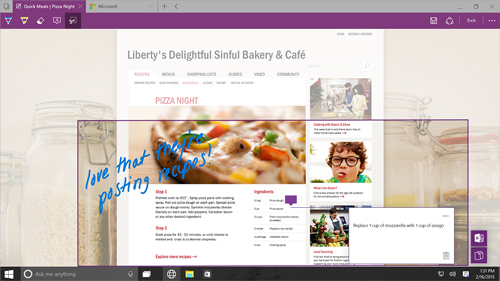 [Click on image for larger view.]
The new Spartan Web browser for Windows 10. (Source: Microsoft.)
[Click on image for larger view.]
The new Spartan Web browser for Windows 10. (Source: Microsoft.)
6. How well will Cortana extend to the desktop?
Cortana is part of the Windows 10 desktop experience, occupying a little spot on the Taskbar that expands into a phone screen-sized window for some queries and a larger block for other queries. Cortana's performance as a personal assistant on the Windows Phone has been solid. The Desktop is a different animal, but my fingers are crossed.
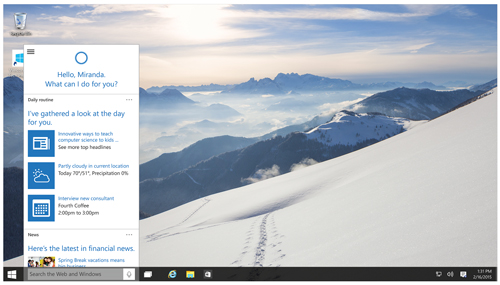 [Click on image for larger view.]
Cortana on the Windows 10 desktop. (Source: Microsoft.)
[Click on image for larger view.]
Cortana on the Windows 10 desktop. (Source: Microsoft.)
7. What are the details on the first-generation HoloLens?
The show-stopping surprise at the Windows 10 event Wednesday was the HoloLens goggles for holographic computing in Windows 10. Testers at the event said they were tethered with wires and needed external battery packs. We won't know until closer to the launch how comfortable or bulky the actual first-generation devices feel. Even more important is how Microsoft will price them.
 The HoloLens headset. (Source: Microsoft.)
The HoloLens headset. (Source: Microsoft.)
8. How will Microsoft integrate HoloLens with Minecraft?
Microsoft's big opportunity to create an early and enthusiastic market for HoloLens is in the Minecraft gamer community. See "How HoloLens Reframes Microsoft's Minecraft Buy and How It Matters to Businesses." A compelling version of Minecraft optimized for HoloLens will be a key early factor in the success or failure of the device.
9. What will the update process be?
Microsoft is aiming to turn Windows into a service with Windows 10. The idea will be to allow users to keep their devices current with the latest operating system through the life of a device. The details of how that process will work have yet to be explained even if Microsoft has worked them out completely, which I doubt.
10. Will Windows 10 ship in time for the holiday season?
Microsoft's Windows 10 OS is an ambitious project with many moving parts. If the company wants to make headway in the consumer market, where it has been slipping steadily, it will need to keep its development schedule on track and ship in time for OEMs to release devices for the holiday season. With Microsoft's deep pockets, it's hard to ever say that "this year is critical." But it sure feels like Microsoft has less runway than they used to.
Related:
Posted by Scott Bekker on January 23, 20150 comments
Back in September, when Microsoft paid $2.5 billion for the Swedish company that makes Minecraft, CEO Satya Nadella seemed to be groping blindly.
The Mojang acquisition was the fourth largest in dollar terms in Microsoft's history. But for that enormous pile of money, Microsoft was getting a low-resolution video game that seemed like it might have peaked. Yes, the game, involving chunky animated figures moving through an open world that players build with Lego-like digital blocks, was wildly popular, but it's never clear how long that will last in the famously fickle arena of preteen tastes.
Was this another example of Microsoft leaping too late for a bandwagon and spilling cash all over the road in the process? The company's initial explanation wasn't reassuring: "Gaming is a top activity spanning devices, from PCs and consoles to tablets and mobile, with billions of hours spent each year," Nadella said in a statement at the time. "Minecraft is more than a great game franchise -- it is an open world platform, driven by a vibrant community we care deeply about, and rich with new opportunities for that community and for Microsoft."
Looking for logic beyond the explanation, observers speculated that Microsoft wanted to keep itself fresh in the eyes of tomorrow's tech customers. But $2.5 billion was a lot of money for a little brand advertising.
In retrospect, the key phrase in Nadella's statement was "rich with new opportunities for that community and for Microsoft."
As Nadella was closing that deal, Kinect inventor Alex Kipman and his team were hard at work in a secure lab hidden beneath Microsoft's visitor center and company store working on Project HoloLens.
Unveiled at the Windows 10 media event in Redmond on Wednesday, HoloLens was a complete surprise. Microsoft bills HoloLens as a wireless holographic computing platform. The wrap-around goggles, which will work with Windows 10 and are supposed to be generally available later this year, combine special lenses with cameras and other technologies to allow a user to see the surroundings but also see computer-generated objects and images in three dimensions as if they were in the world.

Minecraft played an important role in the demos, but it's not just another example of one of the many cool things that could theoretically be done with the HoloLens. By controlling Minecraft development, Microsoft now has the opportunity to optimize Minecraft and HoloLens together to potentially create a nurturing market of Minecraft enthusiasts. Those buyers could give the holographic product financial viability as Microsoft fine tunes the technology and develops other applications itself and with strategic partners. Remember Geoffrey A. Moore and Crossing the Chasm?
Here's why Minecraft is a perfect fit. In one live demo Wednesday, a Microsoft employee created a UFO-quadcopter. The technology was impressive as she manipulated the image in virtual space and combined pieces together. Yet the motions were awkward, imprecise and complicated. The building process looked difficult to use, with some operations requiring the demonstrator to use specialized voice commands and other input to get things to work. This is absolutely to be expected in a new technology, but early adoption will be difficult.

Minecraft, however, in all its blocky simplicity requires only the crudest controls and little precision for most of its operation. As complicated as holographic computing must be, it's hard to imagine an easier application to apply it to than Minecraft. And for a Minecraft player, the benefit would be enormous in being able to walk right into the world you'd created, or in creating Minecraft worlds on the floors, shelves, tables and walls of your house.
It's a gamble by Microsoft that Minecraft fans will be willing to pay whatever Microsoft decides to charge for the HoloLens, but it could very well come to pass. And then Microsoft would have more freedom and encouragement to build on that success by continuing to develop the HoloLens in ways that truly enable those transformative business applications.
It turns out that what looked like blind groping a few months ago, was actually Nadella grabbing something that only he could see through secret holographic lenses.
See Also:
Posted by Scott Bekker on January 22, 20150 comments
With exactly six months to go until the July 14, 2015 end of service deadline for Windows Server 2003, Microsoft's Licensing Solution Provider partners (formerly known as LARs), are sounding the alarm more insistently.
Both CDW and Insight Enterprises had their media operations reaching out on Wednesday to mark this milestone on the way to the deadline. Insight provided a handy list of some of the common pitfalls that it's seeing as it works with customers to update their infrastructures:
"1. Insufficient planning and assessment -- Many businesses have launched upgrade migrations without knowing the full extent of the server environment, including what critical applications are in use. Businesses may not have conducted a detailed assessment of what data needs to be moved, what does not, and what should never be moved.
"2. Failure to understand user and organizational impact -- Businesses may be underestimating the migration's impact on daily business operations. Organizations have not scheduled resource-intensive migration tasks for off-peak hours and are not applying the right manpower for ongoing management and reporting on project status.
"3. Inconsistent or absent coexistence between old and new servers -- Businesses must ensure operability between users, that directories are being synchronized, and that they preserve permissions, security settings, and access points to the network and resources.
"4. Inadequate data protection -- Businesses are already reporting data loss during migration because they did not back up their data. Businesses should back up data before, during, and after the migration.
"5. Failing to optimize the new environment -- Some businesses overseeing migrations have not created a robust management strategy to reduce the administrative burden. Businesses need to plan for how they will monitor the health of the IT environment to ensure it is secure and compliant."
In a prepared statement accompanying the list, David Mayer, practice director for Microsoft Solutions at Insight, warned that those steps can easily take more than 18 months and said that many organizations haven't started the process.
Looks like we could be in for a year of minor chaos after the Windows Server 2003 deadline passes.
Posted by Scott Bekker on January 14, 20150 comments