ConnectWise Releases LabTech 11
ORLANDO, Fla. -- ConnectWise this week released a substantial upgrade to its LabTech remote monitoring and management (RMM) tool and previewed some integrations with the rest of the ConnectWise Business Suite, including a new unified ticketing system.
The announcements came during the Automation Nation show in Orlando attended by more than 500 ConnectWise partners.
Critical features of the new release, LabTech 11, include a redesigned user interface (UI), significant new patch management features and major scalability improvements.
The UI takes LabTech into the category of simplified design with substantial open space, similar to Google Apps or Office 365. Large tiles with placement that is customizable now show techs some of the key metrics that they used to have to drill down into the application to find.
"What [our users] are used to is a whole bunch of tabs with a whole lot of data. They would have to go mining for problems," said Brett Cheloff, LabTech general manager for ConnectWise, in an interview. "All these techs are looking at the same 10-15 data points. Now with the dashboard, all that data is already there."
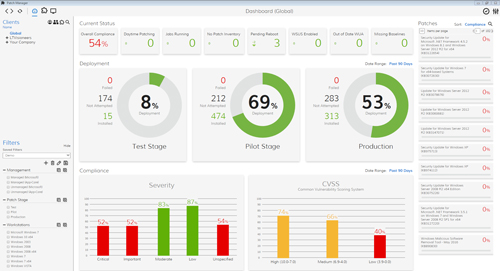 [Click on image for larger view.] The overhauled dashboard in LabTech 11 surfaces common system metrics that technicians used to have to track down.
[Click on image for larger view.] The overhauled dashboard in LabTech 11 surfaces common system metrics that technicians used to have to track down.
The UI changes in LabTech 11 are also a step toward a unified interface style that ConnectWise is working toward across its five major products, which also include the flagship ConnectWise professional services automation tool, Quosal, ScreenConnect and CloudConsole. Without committing to a ship date, Cheloff and ConnectWise CEO Arnie Bellini said more information on the unified interface would come at ConnectWise's big annual show, IT Nation, in November.
During his keynote, Cheloff also demoed a quick ticketing window that ConnectWise plans to put into pilot within about a month. The small window floated over the LabTech interface showing open tickets. When a help desk call came in, it started an immediate timer, and when the caller's name was entered, it pulled up the user's device information. The window features tight integration between LabTech, ConnectWise and the other Business Suite products, and should make it possible for techs to do most of their duties on one screen rather than a typical three-screen setup, Cheloff said.
With LabTech 11, which hit general availability on Tuesday, ConnectWise is also introducing a staged patch management feature that allows managed service providers (MSPs) to designate certain machines at each customer as pilots for new patches. That way, after testing a patch internally, an MSP can ship out the patch to all the pilot machines at customer sites. If unique problems emerge at individual customer sites, the broader deployment can be canceled. If the pilot goes smoothly, the patches are automatically deployed to all the servers after a set amount of time that the MSP controls.
 "Scripting is our No. 1 thing. Automation, automation, automation."
"Scripting is our No. 1 thing. Automation, automation, automation."
Brett Cheloff, LabTech General Manager, ConnectWise
The other headline features in LabTech 11 have to do with scalability -- both in agent capacity and in the scripting engine. In version 10.5, ConnectWise for the first time allowed LabTech's database component to be deployed on a separate server. With version 11, LabTech is extending that separation to allow the Web server component to also be deployed on a separate server from the core application server. The roadmap calls for the ability to segment traffic so all agent traffic goes to one Web server and all techs hit a different Web server, Cheloff said.
LabTech 11's scripting engine is much more robust as well, a core improvement for a company that calls its partner conference Automation Nation. "Scripting is our No. 1 thing. Automation, automation, automation," Cheloff said. The old scripting agent could run 1,000 scripts at a time. The version 11 engine can handle 20,000, he said.
The 1,000-script limit was a gating factor for MSPs, but the 20,000-script limit should provide headroom for a while, Cheloff said.
"Our average size of a customer is about 1,000 to 1,500 agents deployed. You can run 1,000 scripts, even if you're deploying AV, say switching from eSET to Webroot. That would be a lot of scripts. Now you can change out your AV like that. Before, it would have slowed down or paused any other scripts they would have had. I don't think anyone's going to have anywhere near the [new] limits that we have set," he said.
Christian Vazquez, a service desk manager at Kennewick, Wash.-based Teknologize, said in an interview that the quick ticketing feature was the most interesting of several strong new features introduced at the conference.
"They're really trying to make our lives easier," Vazquez said after watching the ticketing demo. "Being able to start, stop, complete, clear and create and tickets will probably save [a] half-hour to an hour of multitasking a day [per technician]."
The integrated ticketing tool might also save employees on the billing side at his company two to three hours per week, Vazquez said. Integration with CloudConsole could also save Teknologize money by helping prevent Office 365 user cancellations from falling through the cracks. When techs handle a request from a customer to cancel one of its user accounts on Office 365, new techs handle their administrative responsibilities in shutting down that user but sometimes forget to tell the billing department, leaving Teknologize on the hook with Microsoft for paying the user's uncanceled subscription when the charge shows up at the end of the quarter, Vazquez explained.
Vazquez also was enthusiastic about the scalability of the scripting enhancements, which he said will be useful in script-testing scenarios. "Every iteration of the test takes time. I could spend an hour and only go through eight revisions. Hopefully, I can do a couple dozen changes now and not waste time," he said.
Posted by Scott Bekker on June 22, 2016