Want Referrals? Optimize Your Microsoft Partner Center Profile
Last week at the Microsoft Inspire conference, partners learned more about how Microsoft's Partner Center referral engine is evolving and how to optimize their business profiles. Fed from Microsoft's extensive Web presence, Partner Center is where customers, other partners and Microsoft employees -- including Microsoft's ramped-up inside sales team -- find you.
Now is the time for your Partner Center profile to go to the top of your marketing to-do list.
While Microsoft's sites like AppSource and Azure Marketplace are the sites to promote your solutions, Partner Center is the place where you make the case for your organization. Similar to a personal LinkedIn profile, your Partner Center profile should succinctly and clearly describe your organization's expertise and credentials. The profile is intended to provide a snapshot of your organization and present the opportunity for prospects to dig deeper if they like what they see.
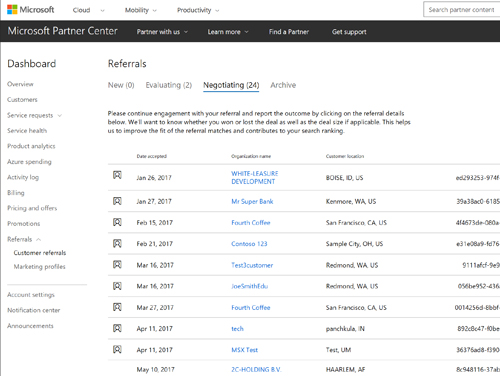 [Click on image for larger view.]
[Click on image for larger view.]
While optimizing your Partner Center profile is important to help customers find you, helping Microsoft employees find you may be just as important. It appears the recent reorg of partner experience will put more SMB opportunities into the Partner Center referral engine, managed by Microsoft's inside sales and support teams. In many cases, the choice of which partner(s) to send an opportunity will be based on the Partner Center profiles.
An important caution for partners is not to try to be all things to all people in your profile. Focus on the industries, services and solutions where you truly excel. Your goal should be to attract opportunities and referrals (from inside sales) that you can close.
"The concept is all about matching," said Gary Bird, principal program manager at Microsoft. "To get the best results from their profile, partners should be authentic and precise with keywords and descriptions."
The algorithms behind the Partner Center -- including search, endorsements and profile options -- will continue to evolve. "As we see what is interesting to customers, we will expose more and more ways for them to find and get to know partners," said Bird.
Two recently added features include Microsoft Endorsements and the option to connect to your LinkedIn Company Page. "Endorsements are generated by Microsoft algorithms," said Bird. "We are in the beginning state of applying machine learning that will get more intelligent. The intent is that customers would like to know that Microsoft recognizes the partner expertise."
Partners cannot directly affect endorsements, but one would expect competencies and opportunity successes to be factored in. Which is another reason to focus on core strengths in your description and keywords.
The LinkedIn connection allows prospects to easily visit your company page to see if they have any shared contacts and view your activity level on Microsoft's recently acquired social property. Obviously, your LinkedIn company page should also have a top spot on your marketing to-do list.
To help partners improve results from Partner Center, Search and Referral Analytics provides feedback on pageviews, keywords, click-throughs and more. By monitoring and adjusting, you can continuously refine your profile to deliver more opportunities.
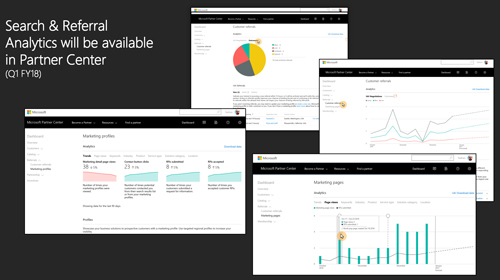 [Click on image for larger view.]
[Click on image for larger view.]
Refreshingly, Microsoft seems to be taking an agile approach to create a Partner Center referral engine that will serve customers, partners and Microsoft well. While the initial profile options are spartan, they provide a clean starting place for prospects to find out more. Building on machine learning, Microsoft will add functionality through customer behaviors and partner results.
For partners, this is an entry-level opportunity to create/update your ideal profile and closely monitor results.
How are you optimizing your Partner Center Profile? Send me a note and let's share the knowledge.
Posted by Barb Levisay on July 20, 2017