Marketing Office 365: Tips from an Evangelist
If you are marketing Office 365 and not using the features to simplify and improve your own marketing efforts, we have some recommendations from a true evangelist.
As the marketing manager for Pittsburgh-based MSP/Dynamics partner Vertical Solutions, Tina Featheringham makes full use of the Office 365 features to connect with prospects. She shared her most valuable tip for each Office application to get you started.
Word for Formatted Blog Posts
Create a blog post in Word and automatically post it to your blog. This is especially helpful when you have a post with complicated formatting -- for example, this one.
Most content management systems (CMS), including SharePoint and WordPress, are supported, allowing you to simply save your Word document directly to the blog. In Vertical Solutions' case, the company's current CMS is not supported, but Featheringham has a workaround. By posting to SharePoint, she creates the HTML code needed for her CMS, then copies and pastes the code.
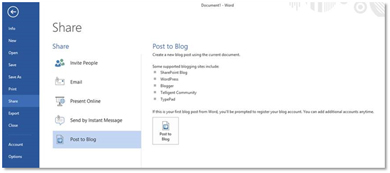 [Click on image for larger view.]
Create your entry in Word and post directly to your blog.
[Click on image for larger view.]
Create your entry in Word and post directly to your blog.
Surveys in Excel
As a best practice, Featheringham regularly uses surveys to engage with her prospects before and after events. She asks very specific questions, like "Were you able to install the payroll update?" before a year-end close webinar, and "Would you prefer a turkey or ham sandwich?" the day before a lunch seminar. The engagement earns close to 100 percent of registrants attending Vertical Solutions events.
"When you get buy-in beforehand, you've established a connection," Featheringham noted. "Before our next Office365 webinar, I will be asking prospects if they have a plan to address the potential vulnerability of their XP machines."
While there are lots of survey options available to marketers, the functionality of Excel surveys through SkyDrive make it much easier. To see how easy it is, log in to your SkyDrive account and click "Create," then choose the option "Excel Survey." The survey function collects all the data, making it easy to monitor and report.
Interactive PowerPoint Presentations on Your Web Site
Embed interactive PowerPoint presentations in your Web site in just a few clicks. Using Office 365, or Office 2013 and SkyDrive, you can embed a presentation on your blog or Web site to play with audio, video, transitions -- the whole works. Instructions are here.
Having presentations available on SkyDrive ensures the sales team has the most current PowerPoint and that it's easy to share, whether on the phone or in the field. No attachments to e-mail, just a link to the presentation.
Featheringham also uses SlideShare to take advantage of SEO benefits, but embedding PowerPoints in blog posts has other benefits. "We are working to make our blog more personable," she said. "A presentation can educate, but also allows you to show some personality. Office 365 just makes it easy."
Outlook Integration with LinkedIn
The Outlook Social Connector gives you an automatic connection to LinkedIn profiles through Outlook 2013 or Office 365. Particularly valuable to the Vertical Solutions sales team, photos and recent activity of prospects are displayed for background when they make a call. Basic information displays even if you are not connected to the person on LinkedIn.
Marketers as Evangelists and Trainers
Featheringham's Office expertise is not confined to marketing. During Vertical Solutions' weekly sales meetings, she shares tips to help the sales team take full advantage of Office social and productivity functions. While upgrades are performed for customers, Featheringham trains users on the new interface and features to promote adoption.
"We have a lot of customers who are not technically savvy," Featheringham said. "It helps to provide the user perspective while you walk them through the ribbon concept. I also show them specific ways that Office 365 can save time during the day. The little things that save incremental amounts of time add up, and suddenly you have an extra hour every day."
Give Featheringham's tips a try. Marketing a product is easier when you use it every day and realize the value that it delivers. While there are plenty of marketing tools to choose from, don't overlook Office 365. You may even become the top evangelist in your company.
How do you evangelize the solutions you sell? Add a comment below or send me an e-mail and let's share the knowledge.
Posted by Barb Levisay on January 16, 2014