News
Microsoft Launches Preview of Scam-Hunting 'Scareware Blocker' Tool
- By Chris Paoli
- February 03, 2025
First announced at last November's Ignite event, Microsoft's new so-called Scareware Blocker is now available as a public preview.
Scareware Blocker protects users by identifying potential Internet scam sites and messages using machine learning. This augments existing features in Microsoft's Edge browser, like Microsoft Defender SmartScreen by protecting users against new or undiscovered scams in Web sites, messages and emails.
"Scams have become more sophisticated, often moving after a few hours to evade detection," said Microsoft in a blog post. "This makes early detection crucial for protecting users. Scareware can appear unexpectedly, especially in rogue online advertisements. For example, you might accidentally click on a misleading banner ad while searching for a product manual, leading you to a scareware site instead of the PDF file you were trying to download."
Scareware Blocker works by analyzing full-screen pages and comparing them to a database of known scams compiled with help from the scam-fighting community. The process operates entirely on the user's computer, ensuring privacy by not storing or transmitting images to the cloud, according to Microsoft. If a potential scam site is found, scareware blocker will exit full screen, kill any audio or visual elements on the site and display a warning that the site might be fraudulent.
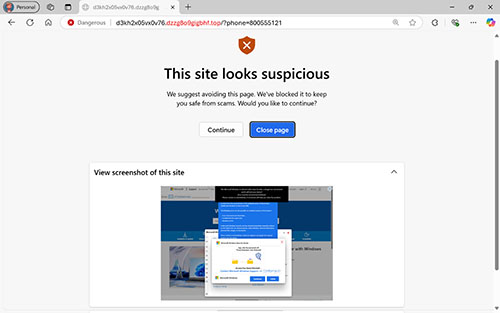 [Click on image for larger view.]
Figure 1. The warning page that will pop up when a potential scam site is visited.
[Click on image for larger view.]
Figure 1. The warning page that will pop up when a potential scam site is visited.
After regaining control, users can report malicious sites through Scareware Blocker to help protect others. They may submit a screenshot and diagnostics to Microsoft, aiding Defender SmartScreen in detecting scams. If they choose not to report, the page is automatically discarded.
While Microsoft is confident that its new feature will help to identify new scareware attempts, it acknowledges that it won't completely alleviate the problem. "While we recognize that the scareware blocker may not catch every scam -- especially as tactics evolve -- we are committed to empowering users with solutions while we improve our defenses."
Users who have access to Edge previews can start test-driving the feature now by making sure their browser is up to date and turning on "scareware blocker" preview under "Privacy Search and Services."