News
SharePoint Online Search Improvements Coming
- By Kurt Mackie
- November 05, 2020
Microsoft is planning several enhancements related to the ability for users to gather usage analytics reports on searches across SharePoint Online sites.
Among those enhancements, which are planned for December, is a new portal in the Microsoft 365 Admin Center for accessing those reports. Additionally, Microsoft wants IT pros to move away from using the SharePoint Online Admin Center portal for viewing such tenantwide search data.
That portal switch will be happening next month, although there still will be an option to get "classic" SharePoint-site search data from the old "Site Settings" page. Here's how that notion was expressed in the announcement:
Tenant-wide usage reports for SharePoint Online will no longer be available in the SharePoint Online admin center starting on December 9, 2020. You can view classic site- collection usage data from the classic Site Settings page under Site Settings | search reports is where you can download past 31 days and past 12 months of data in Excel for a specific site collection.
Microsoft has long had a reporting capability for SharePoint Online searches, but the reports just cataloged SharePoint Online searches. However, with the arriving Microsoft Search enhancements, the data that IT pros can review will come from Bing and Office.com searches, too, Microsoft explained, in this September Ignite session.
This so-called "unified Microsoft Search" capability, coming to Microsoft 365 tenancies, is scoped across various capabilities that are characterized as "insights, answers, connectors, customization and configurations." The concept was illustrated by this Ignite session slide:
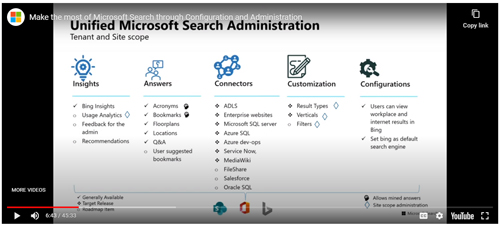 [Click on image for larger view.] Microsoft Search expanded capabilities, showing some perks for IT pro search administrators (source: September Ignite session). Checkmarks: commercial release ("general availability"). Bold diamonds: "targeted" release. Open blue diamonds: site-scoped administration features. Circles: future roadmap items, including December's search "Usage Analytics" feature.
[Click on image for larger view.] Microsoft Search expanded capabilities, showing some perks for IT pro search administrators (source: September Ignite session). Checkmarks: commercial release ("general availability"). Bold diamonds: "targeted" release. Open blue diamonds: site-scoped administration features. Circles: future roadmap items, including December's search "Usage Analytics" feature.
The Microsoft 365 Admin Center will be the place to view the search report data. IT pros with either "Search Admin" or "Search Editor" roles can see data for the SharePoint Online tenant, while those persons with "Site Admin" roles have access to the site-scoped data.
"To access the tenant level reports you will need to be assigned to one of the following roles -- search admin, search editor, global admin, or global reader in Microsoft admin center," the announcement explained.
IT pros can get various kinds of stats from the search usage analysis reports, per a Microsoft document. They can see the total number of searches performed by end users. Top search queries can be seen. A list of so-called "abandoned queries" with low follow-through click rates can be tracked. They also can see the dreaded "no-result queries," where no information came back to the end user.
About the Author
Kurt Mackie is senior news producer for 1105 Media's Converge360 group.