In-Depth
A Non-Developer's Guide to Upgrading to Windows Phone 8.1
WEB EXCLUSIVE: It's been nearly three months since Microsoft signaled the start of the Windows Phone 8.1 rollout, but many users -- including RCP Editor in Chief Scott Bekker -- still haven't received it. Time to change that.
- By Scott Bekker
- October 08, 2014
If you can't believe that your carrier still hasn't offered the Windows Phone 8.1 update for your Windows Phone 8.0 device, it's not too late to get the update for free from Microsoft through the Developer Preview Program. And no, you don't have to be a developer.
That's my situation. My Nokia Lumia 822 with Windows Phone 8.0 is my main work device, and I didn't want to fool around with voiding my warranty back in April no matter how interesting Windows Phone 8.1 sounded. After the carrier rollout started in mid-July, I figured, "How long could Verizon really drag its feet on this?"
Dozens of Cortana-versus-Siri TV ads later -- and dozens more Cortana ads if you count the ones served to me playing "Wordament" -- the answer is "pretty long." Two and a half months after Microsoft released the update to carriers, I got fed up enough with waiting on Big Red and made the move myself.
The process was easy, but it did take much longer than I expected. My download times are provided for reference. Your mileage will vary substantially.
Upgrading to Windows Phone 8.1 and Beyond
First, do a quick evaluation of your phone for anything you wouldn't want to lose, rather than trust Microsoft's upgrade process to take care of it. After accounting for e-mail that's stored on a server elsewhere and files that are already duplicated on OneDrive, I did decide to back up about 1,000 photos to a PC.
Next, visit the Microsoft page, Get Updates for your Windows Phone. This is the stripped-down page designed to help non-developers join the Windows Developer Preview program. Microsoft's description lays out the reasoning behind this page very clearly: "You can get the latest and greatest Windows Phone operating system now, without waiting for your mobile provider to give you the updates." Nice.
The first step on the page is to follow a link to register with something called App Studio. When you click through, you'll go to the Windows App Studio site, a beta program to help non-developers create Windows Phone apps in a short time. A marketing video on the site shows an Austin-based mom/blogger creating an app in a minute and a half. In any case, once you click "sign in" and create an account (on top of your existing Microsoft account that you use to access your phone), that's all you need App Studio for.
Tip: There's no continuity in this process, so you won't find any links on the App Studio page related to your quest to download Windows Phone 8.1. You just abandon the App Studio site once you've registered an App Studio account and go back to the Get Updates for your Windows Phone page for further instruction.
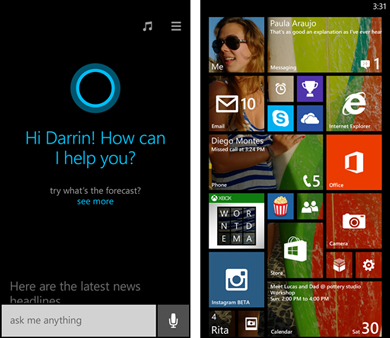 The Cortana voice assistant (left) and a more customizable start screen were new features in Windows Phone 8.1.
The Cortana voice assistant (left) and a more customizable start screen were new features in Windows Phone 8.1.
Next, take out your Windows Phone, enter the Store and search for the app "Preview for Developers." It's a free Microsoft app that's a download of less than 1MB.
Launch the "Preview for Developers" app and click through the warnings, but pay attention to them. Microsoft warns you that by using the preview process to make an end run around your carrier that you are probably voiding your carrier and OEM warranty, that the preview doesn't include any carrier or OEM driver updates and that there's no way to roll back the OS until the carrier gets around to releasing the new phone OS (assuming the carrier ever does for your phone). There have been some issues with the Developer Preview-carrier handoff.
Finally, there's a checkbox to enroll in the Developer Preview Program. Once you've checked it, you can close the app.
Now, you just go to the normal "phone update" spot. Swipe right on your home screen to get the apps list, select "Settings," then scroll to "phone update." While all summer long -- and a mere 22 minutes earlier -- Verizon had continued to report that there were no updates, the Developer Preview Program immediately took control of this piece of Windows Phone infrastructure and found something. It prompted me to switch to a Wi-Fi network and then started downloading.
Because I'm just joining the program now, there were quite a few hops between my version of Windows Phone 8 and Windows Phone 8.1 Update Release 1:
- The first upgrade was to 8.0.10521.155 and took about 20 minutes from first restart to finish.
- Because I had "Automatically download updates if my data settings allow it" checked in the phone update section, it immediately started Round 2. The next upgrade was 8.0.10532.166, described this way by Microsoft: "This will make it easier to update your phone to Windows Phone 8.1, which is loaded with new features and improvements we think you're going to love." This one took 27 minutes from start to finish.
- Next came a prompt that the phone was all set to move up to Windows Phone 8.1 and would start shortly, but could be forced by going to "Settings" and "phone updates." This update took 90 minutes from end to end. About 30 minutes into the process, it hung at 96 percent on a progress bar, but resumed on its own after about five minutes. Tip: Once the "preparing to install" process ends (after about 40 minutes, in my case), there was a prompt to either continue the install or postpone it and additional prompts for accepting an EULA. In other words, the installation won't complete if left unattended. The final version number here was Windows Phone 8.1 (8.10.12382.878).
- Finally, the phone installed four quick updates at once over the course of about 40 minutes related to Update Release 1 (8.10.12400.899, 8.10.14176.243, 8.10.14147.180 and 8.10.14157.200).
Total time elapsed was about three hours and 15 minutes, not counting the time I spent evaluating my data and backing up my photos.
At the end of the process, I still had all my e-mail accounts set up and filled with e-mail, my calendar was intact, Office docs on the phone were in place and all my photos were still there. Previously installed apps were also still there and appeared to be no worse for wear, although I had to re-login to Facebook.
Your unique mix of apps and settings, of course, may not handle the update as gracefully. I don't regret backing up all my photos beforehand even though it proved to be superfluous this time.
In all, it's a fairly painless process for such a substantial OS upgrade.
About the Author
Scott Bekker is editor in chief of Redmond Channel Partner magazine.