Office 365 Tool Tells Partners About Customer Service Outages
Microsoft partners managing the Office 365 service on behalf of customers now have a tool that will help them keep on top of Microsoft service outages, potentially before angry calls from customers start flooding in.
Microsoft unveiled the Office 365 Partner admin center this week and plans to roll it out worldwide over the next few weeks.
The product is not only a service-outage notification service for partners. According to a blog entry by Adam Jung, a senior product manager on the Office 365 team, the tool has four main functions. In addition to being able to view customers' Office 365 service health status and details, the partner admin center allows partners to get a single view of all the customers they have delegated admin privileges for; create, edit and view service requests on behalf of customers; and perform administrative tasks on behalf of customers.
For partners, the tool supersedes an Office 365 admin center that didn't consolidate all of a partner's customers and was more focused on selling new or additional services. "Previously, with Partner tools in the Office 365 admin center, you could perform delegated administration tasks on behalf of customers and create trial invitations, purchase offers and offers for delegated administration," Jung wrote.
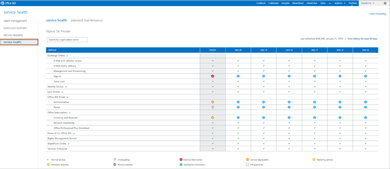 [Click on image for larger view.]
Drilling into the "service health" tab of the new Office 365 Partner admin center shows the status of various customer services at a granular level.
[Click on image for larger view.]
Drilling into the "service health" tab of the new Office 365 Partner admin center shows the status of various customer services at a granular level.
Assuming the new admin center works as advertised, with accurate and timely service outage updates from Microsoft, the tool could greatly help partners provide the kind of visible value to customers that will help them retain their Partner of Record status with those customers and keep their Microsoft maintenance fees rolling in year after year.
According to screenshots of the interface, a "client management" tab will show all of a partner's customers along with any alerts next to each customer's name about their service health. Drilling into the "service health" tab for each customer shows a granular list of the services a customer uses.
Each service has a green check mark for the day if all is well, or one of a number of symbols if all is not well. Trouble signals include service interruption, service degradation, restoring service, extended recovery, investigating, service restored or additional information.
"This gives you better visibility into events or issues that may be impacting a customer's environment, including existing incidents and upcoming planned maintenance events," Jung said.
Posted by Scott Bekker on January 29, 2014