Kaseya is making moves to help managed service providers (MSPs) spin up compliance-related practices.
Kaseya on Wednesday announced that it had acquired RapidFire Tools, which specializes in IT assessment, internal threat detection and compliance products. Terms of the deal weren't disclosed.
Kaseya will keep Atlanta-based RapidFire as a standalone business unit that will continue to sell and support its existing products. Foremost among them for the Kaseya deal is Audit Guru, which focuses on automating, documenting and achieving compliance. Other RapidFire products include Network Detective for network and security assessments, and Cyber Hawk for continuous threat detection and alerting.
A big part of the acquisition involves the already completed integration of RapidFire's compliance technology into Kaseya's core MSP products.
Simultaneous with the acquisition, Kaseya announced Kaseya Compliance Manager (KCM), which is based on RapidFire's tools. According to Kaseya, KCM is an all-in-one compliance management solution that is integrated with the Kaseya IT Complete platform and Virtual Systems Administrator (VSA) product.
In a statement, Kaseya CEO Fred Voccola described the compliance opportunity that he sees Kaseya's new integrated and standalone RapidFire solutions addressing.
"Over the past several years, small and mid-sized businesses, who are the customers of our MSPs, have experienced the same pains and challenges of dealing with various compliance requirements that the enterprise has had to deal with over the past decade," Voccola said. "These small and mid-sized businesses are looking to MSPs to help them manage and address the growing compliance requirements they face, including things like GDPR, HIPAA, PCI, ISO and others."
Posted by Scott Bekker on September 05, 20180 comments
Longer refresh cycles are contributing to a gloomy outlook for personal computing devices, according to data published by market researcher IDC this week.
IDC is predicting that total unit shipments of traditional PCs, workstations and tablets will decline by 3.9 percent this year. The compound annual growth rate (CAGR), if growth is the right term, is -1.5 percent for the next five years.
Shipments for this year are expected to hit 407 million devices. By 2022, IDC is lowering that figure to 383 million devices.
Among the sub-sectors, commercial-focused PCs are a critical laggard. "Desktop PCs are expected to see a CAGR of -2.7% as most of these devices are destined for the commercial market where lengthy refresh cycles and saturation are contributing to a steady decline in shipments," the Framingham, Mass.-based market research firm said in a statement.
Some other sectors are predicted to do even worse over the next five years. Slate tablets have a five-year CAGR of -5.3 percent. Traditional notebooks and mobile workstations are expected to bomb even more, with a five-year CAGR of -9.1 percent.
Those organizations that are refreshing their PC inventory over the next five years are expected to put more of their money into two distinct categories.
"While the ramp of convertibles and detachables has been more crawl than run, the category on the whole continues to build momentum," IDC researcher Linn Huang said in a statement. The ultraslim notebook category is expected to have a CAGR of 7.8 percent, while the 2-in-1 device category has a projected CAGR of 9.3 percent, according to IDC.
Posted by Scott Bekker on August 31, 20180 comments
A big deadline is approaching this week for the Microsoft Cloud Solution Provider (CSP) program. Partners who re-enroll as Direct Providers after this Friday will need to purchase one of two partner support plans.
Those plans start at $15,000 a year. While large-volume partners should be able to spread the costs evenly among their customers, it will be a hardship for many smaller partners.
In an infographic, Ingram Micro estimates that the changes will reduce the number of Direct Provider partners from 7,500 worldwide to around 1,000 "soon."
The changes coincide with increasing investment and emphasis by Microsoft over the last few years in enabling the big Indirect Provider partners, who act as cloud distributors and sit between Microsoft and the bulk of CSP partners, known as Indirect Resellers.
That Indirect Provider channel has been growing rapidly. Where a few years ago, there were five or six Indirect Providers in the United States, the choice has ballooned to 17 in recent months.
Given all the activity, we've updated the main page of the RCP "Microsoft CSP: Indirect Provider Directory" and we'll be posting new details about the programs from U.S. Indirect Providers as soon as we can get them. Visit now to check out newly posted questionnaires from Crayon, D&H Distributing, intY and Velosio.
Posted by Scott Bekker on August 27, 20180 comments
A new analyst report on the Software as a Service (SaaS) market contends Microsoft's strength in collaboration services is making it tough for other vendors to catch up.
The report this week on the enterprise SaaS market from Synergy Research Group valued the whole sector at $20 billion in the second quarter of 2018, growing at 32 percent per year.
While the Infrastructure as a Service (IaaS) and Platform as a Service (PaaS) sectors of public cloud computing are growing faster, Synergy contends that SaaS is the biggest piece of the cloud market. Within SaaS, which is a highly fragmented market, Microsoft is dominant.
"Microsoft has a worldwide market share of over 17% and is now the leading SaaS vendor by some distance, having overtaken Salesforce nine quarters ago. Thanks primarily to its leadership in the high-growth collaboration segment, Microsoft's annual revenue growth is running at 45%, far surpassing overall market growth," the research group said in a statement.
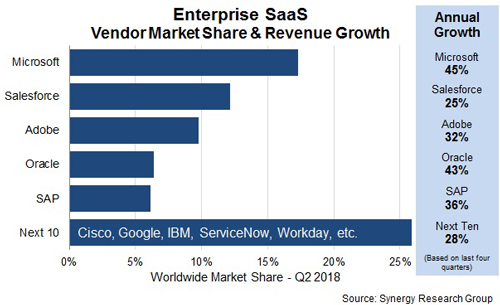 [Click on image for larger view.]
[Click on image for larger view.]
Rounding out the top five by market share are Salesforce, Adobe, Oracle and SAP, with Cisco, Google, IBM, ServiceNow and Workday in the group behind them.
The report is good news for Microsoft partners. While there are literally of thousands of SaaS apps to choose from, partners who have expertise in the Microsoft stack have a foot in the enterprise door with Office 365 and other Microsoft SaaS applications. Those who can put together solid bundles of SaaS offerings on top of, or adjacent to, the Microsoft stack are in a strong position to expand at those customers.
Meanwhile, the Synergy report indicates there is plenty of room for continuing growth. At this point, SaaS accounts for less than 15 percent of total enterprise software spending.
Posted by Scott Bekker on August 23, 20180 comments
Want to be recognized as one of the top Microsoft partners in the United States? The entry form is open for the third annual RCP 200 list.
This is a qualitative list of the Microsoft solution provider companies that demonstrate a laser focus on Microsoft technology and a strong commitment to providing great value for their customers.
There are a few requirements -- companies that get listed must belong to the Microsoft Partner Network (MPN), must have major end-user service operations in the United States and should have at least one Microsoft Gold Competency.
Beyond that, it's subjective. We're not just looking for the biggest companies or the broadest coverage of Microsoft technologies. Some winners are niche providers, focused on a narrow part of the Microsoft stack. Others have a great regional reputation. Still others are regular Microsoft regional award winners.
Does your company have what it takes? Fill out the application here by Sept. 28 to make sure you're considered.
Posted by Scott Bekker on August 15, 20180 comments
The wait for a functional and supported integration between the Amazon Alexa and Microsoft Cortana digital voice assistants is over.
It took a little longer than the companies originally anticipated. An end of 2017 planned release came and went without comment, but Amazon Alexa and Microsoft Cortana did appear together on stage for a successful demo at the Microsoft Build conference in May.
Officially, the integration that was announced on Wednesday is a "public preview," although what that term means anymore in this age of cloud services telemetry and constant feature upgrades is up for debate. Essentially, the integration is here.
Practically, the public preview has some limitations that will be expanded upon over time, in addition to the usual adding of new services and skills. It's only available for U.S. customers to start, and won't support music streaming, audio books, flash briefings or setting alarms. The public preview version will also query users about their experience with the integration.
What U.S. customers will be able to do during the public preview is call up Cortana from Echo devices or call up Alexa from Windows 10 PCs and Harman Kardon Invoke speakers. Each digital voice assistant is enabled as a skill on the other's platform.
To start off on an Echo device, users need to say, "Alexa, open Cortana." That command will bring up instructions and a requirement to sign into the Microsoft account that includes Cortana. Conversely, from a Windows 10 PC, a user will say, "Hey, Cortana, open Alexa," and follow the prompts on screen to sign into Alexa.
According to Amazon's announcement blog post, from Cortana within Alexa, users can say things like:
- "What new e-mails do I have?"
- "What's on my calendar for tomorrow?"
- "Add 'order flowers' to my to-do list."
While going from Alexa within Cortana, a user can say:
- "Turn on the lights."
- "Play Jeopardy."
- "What's my order status?"
- "Add milk to my shopping list."
Posted by Scott Bekker on August 15, 20180 comments
In a move that could significantly reduce Azure Stack's attack surface and simplify network integration, Microsoft is consolidating a number of ports for the hybrid cloud platform.
Specifically, Microsoft plans to collapse port requirements for various Azure services running on Azure Stack from 27 different ports to just one. The services will communicate via Port 443, the standard port for HTTP over TLS/SSL. The change will take effect in an upcoming release, according to a Microsoft announcement last Friday.
Microsoft positions Azure Stack as a key differentiator versus other major public cloud providers, in that customers can run an integrated hardware and software system that is supposed to offer the exact same platform as Microsoft's Azure public cloud, but in a private datacenter. The approach enables customers to use the same application code in the public cloud and on the private cloud.
Early demand for the technology includes edge environments, disconnected environments, customers with specialized security requirements and those with specific compliance concerns. Hardware partners currently offering the 4-12 node integrated systems include Cisco, Dell EMC, Hewlett Packard Enterprise, Huawei and Lenovo.
Because it runs the same underlying code as Azure in the public cloud, Azure Stack supports a number of Azure services. Up until now, Microsoft has added the functionality for each service to its Azure Stack portal via a portal extension using a separate network port.
In the announcement, Thomas Roettinger, senior program manager for Azure Stack, acknowledged customer pushback for managing and securing multiple ports. "As the number of Azure services increases, so do the number of ports that must be opened on a firewall that supports Azure Stack," Roettinger said.
Following in Azure's footsteps, the Azure Stack will soon adopt a so-called Extension Host technology to funnel all the ports through Port 443. "In its first release, the User and Admin portal default extensions have moved to this model, thereby reducing the number of ports from 27 to one. Over time, additional services such as the SQL and MySQL providers will also be changed to use the Extension Host model," Roettinger said.
The change will be fully implemented with the 1810 update of the Azure Stack. In preparation, Azure Stack customers will need to import a pair of wild card SSL certificates, one for the admin portal and one for the tenant portal.
The current build, 1807, was only released a few days ago, and Roettinger suggested users have some time to prepare. New deployments of Azure Stack will require the wild card certificates sometime in September, he said.
Posted by Scott Bekker on August 13, 20180 comments
In a lively panel discussion this week on "The Future of Windows," expert speakers from the TechMentor conference in Redmond touched on controversies surrounding the Windows 10 update cycle, looked ahead to features coming in Windows Server 2019, and exchanged best bets for IT pros to keep their skills current.
TechMentor co-chairs Sami Laiho and Dave Kawula moderated the panel on Wednesday that featured session presenters Peter De Tender, Petri Paavola and Orin Thomas, all of whom are current or recent Microsoft Most Valuable Professionals (MVPs).
Laiho steered the discussion into the recent controversies over the Windows 10 update and patch process, where simmering discontent among administrators responsible for patching systems came to a head with the problematic July security updates.
Several panelists agreed that Microsoft's fast cadence of security fixes and feature updates was great in theory, but that IT pros justifiably lack confidence in the updates due to recent events.
"The goal has to always be that the update needs to be fast. It should be just, 'OK, now I have the big update, this may take a few minutes more time, but everything is working.' In real life, we have been seeing many problems with the new versions," Paavola said. "Hopefully in the next one or two years, we won't need to have these conversations."
Thomas argued that in addition to improving the patch release quality over time, Microsoft needs to improve its messaging for enterprises about the importance of features in the twice-a-year Windows 10 releases.
"If the messaging was getting there as to why these new features are important, that would be good. The reality is, most organizations aren't necessarily using all of the existing features, so giving them new features isn't necessarily a win," Thomas said. "I think on the enterprise side, we've still got to get people using things like Credential Guard and Device Guard and Windows Defender ATP."
Thomas also believes Microsoft could reduce resistance by making the current update process more flexible. "One of the other challenges around updates has been also the feeling of lack of control over when the updates install," he said. While Thomas says Microsoft is justified in its concern for keeping users updated, especially on security fixes, the current attitude is grating: "You're getting this update and we're going to install it when we want, and you've got no choice in the matter." Swinging the pendulum back a little bit so users have a notification icon in their taskbar, where they can slightly delay an update, might go a long way, he said.
Earlier, moderator Kawula queried Thomas about what elements of the on-premises Windows Server 2019 release, scheduled for later this year, he was most excited about.
Thomas highlighted improvements to the Guarded Fabric/Shielded Virtual Machine features and container features that first appeared in Windows Server 2016.
"Not only are you going to be able to run shielded Windows VMs and encrypted Windows VMs, you're going to be able to better run shielded VMs running Linux and encrypted VMs running Linux," he said. "We're going to see much more of this story about Windows Server being the fabric on which you can run your heterogeneous workloads. Windows Server 2019 is very much going to be a great environment if you want to run on-prem Linux virtual machines. Not only that, you can install Windows Subsystem for Linux on Windows Server 2019, and you're going to be able to run Linux containers side-by-side with Windows containers."
Those types of improvements represent an important way to think about future on-premises releases of Windows, Thomas suggested. While he predicted Microsoft will continue to release robust Windows Server products for years, expect them to be evolutionary. The revolutionary new features will probably be reserved for Azure.
Discussing skills that IT professionals need to hone to keep current, Laiho emphasized that the critical technical abilities for forward-looking administrators are PowerShell, PKI and IPv6. "And you have to accept the cloud," he said.
De Tender agreed that IT jobs will remain relevant, so long as those who hold the jobs tweak their on-prem skills for the cloud. "You still need architecture design. If you're the network expert today, if you deploy workloads in Azure -- no matter what virtual machines, PaaS, IaaS -- you still need networking concepts. If you're the SQL DBA or any flavor DBA...if you move your database to the cloud, you still need to have your database knowledge," he said. "It's not that your job will somehow all of a sudden stop, but you need to be flexible, you need to adapt."
Posted by Scott Bekker on August 09, 20180 comments
A major new feature of Microsoft OneDrive represents an important new option for moving customer data from desktops into the cloud, according to a senior Microsoft product manager.
Stephen Rose, senior product manager for OneDrive for Business, provided an update on the file hosting service's roadmap during the main keynote at the TechMentor conference, being held this week at Microsoft's campus in Redmond, Wash. The TechMentor conference is hosted by Redmond Channel Partner's parent company, 1105 Media Inc.
The feature is called Known Folder Move, or KFM, and it is a major component in Microsoft's strategy for helping IT back up or migrate end users' desktop data to the cloud.
"With the [Known Folder Move] update, what you'll see is a new tab called Auto Save," Rose said Tuesday. If IT enables the Auto Save option, end users can go in and start the process themselves, or IT departments can use a Group Policy Object (GPO) to push out a request for end users to protect their folders. Either way, KFM creates the Desktop, Pictures and Documents folders in the cloud and synchronizes the users' content in both places. Users can continue to work while the content synchronizes.
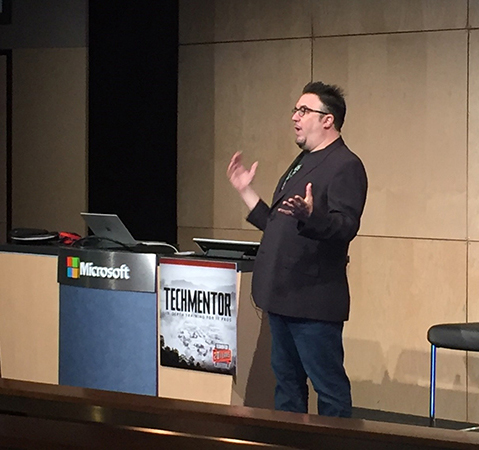 Stephen Rose of Microsoft emphasized Known Folder Move for OneDrive in a TechMentor Redmond keynote this week.
Stephen Rose of Microsoft emphasized Known Folder Move for OneDrive in a TechMentor Redmond keynote this week.
Rose put KFM's role in data migrations to OneDrive in context for the IT administrators and consultants in the audience. "This is great for small business or smaller organizations," Rose said. "For small to midsize businesses, or if you're just rolling it out in small groups, this becomes an ideal way to set that up."
As for enterprises, Rose said KFM could work, but Microsoft wouldn't recommend it. "If it's a large amount -- I have a company that had four petabytes of data -- we probably want to get a partner or FastTrack. We do have a free service if you're on Box or Dropbox that can migrate you. We have our SharePoint Toolkit which can move your OneDrive from a dedicated on-prem store to the cloud. So we have lots of tools that can help you do it," Rose said.
Just before the KFM discussion, Rose presented OneDrive in the broader context of Microsoft's overall Microsoft 365 push, which is an effort to move customers from Windows 7, Office clients and on-premises file server environments to Windows 10, Office 365 and OneDrive.
In that light, Rose talked up other advantages that would result from using KFM or other means to get users onto OneDrive. "Now that content is being backed up and it can be managed...you can use all of the Office 365 tools," he said. "You can say any content that contains these words has to be kept for five years and part of a lockbox or can't be deleted or cannot be shared externally," he said. "The same policies that you use in Exchange can be extended to SharePoint can be extended to OneDrive."
Microsoft has already pushed KFM to all managed devices for users with less than 10GB of total files, which Rose said was about 30 percent of users. "We're going to open it up to everybody by the end of September," he said.
A lot of other features have either just arrived or are coming to OneDrive in that timeframe, said Rose, who described OneDrive as a central element of Microsoft's productivity and collaboration stack. "We look at [OneDrive] as the place to share and work with all of your files. It is the backbone for SharePoint, for Office, for Teams, for Stream, for all of those apps as the way to integrate and move," he said.
Features that Rose discussed Tuesday on that near-term roadmap included:
- Camera Upload allows a user to pick a business account for a camera upload from a smartphone. In addition to more storage room and Office integration, the feature allows companies to store and own pictures that are company property, rather than relying on users to manage the images in their personal device photo collection. Microsoft has also added support for SD cards in Android.
- Customization of Sharing Emails is a benefit for customers with E1, E3 and E5 plans. They can display their tenant logo when sharing through OneDrive.
- Transfer Ownership is a feature for when an employee leaves the company or their current role. Rather than having the employee's OneDrive files go to their supervisor, organizations can now choose delegates. The feature has also been introduced for SharePoint and Exchange.
- Users will get more control over securely sharing files externally. "We've had some requests because the external sharing with the password protection is great, but we've had some folks saying I want to be able to set my own password when I'm sharing something externally," Rose said. A feature called Password Protected Links will allow an end user to pick a password and share it via instant message, text or by phone. Another feature called Block Download, which can be turned on by an administrator, can allow the user to prevent the person their sharing the file with from downloading or printing the file.
- Administrators and managers will be able to audit the external sharing trail, as well, with a feature called External Sharing Reports. Running the report shows everything that's been shared externally, who shared it, what the rights were and what the access was.
- The OneDrive team is working with the Microsoft Intune team on a set of Intune policies, so that administrators can conduct administration on OneDrive through that management tool rather than through GPOs, if they choose.
- Additional work is being done to make the sharing user experience through OneDrive Mobile more exactly match the experience on the desktop, the Web and the Mac.
- A new scan experience leveraging the Microsoft Office Lens tool is being added to allow for better scanning and being integrated with Flow for processes, such as connecting receipts to expense approvals.
Posted by Scott Bekker on August 08, 20180 comments
Three weeks after unveiling the Surface Go, Microsoft on Thursday made the smallest of its 2-in-1 devices available in the United States and Canada.
Sold in Microsoft Stores, Best Buy and through reseller partners, the Surface Go sports a 10-inch screen, weighs 1.15 pounds, is a third of an inch thick and runs a 7th Generation Intel Pentium Gold Processor 4415Y.
The unit ships with Windows 10 S and a 30-day home trial of Office 365 Home, and its ports and jacks support USB-C, Surface Connect, Surface Type Cover, headphones and a microSDXC card.
The entry-level model comes with a 64GB eMMC drive and 4GB of RAM for $399. The higher-end version has a 128GB solid-state drive and 8GB of RAM for $549. Much of the signature functionality of Surface devices requires additional purchases, such as the Surface Go Signature Type Cover for $99 and the Surface Pen for $99.99. A new Surface Mobile Mouse costs $34.99.
 The Surface Go (source: Microsoft).
The Surface Go (source: Microsoft).
The two versions showed up in stock at Microsoft Stores around the United States and Canada, but the release represents the first phase of a multi-stage release plan. In a blog, Yusuf Mehdi, corporate vice president of the Windows and Devices Group, said Surface Go would be available in other countries later this month.
Much of Mehdi's post focused on how people are more comfortable knowing that a laptop is nearby when they're on vacation, and that satisfaction with straightforward tablets is on the decline.
When the pricing is taken into account, Microsoft is basically selling a tablet for as little as $400 with Surface Go, but pitching the base capability delivered by that tablet with the keyboard/cover for a real base price of $500. The full configurations with keyboard/cover, pen and mouse will run either $635 for the 64GB model or $785 for the 128GB model.
The flagship version that CEO Satya Nadella called attention to last month at the Microsoft Inspire conference won't be available until later this year. That version will include LTE connectivity, in addition to the Wi-Fi and Bluetooth built in to the other models. Pricing has not been disclosed for the LTE Surface Go. Discussing his home and work productivity setup at Inspire, Nadella said he had an early-access version of the LTE model.
Posted by Scott Bekker on August 02, 20180 comments
Microsoft licensing changes coming next quarter will tilt the playing field further toward cloud subscriptions versus on-premises licensing, especially for Office 2019.
Microsoft announced several licensing changes this week that will go into effect on Oct. 1.
The clearest change is a 10 percent hike in Office 2019 commercial prices, to include the Office client, Enterprise CAL, Core CAL and server products. Office 2019 is expected to ship later this year. Microsoft also released preview versions of several Office 2019 servers earlier this week.
The pricing change is one of several ways that Microsoft has been constraining the on-premises version of Office as it tries to steer customers to the subscription- and cloud-based Office 365. Earlier this year, Microsoft announced a shorter support lifecycle for Office 2019, which will have five years of mainstream support and two years of extended support. The regular Microsoft support cycle calls for five years of extended support, so 10 years of total support rather than the seven being offered for Office 2019.
Additionally, Microsoft has said Office 2019 will only be supported on Windows 10, not Windows 7. That limitation occurs even though the Windows 7 lifecycle doesn't end until January 2020, a full year after the Office 2019 release.
There is also a price increase in Windows 10. Microsoft announced it is renaming the Windows 10 Enterprise E3 offers and raising the price of the per-device version to match the per-user version. The E3 name will now refer only to the per-user offer. That means Windows 10 Enterprise E3 per User becomes Windows 10 Enterprise E3, and Windows 10 Enterprise E3 per Device becomes Windows 10 Enterprise.
Microsoft unveiled several other broad changes to its volume licensing programs:
- Establishing a single, consistent starting price across all programs aligned to web direct for online services (OLS)
- Removing the programmatic volume discounts (Level A and Open Level C) in Enterprise Agreement (EA)/EA Subscription, MPSA, Select/ Select Plus, and Open programs (Open, Open Value, Open Value Subscription)
- Aligning government pricing for on-premises and online services to the lowest commercial price in EA/EAS, MPSA, Select Plus, and Open Programs
- Delivering a newly designed Customer Price Sheet that better outlines how a customer's price was derived (direct EA/EAS only)
With its announcement post, Microsoft positioned the changes as part of a "Modern Commerce" strategy. "These changes will highlight the benefits of our pricing for a cloud-first world, help us move from program-centric to a customer-centric pricing structure, and create more consistency and transparency across our purchasing channels," read the post, which was attributed to the MPN (Microsoft Partner Network) team.
In a series of Tweets, Directions on Microsoft analyst Wes Miller called the Office licensing adjustment an important change to note.
"If you add all of these motions up, and look at other lightly announced price increases, it clearly points toward encouraging customers that have avoided licensing Office 365 (or now Microsoft 365) to look again," Miller wrote under his Twitter handle @getwired.
Additionally, Miller, who follows licensing closely at Directions, called the newly released Office price changes, along with the shorter support lifecycle, the first two shoes to drop, with two other changes likely later.
"Possible shoe 3: Highly likely that Office 2019 Professional Plus won't feature roaming rights, and that it will drop them over the next 3 years, as Windows 10 did (a process that completes in early 2019). Meaning if you have server-based desktops of any kind, it's ProPlus time," Miller wrote. "Possible shoe 4: Will there even _be_ an Office 2019 Standard? Less and less differentiating value between it and Professional Plus - we've long thought it might be dropped."
Posted by Scott Bekker on July 27, 20180 comments
Just as it beat the drum around Windows XP's end of life a few years ago, Microsoft is now starting to warn its partners and customers that a popular desktop configuration is nearing the support cliff.
The new focus of the upgrade talk is Windows 7 and Office 2010. Ron Markezich, corporate vice president for Microsoft 365, started the Windows 7/Office 2010 conversation during a keynote last week at Microsoft Inspire.
"This move over the next three years represents a $100 billion opportunity for all of our partners," Markezich said at Microsoft's biggest annual gathering for partners from around the world.
The deadlines for extended support on the two products are Jan. 14, 2020 for Windows 7 and Oct. 13, 2020 for Office 2010.
The last big refresh cycle was around the extremely popular Windows XP desktop, which went out of extended support in April 2014. End of support for XP's follow-on, Windows Vista, arrived three years later, but was not a big deal given Vista's comparatively low adoption.
It makes sense for Markezich to be the one to start the drumbeat this time around. When XP was hitting end-of-life, the biggest issue was security and compatibility. While XP was incredibly stable for a Windows release and offered solid performance on many applications until late in its lifecycle, Microsoft was having trouble keeping the aging code up to date with evolving security threats, and compatibility with newer devices and applications was becoming problematic.
For this cycle, the move from Windows 7 represents a shift -- should users stick with Microsoft -- to the constantly upgraded Windows 10 on the OS side. On the Office side, the push will be to get users from the desktop Office paradigm into an Office 365 subscription and the cloud.
Both are under Markezich's purview. He runs the Microsoft 365 business, which is the core of Microsoft's Modern Desktop initiative and includes Windows 10, Office 365 and Enterprise Mobility + Security (EMS).
Expect a hard sell from Microsoft from now through 2020 to get those desktops moved to Windows 10 and Office 365.
Posted by Scott Bekker on July 25, 20180 comments