OneNote Released for Mac, Free Version Announced for Windows
Microsoft unleashed three major enhancements to OneNote on Monday, most of which are aimed at making the synchronized note-taking platform easier and free to use from more device types.
OneNote for Mac made its debut Monday. While OneNote was originally available as a desktop application for Windows PCs and came with several Office bundles, it never made its way to the Office for Mac side.
The Mac version brings OneNote to multiple platforms, including Windows desktops, Windows tablets (an RT version), Windows Phones, iPhones, iPads, Android phones and the Web. Data created on any of the devices is stored in a Microsoft account with 7 GB of capacity and can be accessed from any of a user's other supported devices.
Unlike the original full-featured PC version, OneNote for Mac is a free application. Also, Microsoft released a free version of OneNote for Windows desktops. Microsoft is now taking a two-tier approach with free versions available for every supported platform and paid upgrade options available for some platforms.
Previously, regular Windows desktop users were the only ones who had to pay to use a OneNote application, but all other users had access to a slightly less functional free app. Now premium features, such as SharePoint support, version history and Outlook integration, will be available to paid customers based on features, not necessarily on platform. The move wipes out a disincentive to Windows PC users for taking advantage of the baseline functionality of the OneNote platform.
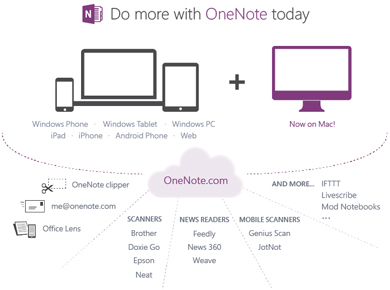 [Click on image for larger view.]
Image: Microsoft
[Click on image for larger view.]
Image: Microsoft
In the blog post detailing the changes, David Rasmussen, partner group manager for OneNote, also announced the availability of a cloud API for the OneNote service. An initial wave of production-ready examples of new Microsoft products taking advantage of the cloud API include a OneNote Clipper that save Web pages to OneNote, [email protected] for e-mailing notes to OneNote and a Windows Phone app called Office Lens that captures documents and whiteboards.
New third-party support for OneNote includes news feeds from Feedly, News360 and Weave; document scanning from Brother, Doxie Go, Epson and Neat; Livescribe for writing notes with pen and paper; mobile document scanning from Genius Scan and JotNot; and Mod Notebooks for scanning physical notebooks.
Posted by Scott Bekker on March 17, 2014