Wrestling with 'Other' Storage in Windows Phone 8
I'm about to tell a whiny story about storage on my Nokia Lumia 822 Windows Phone. Before you judge me, understand that I have two noble goals here. One is to save others from the annoyance, bafflement, research and dead ends I endured to work around the problem. The other goal is to encourage (read, pressure) Microsoft to hurry up with a permanent fix.
What this post is not is a general bash of Windows Phone 8. We have Apple iDevices aplenty in our household and use iTunes enough to know that Apple has made many of its own questionable decisions at that awkward intersection of engineering, interface design, bandwidth and user psychology. I've seen friends struggle with their Androids at that crossroads, too. So enough already about how this particular problem proves one platform is better than another. It doesn't.
That bit of business behind us, let's delve into the particulars.
Over the last few weeks, I've been bumping up against storage limits on my Lumia 822. I found it odd given that it had 16 GB of internal storage and I'd recently added a 16 GB microSD card to boost capacity for music. I'd availed myself of the useful options to have all new photos and music routed to the microSD card.
Yet, the phone's internal storage kept filling relentlessly like a James Bond villain's drowning contraption.
The phone's Settings interface allows you to drill into the specific uses of your storage. In my case, music and videos took up 4.74 GB, pictures took up 1.73 GB, apps took up 829 MB and system took up 1.91 GB. A mysterious entry called "other" gobbled 7.36 GB. This partition seemed to have a mind of its own and there was no obvious way to reduce it.
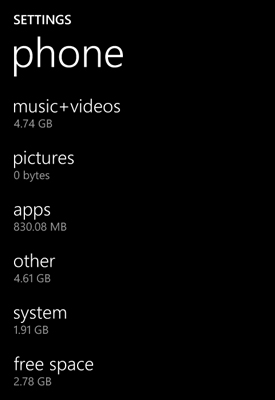
With free space down to a scant 25 MB, many app downloads were blocked and the phone was even starting to have trouble syncing e-mail.
Various Google searches and Windows Phone Store searches turned up two apps that try to fix the problem by filling up the phone's storage in an effort to shock the OS into freeing some space in the "other" partition. Various Internet posters and app reviewers of Shrink Storage and Phone Storage Cleanup claimed success from the apps, but in my case they only succeeded in shaking loose a combined 11 additional megabytes of free space. That's megabytes with an "m"; what I needed here was gigabytes with a "g."
A little more Internet research helped me find a source of the problem -- my enthusiastic embrace of Microsoft's SkyDrive cloud storage service. As it's gotten warmer and the family's been doing more outdoors, there's been more to photograph than at any point since I got the phone in December. My SkyDrive Camera Roll had about 250 photos in it, and another folder called Pictures had a few hundred more.
What I learned in a helpful article at Pocketnow.com is that when you save photos on SkyDrive in order to free up memory on your phone, you're not actually freeing up memory on your phone. Even though you delete the photos after they're synced, they turn right around and sync back onto your phone in the "other" area.
Apparently this is so if you ever want to see this photo again -- this photo which you've specifically removed from the phone and put in SkyDrive so it's not taking up space on your phone -- it will be available to you immediately so you don't have to wait for it to download.
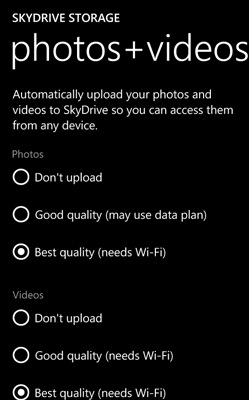
As I understand it, Microsoft has chosen to make it impossible for users to have the power to decide which photos to store on their phone and which to store in the cloud.
The solution is to move all the photos off of SkyDrive so that they don't get automagically synced to the phone. By removing all the photos from SkyDrive, I won back 2.75 GB. (I think Facebook photos may also be taking up "other" space, but the prospect of addressing that problem gives me a headache.)
Here's the problem with this SkyDrive workaround: The point of SkyDrive is so you can store all your stuff in one place and access it from every device you have. Now, in order to keep my phone from idiotically filling itself with stuff that I want stored in the cloud for occasional access, not hogging storage on my phone, I've got to move that stuff clean out of the cloud. Meanwhile, because that stuff has been moved off of SkyDrive, it's no longer available at all to my phone or any of my other SkyDrive-connected devices.
I'm sure this isn't Microsoft's cloud vision. Hopefully the Windows Phone team can make the necessary tweaks so the promise of the better-together marketing story actually works out here in meatspace.
OK, that's my whiny story. Maybe I did just want to complain after all.
Posted by Scott Bekker on May 13, 2013