News
Microsoft Releases Project Honolulu as 'Windows Admin Center'
- By Kurt Mackie
- April 12, 2018
"Project Honolulu," which Microsoft had positioned as the replacement for Server Management Tools, is now generally available under its official name, "Windows Admin Center."
Microsoft announced the general availability of Windows Admin Center on Thursday. It's available to Windows users at no extra cost.
Project Honolulu started out as the planned replacement for Server Management Tools, which Microsoft had intended to be a graphical user interface-based solution, run in a browser, for remotely managing the Nano Server installation option in Windows Server 2016.
However, it's clear that Project Honolulu, now called Windows Admin Center, has been designed for larger purposes than just being a replacement for Server Management Tools. Microsoft this week described Windows Admin Center as "the modern evolution of 'in-box' management tools, like Server Manager and Microsoft Management Console," according to this "What Is" document.
The management capabilities of Windows Admin Center have been expanded to Windows client and server operating systems, virtual machines and clusters. It'll also get integrated with Microsoft Azure services, bringing optional features, although there's no requirement to use Azure services. In addition, Microsoft is building a software development kit (SDK) so that partners can add extensions to it. The SDK will be arriving "in the coming weeks" at the Microsoft Build conference in May, according to an "Extensibility" document.
Here are the capabilities of Windows Admin Center, according to a slide in a Microsoft video:
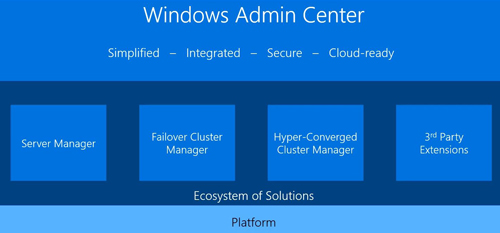 [Click on image for larger view.] Windows Admin Center capabilities. (Source: Microsoft video)
[Click on image for larger view.] Windows Admin Center capabilities. (Source: Microsoft video)
The browser-based Windows Admin Center was released Thursday as version 1804 with added security features and role-based access control. It's supported only on the latest releases of the Microsoft Edge or Google Chrome browsers and can be downloaded here. No other browser support is planned.
Windows Admin Center will install in "desktop mode" for Windows 10 version 1709. It'll install in "gateway mode" for Windows Server version 1709 or Windows Server 2016.
Management Support
Organizations can use Windows Admin Center to manage machines using certain Windows client or server operating systems. It can be used to manage virtual machines "on any hypervisor" running "in any cloud." It also specifically works with Hyper-V Server 2016 and Hyper-V Server 2012 R2. There's support for managing failover clusters, including "hyperconverged infrastructure deployments" (HCI) according to the announcement.
The new tool specifically supports the management of Windows 10 version 1709 or newer clients. Older Windows clients apparently aren't supported.
On the server side, there's support for the coming Windows Server 2019 product, as well as current server products such as Windows Server version 1709, Windows Server 2016 and Windows Server 2012/R2. There's also support for emerging Windows Server builds released under the Windows Insider Program.
However, the support is somewhat nuanced when it comes to HCI deployments. For instance, there's no support for managing HCI deployments of Windows Server version 1709. Moreover, HCI support is yet to come for Windows Server 2016 management, according to this Microsoft "Installation" document.
HCI support is currently at the preview stage for Windows Server 2019.
"The hyper-converged cluster manager solution in Windows Admin Center is a production-ready preview and we will continue to enhance and complete key scenarios (in compute, storage, networking, and clustering) to align with the launch of Windows Server 2019 later this year," Microsoft explained in a FAQ document.
Microsoft didn't describe the use of the Windows Admin Center to manage Windows 7 clients, so that option appears to be out of the picture. Support for Windows 2008 R2 or earlier Windows Server OSes isn't planned, according to Microsoft's FAQ document. Similarly, there is "no locked plan" to support Linux OSes, according to the FAQ.
Complementary Tool
Microsoft offers a bunch of "in-box" management tools for IT pros, but it sees Windows Admin Center as being complementary to them, not a replacement.
For instance, the Windows Admin Center is not a replacement for Microsoft's Remote Server Administration Tools (RSAT). The announcement explained that "roles such as Active Directory, DHCP, DNS, and IIS do not yet have equivalent management capabilities surfaced in Windows Admin Center." However, Microsoft is committed to adding new remote server management capabilities to the Windows Admin Center.
"Any new Windows Server role or feature that requires a GUI for management will be in Windows Admin Center," Microsoft explained in this "Management Solutions" document.
Similarly, Windows Admin Center isn't a replacement for Microsoft's subscription-based tools, such as System Center, Microsoft Intune and the Operations Management Suite. For System Center users, the Windows Admin Center "lets you drill down into a specific server to manage or troubleshoot it with more granular tools," Microsoft explained in the "Management Solutions" document.
For Intune users, the Windows Admin Center lacks policy controls. It's just for "ad-hoc management of Windows 10 and Windows Server systems, using remote PowerShell and WMI over WinRM," the "Management Solutions" document explained.
For Operations Management Suite users, the Windows Admin Center just adds additional tooling.
"Windows Admin Center is a customer-deployed solution that provides additional tools at the single-server/single-cluster level and complements the multi-system cloud-hosted capabilities of Operations Management Suite," according to the "Management Solutions" document.
About the Author
Kurt Mackie is senior news producer for 1105 Media's Converge360 group.