News
Microsoft Describes SharePoint Plans, Confirms Fall Feature Pack
- By Kurt Mackie
- May 18, 2017
Microsoft gave viewers of this week's Virtual Summit event a glimpse of its future plans for SharePoint, including roadmap details and its vision of enabling "digital transformation" across organizations.
The online event, which took place on Tuesday, featured discussions by Jeff Teper, corporate vice president for SharePoint and OneDrive, along with other Microsoft executives. The product demonstrations included Microsoft Most Valuable Professionals Dan Holme, director of product marketing for SharePoint at Microsoft, and Naomi Moneypenny, senior product manager for SharePoint, Yammer and Delve at Microsoft.
Feature Pack 2
While much of the talk concerned SharePoint Online associated with Office 365 capabilities, there was also some news for organizations running SharePoint Server on premises. For instance, Microsoft announced that SharePoint Server 2016 will be getting a Feature Pack 2 in the fall of this year.
Unlike last year's Feature Pack 1, this year's release will provide benefits mostly for developers. It will bring improvements on the client side for creating WebParts and other solutions "that can power new solutions on premises, in hybrid experiences and in Office 365," according to a SharePoint and OneDrive team post.
Essentially, Feature Pack 2 will bring "the first components of the SharePoint Framework to SharePoint Server 2016," explained Bill Baer, senior technical product manager for SharePoint and OneDrive, in a Microsoft Tech Community post. Baer also reiterated in that post that Microsoft is "committed" to releasing server versions of SharePoint beyond SharePoint Server 2016.
Microsoft commercially released the SharePoint Framework in February, adding client-side WebPart support for developers. Back then, Microsoft had explained that it planned to deliver the framework's capabilities to SharePoint Server 2016 when used on premises, which would happen sometime in 2017.
Teper said that Microsoft planned to explain more about the specifics of Feature Pack 2 during the Microsoft Ignite conference in late September. The Feature Packs are designed to bring some of Microsoft's technologies built in Office 365 back down to SharePoint Server to support hybrid network scenarios.
Virtual Summit Themes
The Virtual Summit talk was kicked off by Seth Patton, general manager of SharePoint and OneDrive, who offered a few opening stats. Office 365 has 100 million users. Yammer use grew 70 percent last year. Patton also introduced the main themes of the summit.
Microsoft's vision for SharePoint going forward rests on four key areas, namely:
- Share with confidence
- Transform business processes
- Inform and engage employees, and
- Harness collective knowledge
Sharing Roadmap
During the summit, the following slide was presented showing Microsoft's roadmap plans for SharePoint and OneDrive's sharing aspects:
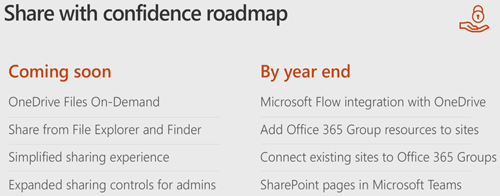 [Click on image for larger view.] SharePoint sharing roadmap plans.
[Click on image for larger view.] SharePoint sharing roadmap plans.
One of those sharing capabilities is a new OneDrive Files on Demand feature, which will be arriving as a preview this summer, along with the Windows 10 fall creators update release. It will permit the sharing of Office 365 files from Windows 10's File Explorer and the Mac's Finder, and will work both internally and for sharing outside an organization. Users can control how long a shared link will permit access, and sharing permissions can be viewed and modified by end users.
OneDrive Files on Demand displays files stored both locally and in the OneDrive cloud-based storage service. It has the beneficial effect of reducing device storage requirements and was first unveiled during Microsoft's Build event earlier this month. Users get the option to have their frequently accessed content always stored on their devices. Microsoft is also promising a network bandwidth perk for organizations because OneDrive Files on Demand will eliminate "the need to continuously sync shared files on every synced device as teams collaborate," Microsoft explained, in this announcement.
There' also an Offline Folders feature currently available for Android devices that lets users store files to mobile devices when they don't have an Internet connection. The Offline Folders feature is planned to be available for iOS devices in "the next few months." A OneDrive for iMessage feature is currently available for iOS devices that permits quick document and photo sharing.
Teper described the OneDrive Files on Demand feature as one of the more exciting developments announced during the summit. It was the result of deep integration work between the Microsoft Office and Windows teams, who made it work with the "real-time coauthoring" collaboration capability, he said. OneDrive Files on Demand will make a big difference in how it connects users, he added, while also noting that people will have "the world's best glue" with PowerApps and SharePoint apps. Teper also said that he was most excited about Microsoft's SharePoint search improvements as "it's a hard problem in large companies."
Sharing controls for administrators was discussed by Moneypenny during the summit. She said that the OneDrive Admin Center can be used to add domains or block domains, as well as limit link sharing to intervals, such as 30 days. Jason Moore, a Microsoft partner program manager for OneDrive, said during the event that while end users can change file sharing options, administrator restrictions will override those choices. When users do file sharing, they'll be in compliance with the organization's policies, he added.
More details about the new SharePoint Admin Center and OneDrive Admin Center were described by Baer in this Microsoft Tech Community post. Microsoft expects the new SharePoint Admin Center to "begin rolling out in the fourth quarter of 2017."
In another post, Baer indicated that the new SharePoint Admin Center will be getting a new Site Management page. It will permit IT pros to "view, filter, and edit the configuration of all of your SharePoint sites, including sites connected to Office 365 groups," he explained.
Organizations also will get customer-managed keys for Office 365 services "in Q4 CY 2017," Baer added. It lets customers host their own key in Azure, so if they stop using Office 365, they can revoke the key, "and your data will be inaccessible to the service," Baer explained. Lastly, Baer promised that Microsoft will be bringing conditional access policies that can act on site collections for more granular security control. The addition of these conditional access policies is expected in "late CY 2017," he noted.
Business Process Roadmap
The following slide showed Microsoft's roadmap plans for SharePoint and OneDrive's business process improvements:
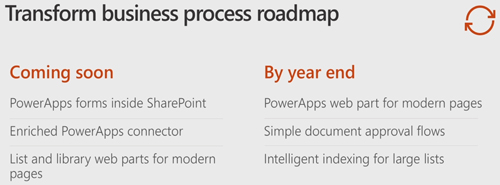 [Click on image for larger view.] SharePoint business process roadmap improvements.
[Click on image for larger view.] SharePoint business process roadmap improvements.
It's generally understood that PowerApps and Microsoft Flow are Microsoft's designated replacements for InfoPath and SharePoint Designer, although those two tools will get continued support throughout the lifecycle of SharePoint Server 2016. Those plans are now starting to solidify. Organizations still may be using InfoPath 2013 to create forms, but Microsoft is now promising that "starting this summer" PowerApps will have the capability to create custom forms from within a SharePoint List or Library, replacing the default approach.
Teper said during the event that Microsoft Flow has been embedded into the SharePoint experience. He promised Microsoft would add more out-of-box capabilities to it, with simple "approval Flows" and easier-to-share Flows in SharePoint Lists and Libraries. An approval Flow, for instance, might consist of providing links in a message to either approve or reject a proposed request.
Microsoft is planning to deliver "simple" PowerApps and Power BI List and Library WebParts for SharePoint pages in "summer 2017" as part of its business process roadmap. These WebParts will work without much setup, Microsoft promised.
A few other business process improvements are planned for arrival this year, as described in this Microsoft Tech Community post. The improvements include:
- "Conditional formatting for list fields"
- Metadata navigation to filters pane (early June)
- Ability to add new field types (such as "image, taxonomy and lookup") to the SharePoint connector for PowerApps, Microsoft Flow and Power BI (summer), and
- Intelligent indexing for large lists (second half of 2017)
Inform and Engage Roadmap
In terms of informing and engaging employees within SharePoint and OneDrive, Microsoft offered its roadmap plans in this slide:
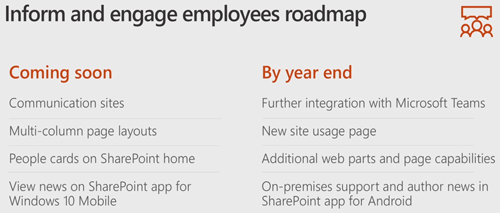 [Click on image for larger view.] SharePoint inform and engage roadmap improvements.
[Click on image for larger view.] SharePoint inform and engage roadmap improvements.
The big item here is the "Communication Sites" addition, which is expected to arrive this summer. Microsoft defines a Communication Site as a "dynamic site that lets you reach a broad audience to keep the organization informed and engaged." It has a larger scope than a Team Site, which is aimed at group communications. Postings to Communications Sites will show up on the SharePoint Home Page, as well as in SharePoint mobile applications.
Moneypenny demonstrated creating a Communication Site, saying that it takes "a few seconds" to create it. Users get page templates to put things together, along with easy access to WebParts, including Yammer WebParts. Text added to the templates gets automatically formatted. Users also can add links to experts to a Communication Site via underlying Microsoft Graph search technology.
The tools to build a Communication Site include multicolumn Section Layouts, WebParts (Hero, People, Events and Stream), custom Site Theming and Top navigation placement, according to a Microsoft Tech Community post by Mark Kashman, a senior product manager on the SharePoint team. He clarified that the Communication Site feature will appear for "first release" testers in "Q2 CY 2017." It's expected to get rolled out worldwide in "Q3 CY 2017." He added that "the same innovations will be available in SharePoint Team Sites as well."
Team Sites also are getting updated this year, as described by Kashman in this post. They will connect with Office 365 Groups capabilities, he promised.
"Later this year, we will let you connect an existing SharePoint team site to an Office 365 group, bringing the full power of Office 365 Groups collaboration to your team site," Kashman stated.
In addition, it will be possible to share SharePoint news with Microsoft Teams, Kashman promised. Microsoft Teams is the new Office 365 chat-based workspace feature. The news-sharing capability will be coming "later this year."
Collective Knowledge Roadmap
The last theme in Microsoft's roadmap plans for SharePoint and OneDrive concerns "harnessing collective knowledge." It's a reference to improved search technologies. Microsoft's plans along those lines were outlined in this slide:
 [Click on image for larger view.] SharePoint "collective knowledge" (search) roadmap improvements.
[Click on image for larger view.] SharePoint "collective knowledge" (search) roadmap improvements.
Basically, Microsoft is promising improved or "more personalized" search using "machine learning and artificial intelligence from Microsoft Graph." A new addition will be the ability of SharePoint search to use "people cards" to surface information, a capability that will be arriving "over the next few months." Microsoft is also promising to deliver a "new extended people panel" for user profile displays, according to a Microsoft Tech Community post.
Timing for other items on the collective knowledge roadmap is a little ambiguous. In general, Yammer integration with SharePoint will start getting added next year, according to an Office blog post:
Over the coming year, we will enhance the integration between Yammer and SharePoint by further improving the way SharePoint content appears in Yammer and making conversations from Yammer render more naturally within SharePoint on the web, desktop and mobile.
However, some capabilities, like the ability to play Office 365 Video and Microsoft Stream videos in Yammer, are available "now." Similarly, it's possible to use "Office 365 Connectors" to bring content from more than 90 applications into Yammer conversations.
It's also possible to use dynamic groups in Yammer "starting today," the Office blog post indicated. The dynamic groups capability will add or remove users automatically. It uses Azure Active Directory to keep track of groups membership and requires a subscription to Azure AD Premium. Currently, the use of dynamic groups in Yammer is limited to 100,000 members max.
Microsoft also promised to breathe life into its Desktop Notifier applications for Windows and Mac, with improvements coming "within the next couple months." The Desktop Notifier, which keeps track of Yammer posts, will have an automatic sign-in capability for end users. Organizations will get the ability to centrally manage Desktop Notifier apps, too.
Microsoft plans to hold an online Yammer "Ask Microsoft Anything" session on May 23, starting at 9:00 a.m. Pacific Time to field questions. Details on the event can be found in this Microsoft Tech Community post.
About the Author
Kurt Mackie is senior news producer for 1105 Media's Converge360 group.